Overview of the main menu functions, Menu navigation – Broncolor Siros 800 L Battery-Powered Monolight User Manual
Page 9
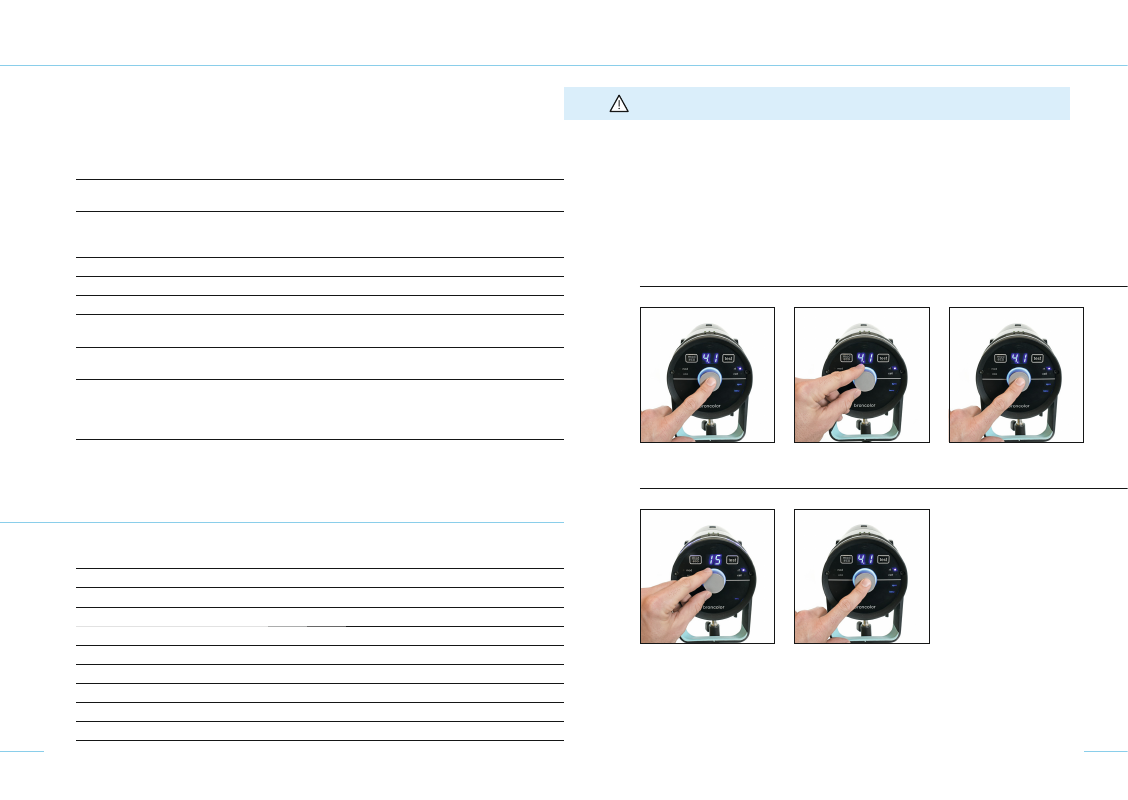
12
4. OVERVIEW OF THE MAIN MENU FUNCTIONS
1) To enter the main menu, press the rotary controller (1).
2) Turn the rotary controller clockwise or anti-clockwise to reach the required menu item.
3) To confirm your selection, press the rotary controller (1) again. The selected menu item starts
to blink.
Display
Options
Description
Speed
on
off
Controlling flash times, see Section 8.2
WiFi
on
off
sync
WiFi settings
HS
on / off
Switches HS on or off
st / ch
1 – 99
Assignment of studio address / channels from 1 – 99
lamp
1 – 40
Setting the lamp address / zone from 1 – 40
seq
off
2 – 50
Selection of a certain number of flash releases
from 2 – 50
beep
on
off
Switches acoustic “ready” signal on or off
sync
rf
ce
all
--
Selection of different methods of release.
(radio “rf”, photocell “ce”, photocell and radio “all” or
only sync cable “--”)
5. MENU NAVIGATION
Overview of menu functions
Siros 400 L
Siros 800 L
Speed
•
•
WiFi
•
•
HS
•
•
st / ch
•
•
lamp
•
•
seq
•
•
beep
•
•
sync
•
•
13
Please note: if a menu item cannot be selected, the unit does not support this function!
Example: Set a sequence of 15 flashes per release
1) Press the rotary controller (1) to enter the main menu. The menu item last selected will be
displayed. The main display changes from showing the output power to the selected menu item.
2) Turn the rotary controller (1) until you reach the menu item “seq”.
3) Press the rotary controller (1), to confirm this function. The “seq” display begins to blink.
4) Turn the rotary controller (1) until “15” appears in the main display “15”.
5) Confirm this selection by pressing the rotary controller (1). After this confirmation, the unit
switches to its normal state. If the selection is not confirmed within 5 s, the unit switches to its
normal state without changing its setting.
1)
2)
3)
4)
5)