Metering – Nikon NIKKOR Z 70-200mm f/2.8 VR S Lens User Manual
Page 132
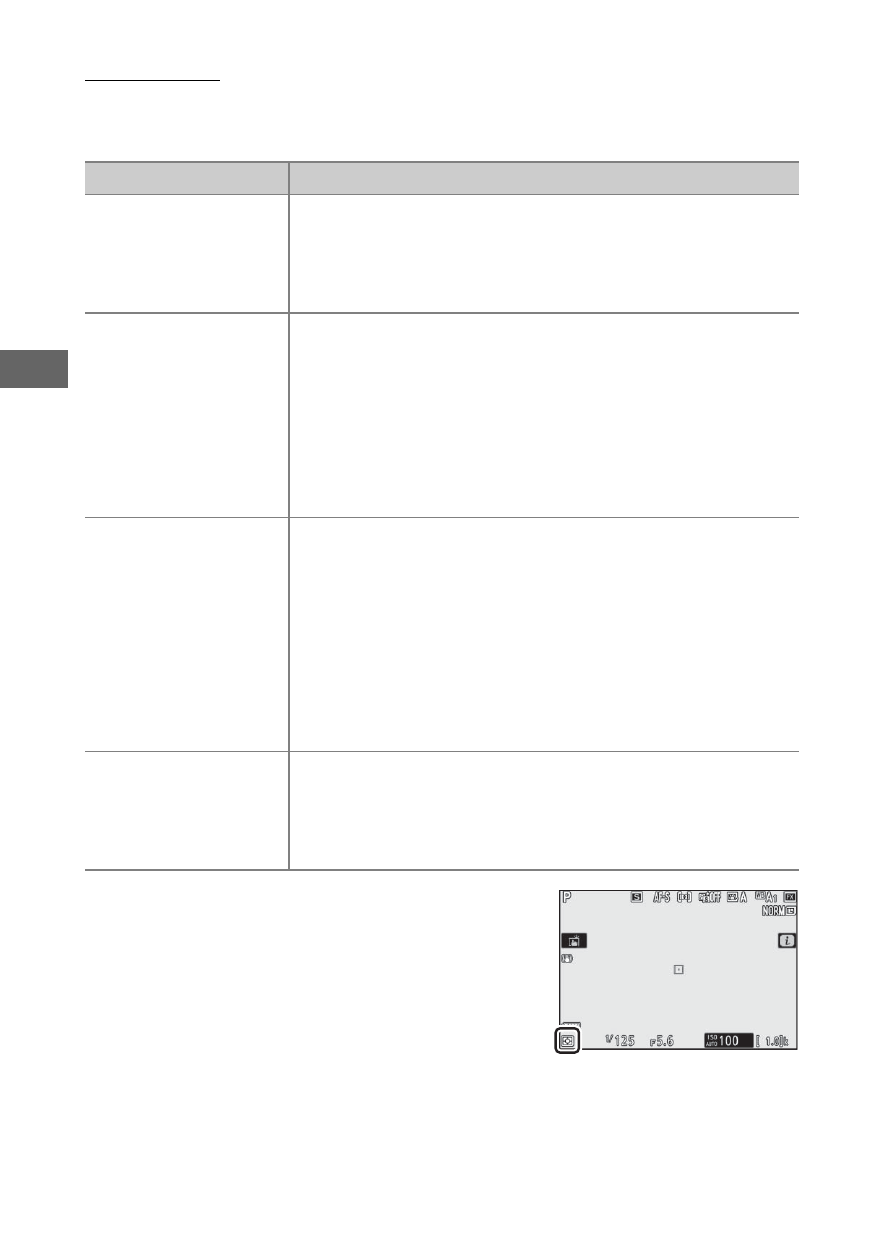
108
The
i
Button
Metering
Metering determines how the camera sets exposure. The
following options are available:
The option currently selected is
indicated by an icon in the display
during shooting.
Option
Description
L
Matrix metering
The camera meters a wide area of the frame and
sets exposure according to tone distribution,
color, composition, and distance for results close
to those seen by the naked eye.
M
Center-weighted
metering
The camera meters the entire frame but assigns
the greatest weight to an area in the center of the
frame, the size of which can be chosen using
Custom Setting b3 (
Center-weighted area
). This
is the classic meter for portraits and is also
recommended when using filters with an
exposure factor (filter factor) over 1×.
N
Spot metering
The camera meters a
4 mm circle (equivalent to
approximately 1.5% of the frame) centered on the
current focus point, making it possible to meter
off-center subjects (if auto-area AF is in effect, the
camera will instead meter the center focus point).
Spot metering ensures that the subject will be
correctly exposed, even when the background is
much brighter or darker.
t
Highlight-
weighted
metering
The camera assigns the greatest weight to
highlights. Use this option to reduce loss of detail
in highlights, for example when photographing
spotlit performers on-stage.