Focus mode, Af-area mode, Vibration reduction – Nikon NIKKOR Z 70-200mm f/2.8 VR S Lens User Manual
Page 155: Auto bracketing, Multiple exposure, Hdr (high dynamic range), 131 menu list
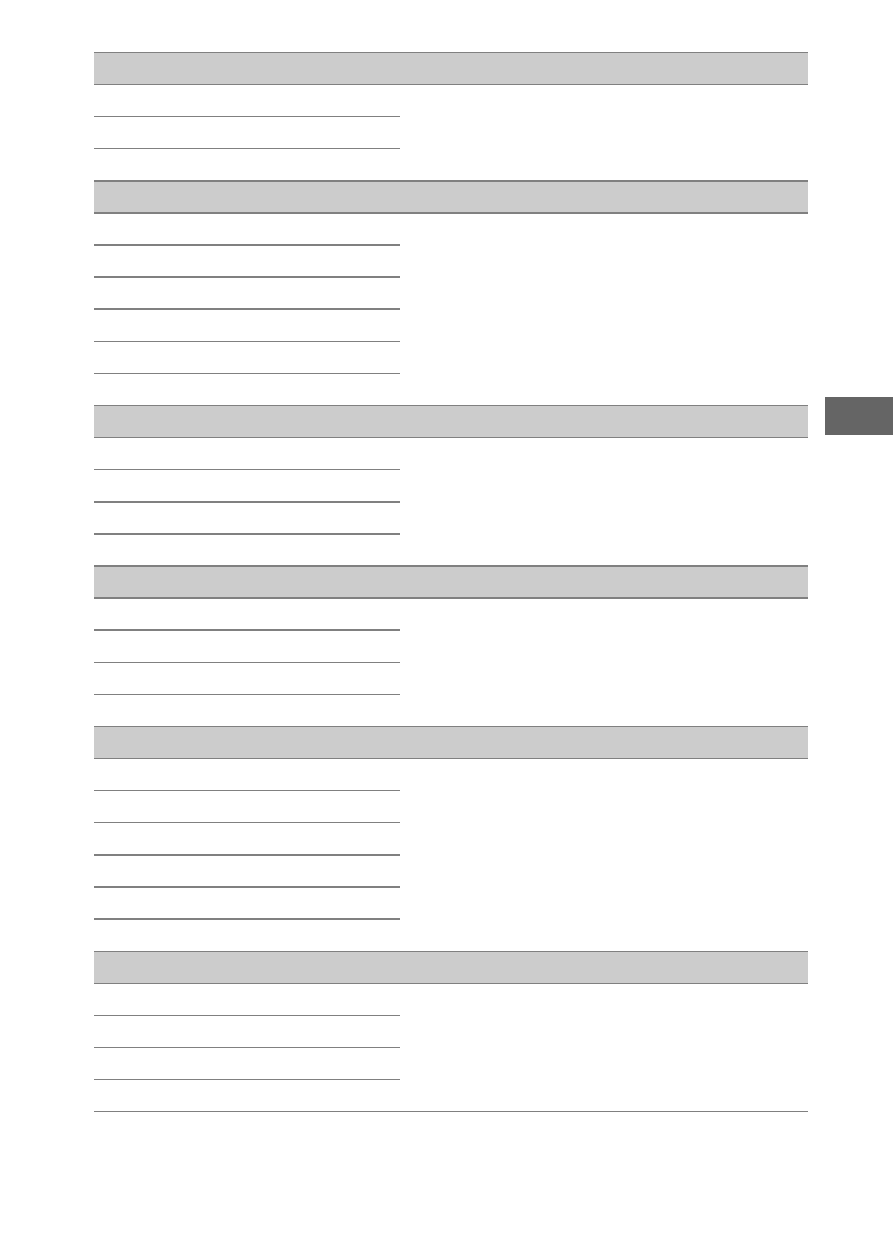
131
Menu List
Focus mode
(defaults to
Single AF
)
Single AF
Choose how the camera focuses.
Continuous AF
Manual focus
AF-area mode
(defaults to
Single-point AF
)
Pinpoint AF
Choose how the camera selects the
focus point for autofocus.
Single-point AF
Dynamic-area AF
Wide-area AF (S)
Wide-area AF (L)
Auto-area AF
Vibration reduction
On
Reduce blur caused by camera shake.
The options available vary with the lens.
Normal
Sport
Off
Auto bracketing
Auto bracketing set
Adjust auto bracketing settings.
Number of shots
Increment
Amount
Multiple exposure
Multiple exposure mode
Record from two to ten NEF (RAW)
exposures as a single photograph.
Number of shots
Overlay mode
Keep all exposures
Overlay shooting
Select first exposure (NEF)
HDR (high dynamic range)
HDR mode
Preserve details in highlights and
shadows when photographing high-
contrast scenes.
Exposure differential
Smoothing
Save individual images (NEF)