Function button, Beep on/off – FujiFilm EF-60 Shoe Mount Flash User Manual
Page 19
Advertising
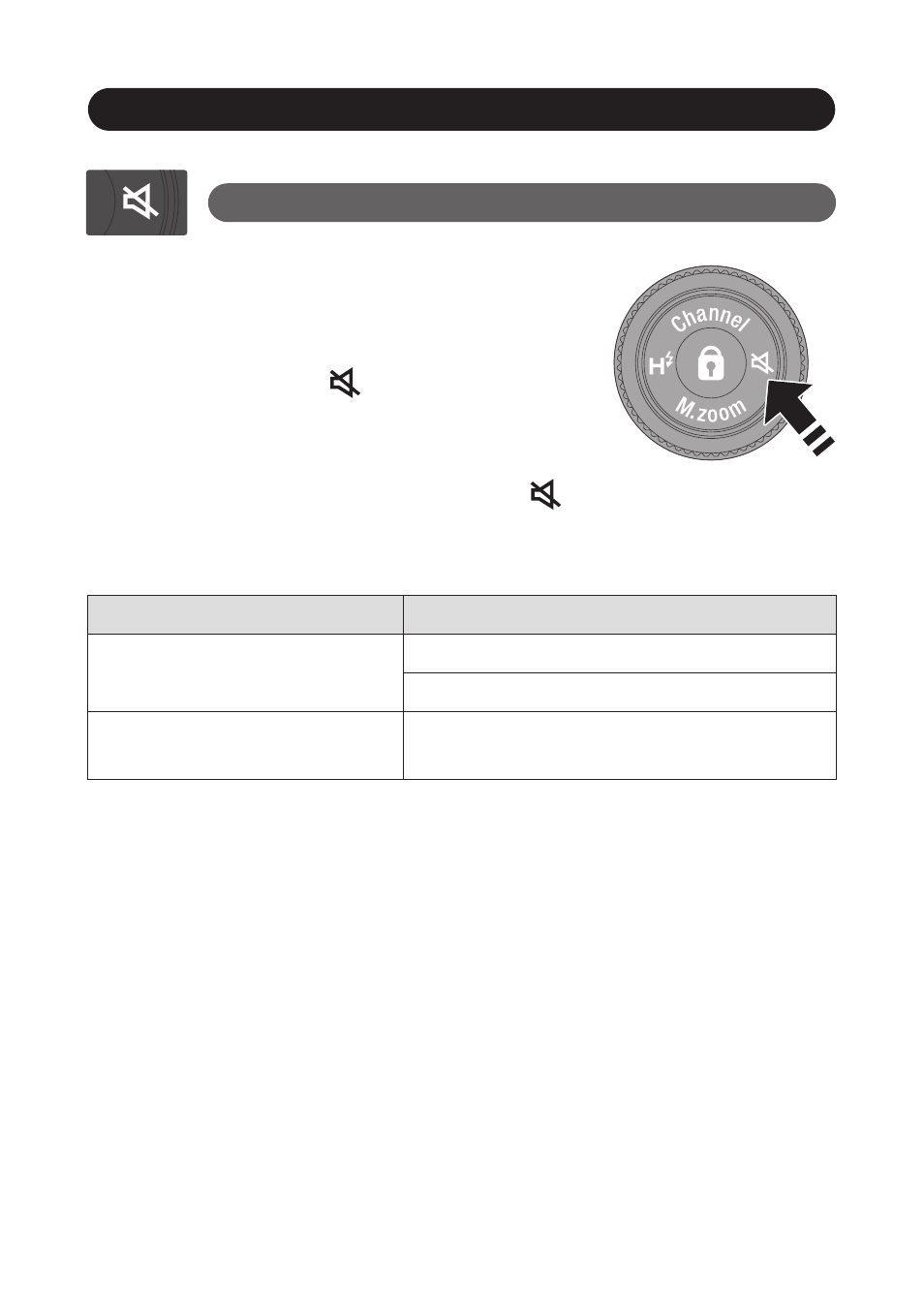
When using the EF-60 as a remote flash,
it is set by default to emit a beep sound.
To stop the beep sound, press and hold
the beep button ( ) of “Control
wheel and buttons”.
To return to the setting that sounds,
press and hold the beep button ( ) again.
Beep on/off
Function Button
* When the power of EF-60 is turned off and on again, the beep sound
setting is canceled.
The beep sound types and operating modes are as follows.
Type
Beep sound during charging
Beep sound when changing
commander setting value
SF/SD
A/B/C (radio and optical communication)
A/B/C (radio wave type)
Operation Mode
Advertising