Other functions, Fp (high speed sync.), How to enable high speed sync – FujiFilm EF-60 Shoe Mount Flash User Manual
Page 22
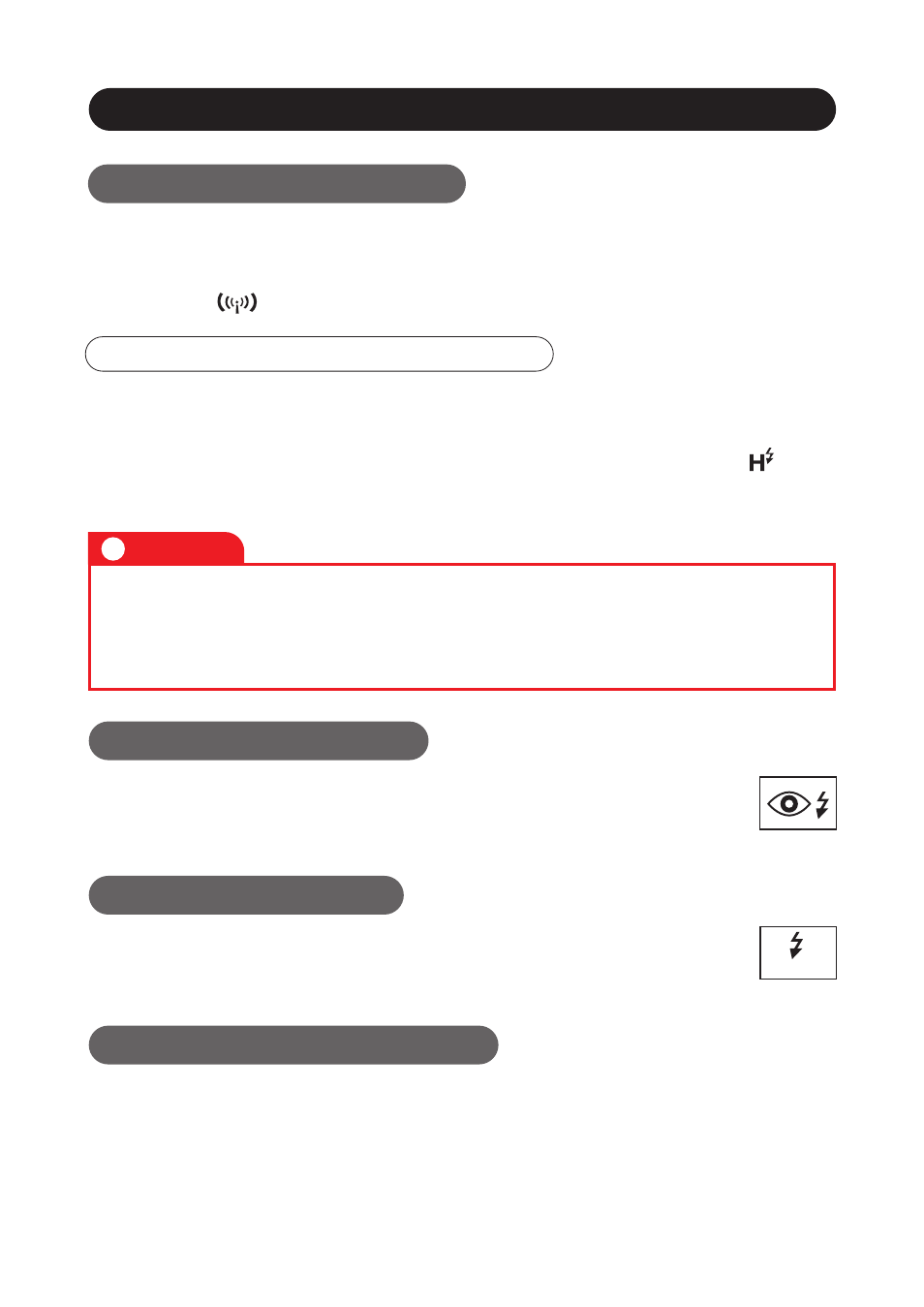
FP (High Speed Sync.)
Other Functions
EF-60 supports FP (High Speed Sync.), which synchronizes
up to 1/8,000 shutter speed. EF-60 can be used in A, M,
TTL and “ ” modes.
With EF-60 attached to the camera, turn on the camera and EF-60,
and set the synchronization mode to AUTO FP (HSS) in the camera's
"FLASH FUNCTION SETTING" menu. It cannot be set with the [ ]
button of the “Control wheel and buttons“ of EF-60.
How to enable high speed sync.
If you turn on the "RED EYE REMOVAL" in the camera menu,
the pre-flash will be fired just before the main flash to mitigate the
red-eye effect of the subject.
If you set the REAR curtain sync. on the “FLASH FUNCTION
SETTING” in the camera menu, the flash will fire just before the
shutter closes.
When shooting a low-contrast object or in a dark place, the auto focus
assist light is automatically emitted to the subject to facilitate focusing.
The irradiated autofocus assist light does not appear in the captured image.
* The LED light can also function as a catch light not only as an auto focus
(AF) assist light. For details, see "LED LIGHT SETTING" in the camera's
owner’s manual.
Rear curtain sync.
Auto Focus Assist Light
Red-eye Correction
REAR
In the FP mode, the light emission method places a heavy load on the flash,
so if the flash head overheats, a safety function to protect the device will be
activated and the charging interval will be automatically limited to 12
seconds. The limit is automatically released when the temperature drops.
Caution
!