Quantum Instruments Qflash TRIO Basic Flash for Cameras User Manual
Page 12
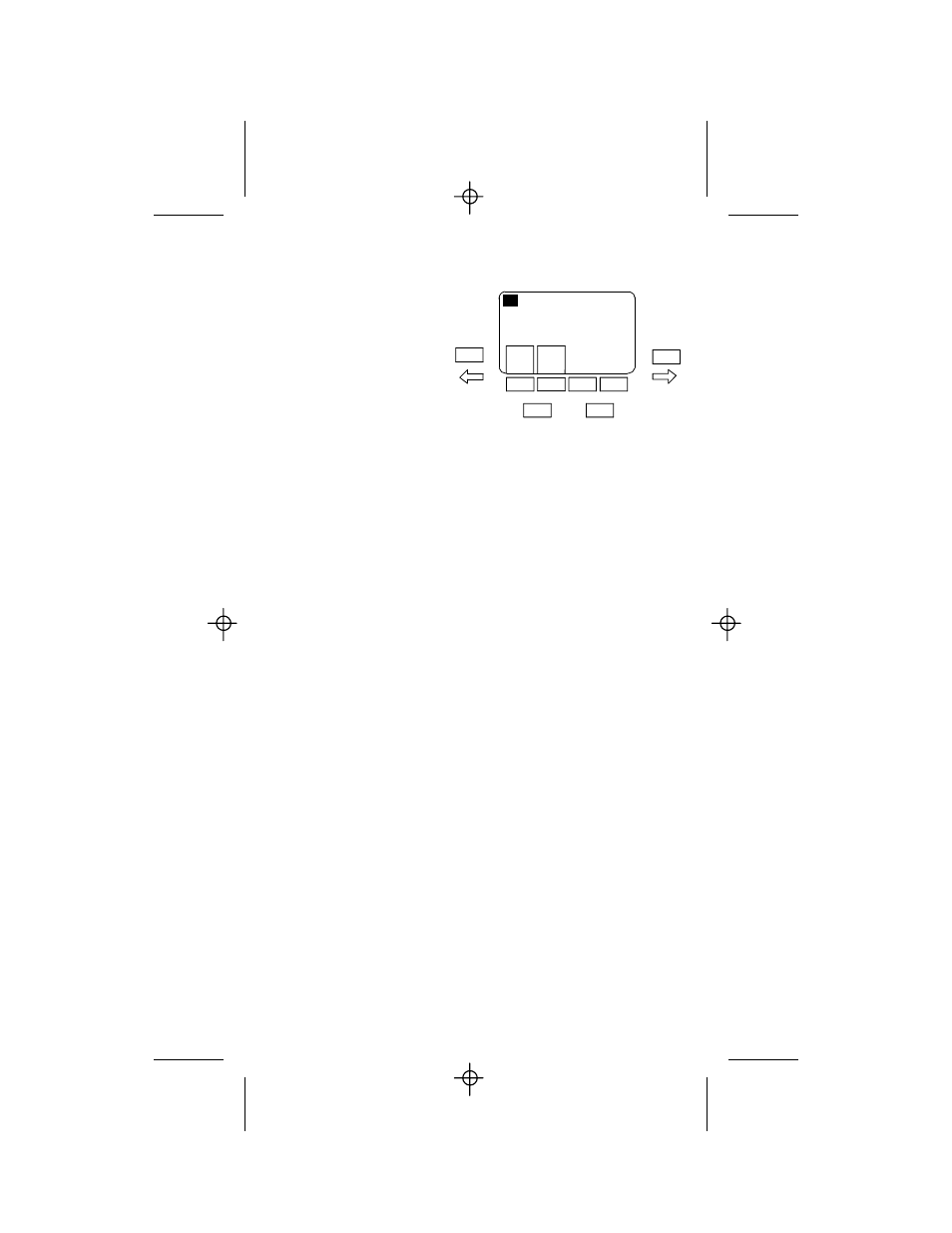
7. Choosing the right mode
To select a mode, press the
MODE/OK
button. The
available modes will appear
across the top of the display,
with the current mode
highlighted. The full name of
the current mode will also
appear in the center of the
display. Use the
Left (-)
Å
and
Right (+)
Æ
arrow buttons to
Highlight the mode you want.
Then press the
MODE/OK
or
SET
buttons to select the mode and exit.
There are two soft keys in this menu,
OFF
and
PRGM MODE
OFF –
This will prevent the flash from firing. Use this if you want to turn
off the light from the on-camera flash, but still want any remotes you are
using to fire when the shutter is pressed.
PRGM MODE -
Pressing this button will bring you into the program
mode. In the program mode you can store up to eight of your favorite
settings. You can easily jump between any of these eight settings for
quick lighting set ups.
On- or Off-camera ?
While the Trio can be used on- or off-camera, some modes are strictly
on- or off-camera modes, and other modes can be either.
On-camera modes : QTTL, Auto Fill, QTTL Ratio, Advanced Multi
Off-camera modes : Remote Auto, Remote Groups 1 and 2,
Remote Linked to Local Qflash
Either on- & off-camera modes: Manual, Auto
The following pages contain a description of each mode and its
operation. This will aid you in choosing the mode that is best for the
desired lighting .
10
MODE
/OK
SET
PRGM
OFF MODE
Q
TTL
Q A AF QR M RL RA RG AM
Q
+
-