Quantum Instruments Qflash TRIO Basic Flash for Cameras User Manual
Page 23
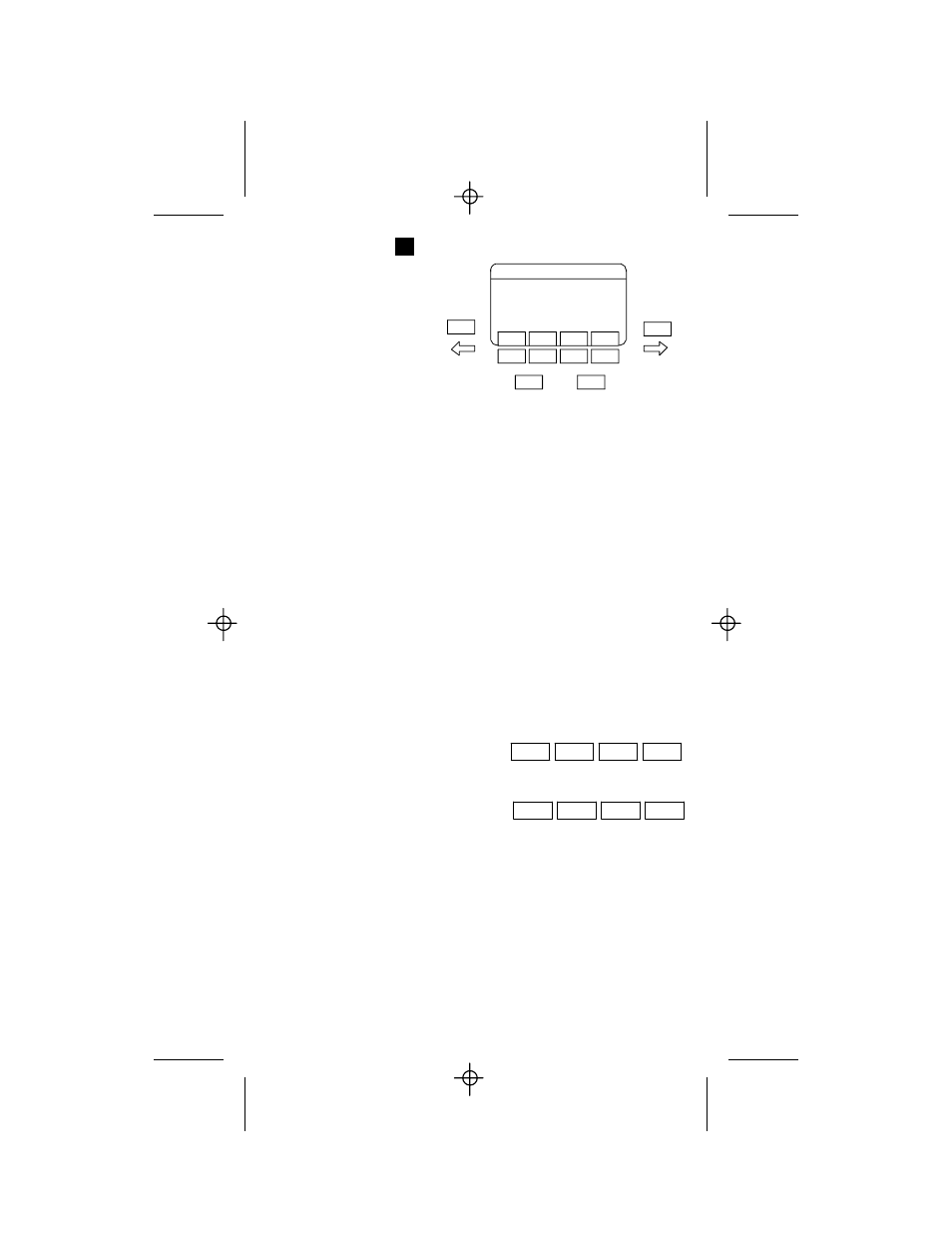
10. Q QTTL Mode Operation
F/number and ISO are sent
to the flash from the camera.
Only the fill setting is user
adjustable. Press the
Set
button to highlight the fill
setting. Use the
left (-)
Å
and
right (+)
Æ
arrow buttons to
adjust the fill down or up.
The fill setting is used to adjust the flash
output from 3 stops below (-3) the camera
setting to 2 stops (+2) above the camera setting.
The fill can be adjusted in 1/3 steps.
Using the Radio
The internal radio can be used to trigger remote flashes, or room lights,
set radio
SYNC
.
Or the radio can be used to control the light output of remote Qflashes,
set radio
QTTL.
The remote flash can be another Trio in
RL
mode or a
Qflash model 5d-R set to
Linked
to
Local
with an FW7Q, FW8R or
FW10w.
Be sure that the channel and zones match the channel and zones set on
the Trio. See section 8.0 for setting the Channel and Zones on the Trio.
10.1 QTTL mode soft keys
If the radio is turned off, there are only
the default soft key functions available
If the radio is on, then the zone control
soft keys are available. Press a
soft key to turn a zone on or off.
21
Q
TTL F
ILL
+0
F
5.6
7
ISO
200
FIRE OPT SAVE RADIO
MODE
/OK
SET
1 ON 2 ON 3 OFF 4 OFF
(RADIO ZONES)
FIRE OPT SAVE RADIO
(DEFAULT)
+
-
Q