Quantum Instruments Qflash TRIO Basic Flash for Cameras User Manual
Page 20
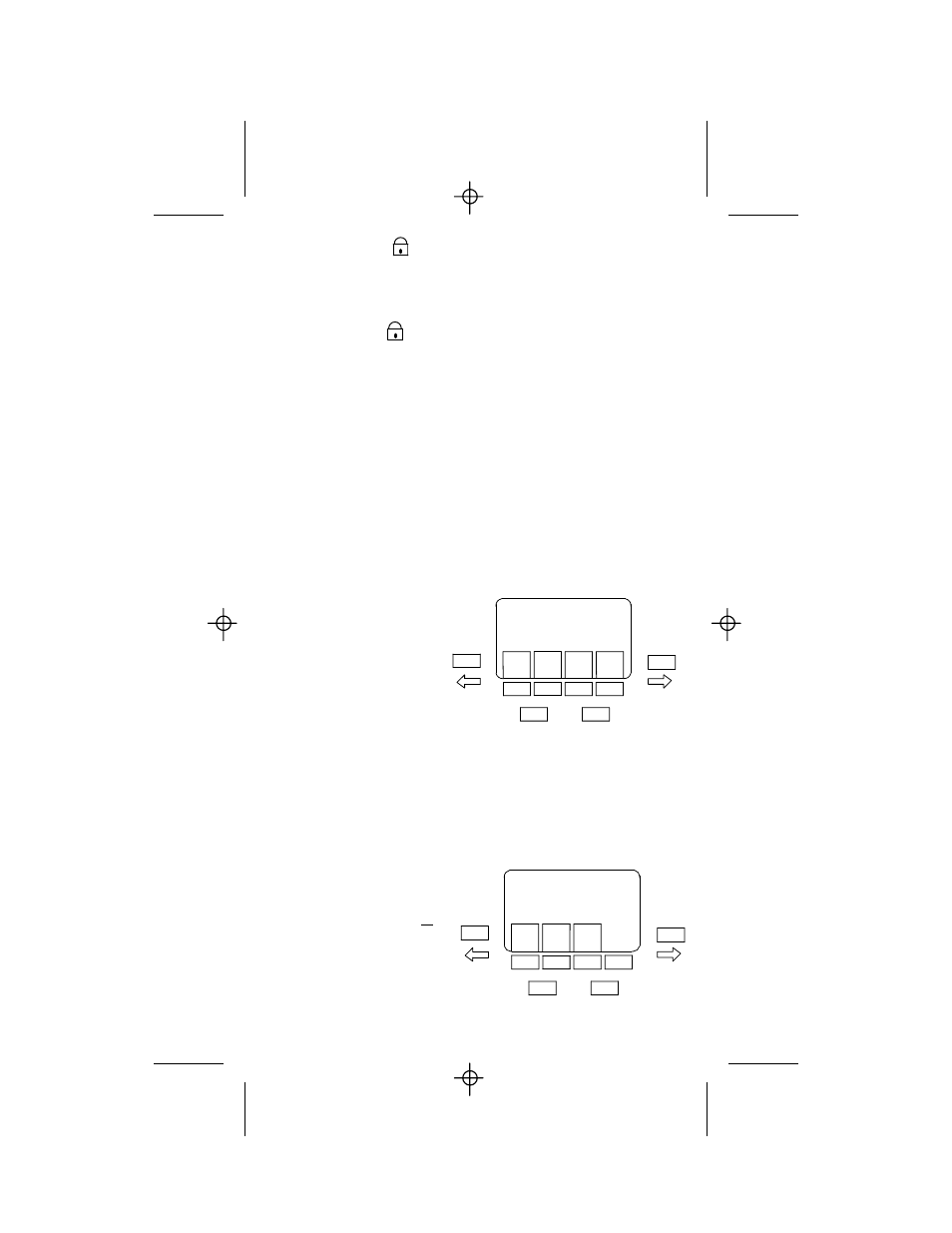
9.2.2 Lock Buttons
Turning this option on will lock out the buttons and prevent any
accidental changing of settings. To unlock the Trio Press the outer two
soft keys when prompted.
9.2.3 P1 – P8 lock
This options prevents accidental changes to your P1 through P8 settings
in Program mode. While you can make adjustments during use, any
changes you make will not be saved into P1 through P8 while the lock is
on.
9.2.4 Display light DL
The back light of the display can be set to one of the following.
AUTO :
The back light will come on whenever any button is pressed.
This includes the shutter button of the camera
ON :
The back light will be on all the time.
DARK :
The back light will come on, and stay on, whenever a darkened
room is entered.
9.3 Options menu 3 of 4
This menu changes :
Flash distance
Sync (See section 9.1.2)
Reset
Press the soft key located below
the option you want to change. Continue
to press the soft key to cycle through the settings for that option.
9.3.1 Flash distance F/M
Option selects whether flash distances are displayed in feet or meters.
9.3.2 Resetting to factory defaults
Press the RESET soft key to
bring up the reset menu.
RESET ALL
- will restore all
the factory settings.
KEEP P1 P8
- will keep your
stored Program modes, but
reset everything else to factory
settings.
EXIT
– will exit the reset menu
without changes
18
Q
FLASH
TRIO
V
ER. QF08xxxx
RESET KEEP
ALL P1 P8 EXIT
MODE
/OK
Set
+
-
OPTIONS MENU 3 OF 4
USE
Å
OR
Æ
FOR
MORE OPTIONS
F/M SYNC RESET
MODE
/OK
SET
+
-