Advanced setting – LG LAA015F130 130" Full HD HDR Video Wall Bundle (TAA Compliant) User Manual
Page 50
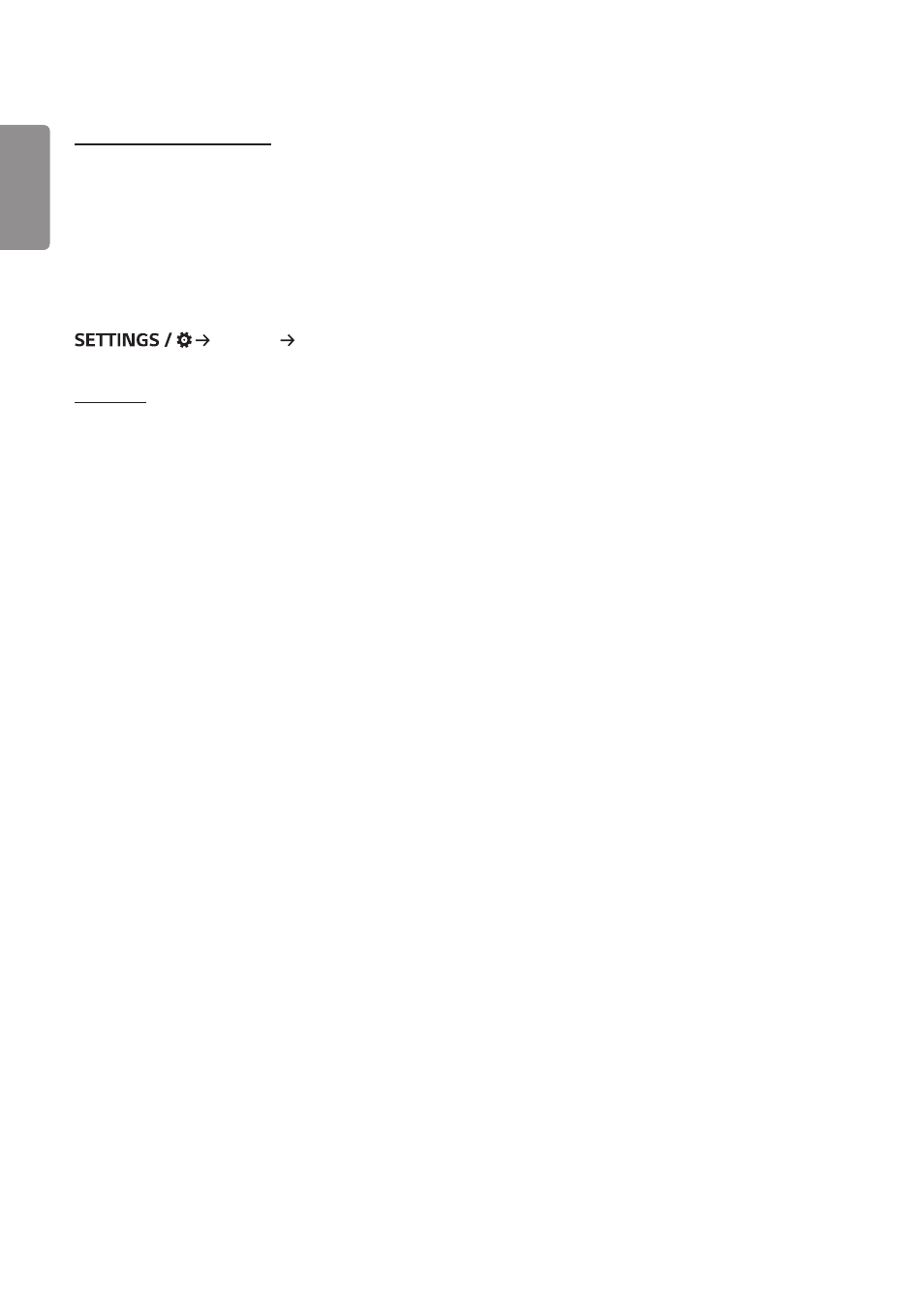
ENGLISH
22
[Screen Fault Detection]
•
The screen fault detection feature determines whether there is an abnormality at the end of screen; R, G, and B
OSDs are created in the upper left-hand corner of the panel at intervals of about one second, and then a pixel sensor
checks the area.
•
Setting to [On] enables the screen fault detection feature.
•
Setting to [Off] disables the screen fault detection feature.
[Advanced Setting]
[General] [Advanced Setting]
[Beacon]
•
This option enables BLE Beacon, one of Bluetooth 4.0's features.
•
Beacon Mode (On/Off Toggle): enables the Beacon feature.
•
The LG Beacon/iBeacon/Eddystone Type Beacon features are supported.
•
iBeacon
- Beacon UUID (hex): Set the UUID.
1. Field1: 4byte hex value (8 digits)
2. Field2: 2byte hex value (4 digits)
3. Field3: 2byte hex value (4 digits)
4. Field4: 2byte hex value (4 digits)
5. Field5: 6byte hex value (12 digits)
- Major (0–65535): Sets the Major value.
- Minor (0–65535): Sets the Minor value.
•
Eddystone
- Frame: Frame: Set UUID or URL.
•
1. Setting the URL method
- Beacon UUID (hex): Set the UUID.
1 - Field1: 10byte hex value (20 digits)
2 - Field2: 6byte hex value (12 digits)
•
2. Setting the URL method
- URL Prefix: URL Prefix: Sets the prefix of the URL.
- URL Suffix: URL Suffix: Set the suffix of the URL.
- Play via URL URL: Enter the part of the URL that excludes the prefix and suffix.
- URL string length is limited to 15 characters.
•
[Check] button: The button used to complete and apply the Beacon settings.
- UM3DG 49" 4K SmLED Commercial Display 55TC3CG-H 55" 4K UHD HDR Touchscreen Commercial Monitor SM3G-B 22" Full HD Commercial Monitor BH5F-M 86" 4K UHD Ultra-Stretch Digital Signage Commercial Monitor UH5F-H 75" Class 4K UHD Digital Signage & Conference Room SmIPS LED Display UL3J-E 55" 4K IPS LED Commercial Display UL3J-B 86" 4K IPS LED Commercial Display UL3G 50" Class 4K UHD Conference Room & Digital Signage LED Display