Advanced setting – LG LAA015F130 130" Full HD HDR Video Wall Bundle (TAA Compliant) User Manual
Page 58
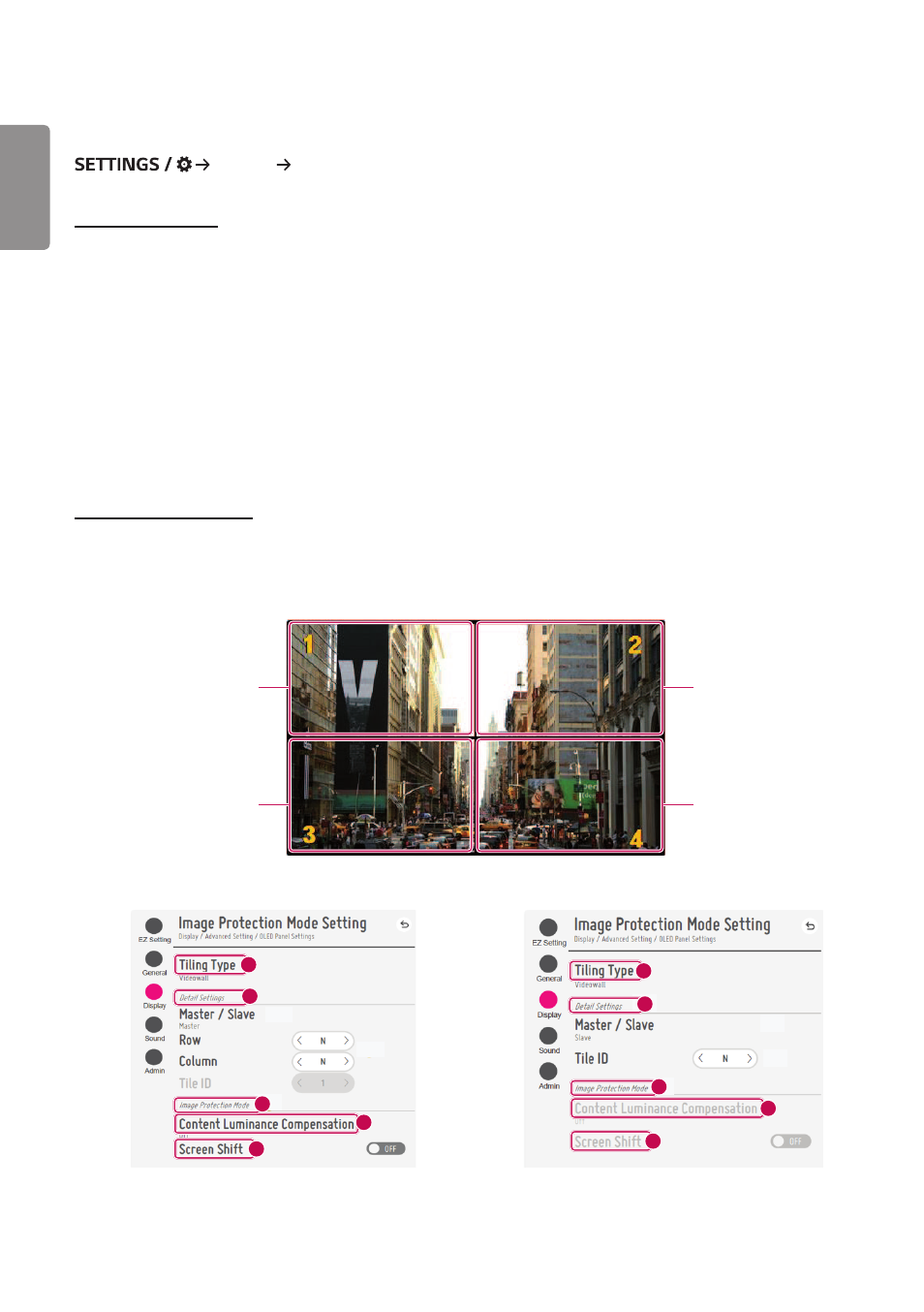
ENGLISH
30
[Advanced Setting]
[Display] [Advanced Setting]
[UHD Deep Color]
If you connect an HDMI, DP, or OPS device to one of the Deep Color adjustable ports, you can select between UHD
Deep Color On (6G) or Off (3G) in the UHD Deep Color settings menu.
If a compatibility issue occurs with a graphics card when the Deep Color option is set to On at 3840 x 2160 @ 60 Hz,
set the Deep Color option back to Off.
•
HDMI, DP, and OPS specifications may vary depending on the input port. Check the specifications of each device
before connecting.
•
HDMI input port 2 is best suited for high definition videos that are 4K@60 Hz (4:4:4, 4:2:2). However, video or audio
may not be supported depending on the specifications of the external device. If this is the case, please connect the
device to a different HDMI port.
•
This feature may not be available on some models.
[OLED Panel Settings]
•
[Clear Panel Noise]: Correct issues that may arise on the screen when it is turned on for a long period of time.
•
[Screen Protection Mode Setting]: This feature analyzes the characteristics of the image from the external input to
prevent afterimages on the screen.
Master
Slave
Slave
Slave
1
4
5
2
3
1
4
5
2
3
When Master is selected
When Slave is selected
- UM3DG 49" 4K SmLED Commercial Display 55TC3CG-H 55" 4K UHD HDR Touchscreen Commercial Monitor SM3G-B 22" Full HD Commercial Monitor BH5F-M 86" 4K UHD Ultra-Stretch Digital Signage Commercial Monitor UH5F-H 75" Class 4K UHD Digital Signage & Conference Room SmIPS LED Display UL3J-E 55" 4K IPS LED Commercial Display UL3J-B 86" 4K IPS LED Commercial Display UL3G 50" Class 4K UHD Conference Room & Digital Signage LED Display