Screen lock – VIEWSONIC ViewBoard IFP8662 86" 4K Interactive Display User Manual
Page 105
Advertising
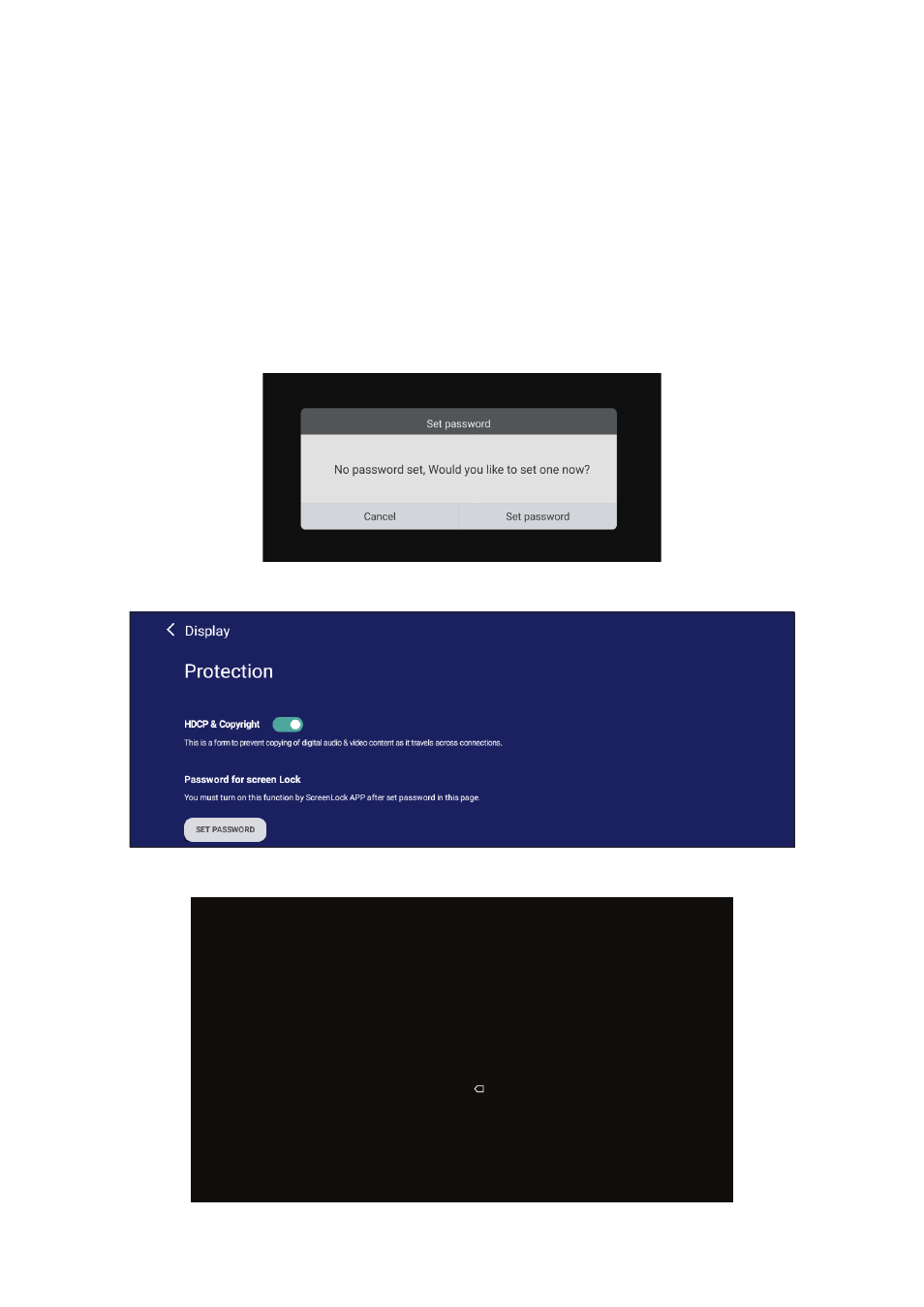
105
Screen Lock
Set a screen lock password and enable screen lock.
NOTE:
If the user forgets the password, use the remote control and press
INPUT-0-2-1-4
to restore the password to default.
To set a screen lock password:
1.
Go to:
Settings
>
Display
>
Password for screen lock
, or select the Screen Lock
icon in the applications list.
NOTE:
If you select the Screen Lock icon and no password has been set, the
below prompt will appear:
2.
Select
Set Password
, and input a new four (4) digit password. Then select
OK
.
3.
Now when selecting the Screen Lock icon, the screen will be locked.
Please input the password
1
2
3
4
5
6
7
8
9
0
x
Advertising
This manual is related to the following products: