VIEWSONIC ViewBoard IFP8662 86" 4K Interactive Display User Manual
Page 95
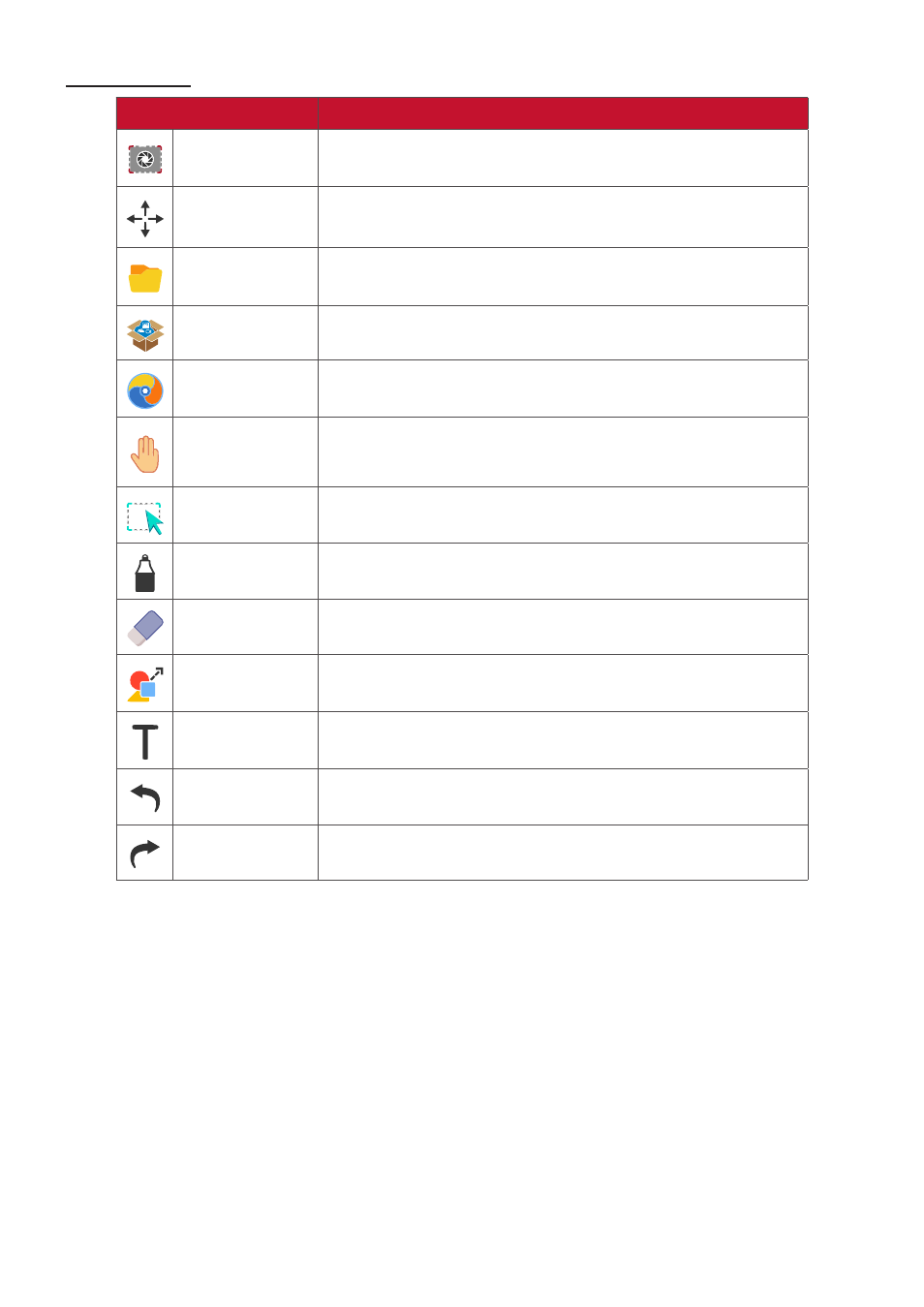
95
Main Toolbar
Item
Description
Screen
Capture
Screenshot, video, and audio recording.
Move
Select and hold to move the toolbar to the left side, right
side, or bottom of the screen.
File
Open, save, export, and print whiteboard files.
Magic Box
Import resources (image, video, audio, etc.) to the
whiteboard.
Embedded
Browser
Open the built-in browser to access internet resources,
which can be dragged onto the canvas.
Infinite
Canvas
Drag to move the canvas. Use two hands to zoom in/
zoom out. Select again for an overview.
Selection
Select objects, text, and other elements on the canvas.
Pen
Writing tools and customization options.
Eraser
Erase objects or clear the page.
Shapes and
Lines
Draw shapes, arrows, and add tables.
Text and
Handwriting
Add a text box.
Undo
Undo the previous action.
Redo
Redo the previous action.