Intelligent flight mode, Focustrack – DJI Mini 4 Pro Drone Fly More Combo Plus with RC 2 Controller User Manual
Page 27
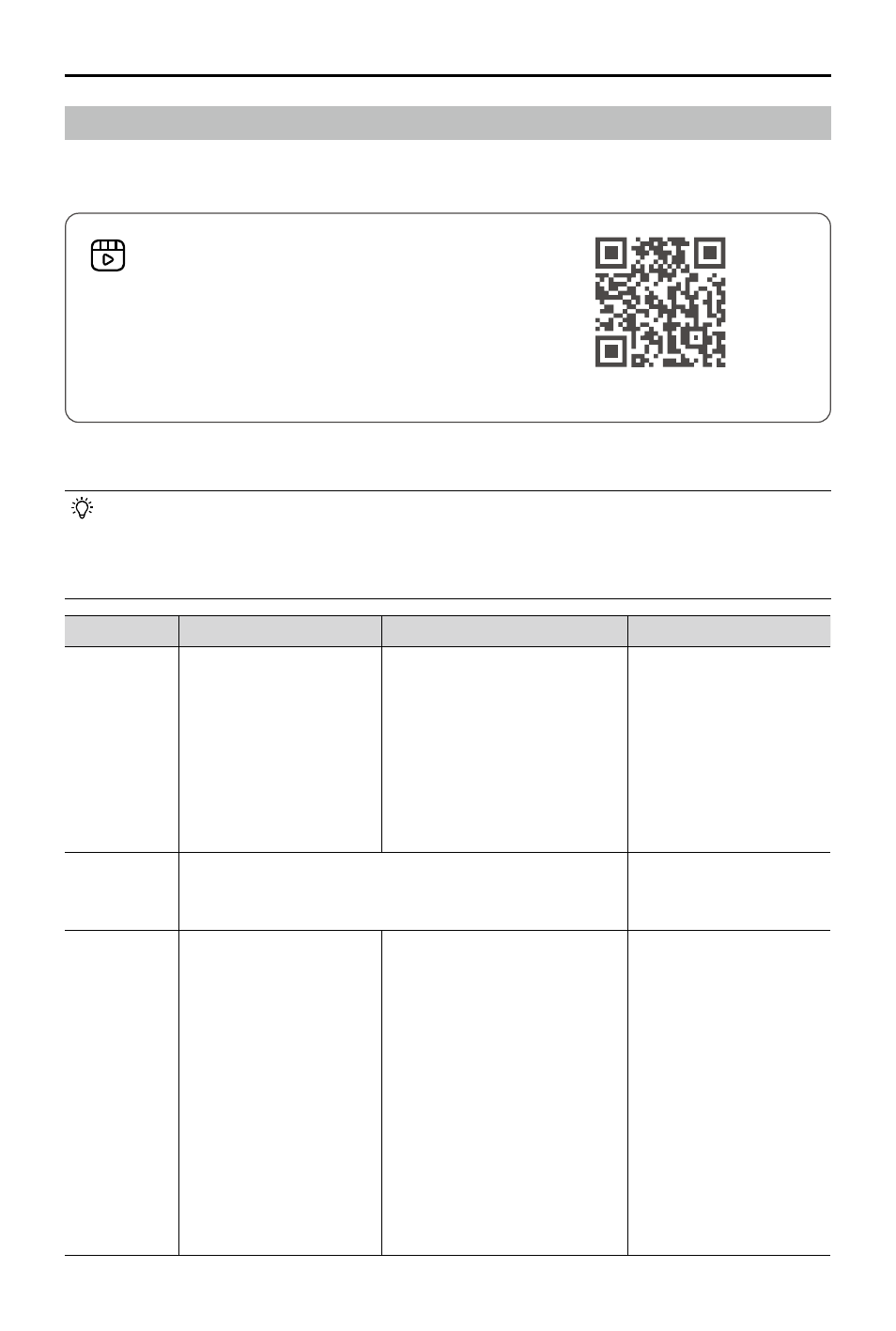
DJI Mini 4 Pro
User Manual
©
2023 DJI All Rights Reserved.
27
Intelligent Flight Mode
FocusTrack
https://s.dji.com/intelligent-flight
Click the link below or scan the QR code to watch
the tutorial video.
FocusTrack includes Spotlight, Point of Interest, and ActiveTrack.
• Refer to the Controlling the Aircraft section in the Remote Controller chapter for more
information about the roll, pitch, throttle, and yaw sticks.
• The aircraft does not automatically take photos or record videos while using
FocusTrack. Users need to manually control the aircraft to take photos or record videos.
Spotlight
Point of Interest (POI)
ActiveTrack
Description
The aircraft does not fly
automatically, but the
camera remains locked
on the subject while the
user manually controls
the flight.
The aircraft tracks the subject
in a circle based on the set
radius and flight speed.
The max flight speed is 12
m/s and the flight speed
may be adjusted dynamically
according the actual radius.
The aircraft keeps a
certain distance and
altitude from the
tracked subject, and
there are two modes:
Trace and Parallel.
The max flight speed is
12 m/s.
Supported
Subjects
• Stationary subjects
• Moving subjects (only vehicles, boats, and people)
• Moving subjects (only
vehicles, boats, and
people)
Control
Using the control sticks
to move the aircraft:
• Move the roll stick to
circle the subject
• Move the pitch stick
to alter the distance
from the subject
• Move the throttle
stick to change the
altitude
• Move the yaw stick to
adjust the frame
Using the control sticks to
move the aircraft:
• Move the roll stick to
change the circling speed
of the aircraft around the
subject
• Move the pitch stick to
alter the distance from the
subject
• Move the throttle stick to
change the altitude
• Move the yaw stick to
adjust the frame
Using the control sticks
to move the aircraft:
• Move the roll stick to
circle the subject
• Move the pitch stick
to alter the distance
from the subject
• Move the throttle
stick to change the
altitude
• Move the yaw stick to
adjust the frame