DJI Mini 4 Pro Drone Fly More Combo Plus with RC 2 Controller User Manual
Page 67
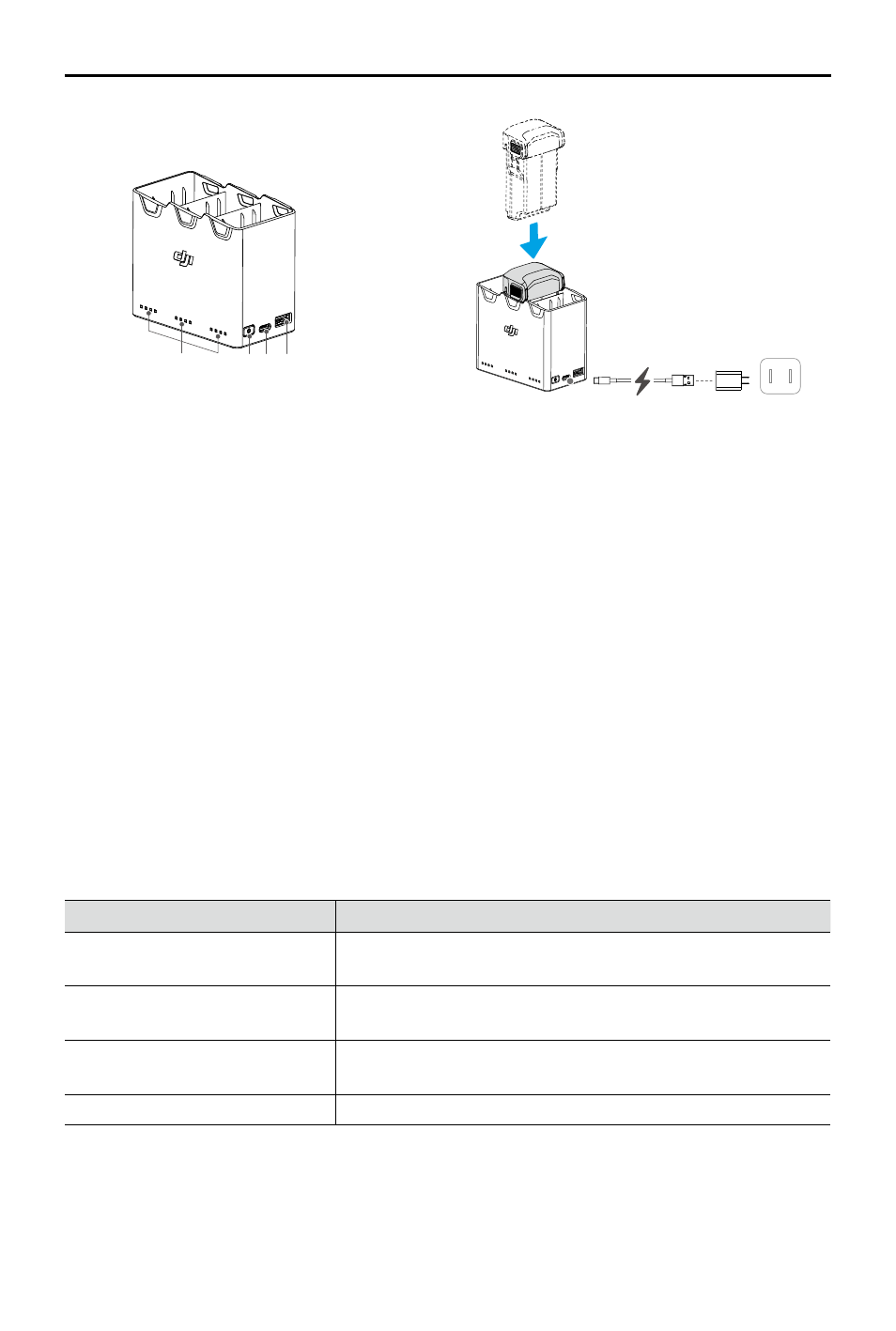
DJI Mini 4 Pro
User Manual
©
2023 DJI All Rights Reserved.
67
1
2
3
4
1. USB port
2. Power Port (USB-C)
3. Function Button
4. Status LEDs
How to Charge
1. Insert the batteries into the charging hub until there is a click.
2. Connect the charging hub to a power outlet (100-240 V, 50/60 Hz) using a USB-C cable and a
DJI 30W USB-C charger or other USB Power Delivery chargers.
3. The battery with the highest power level will be charged first. The rest will be charged in
sequence according to their power levels. The corresponding status LEDs will display the
charging status (see table below). After the battery is fully charged, the corresponding LEDs
will change to solid green.
Status LED Indicator Descriptions
Charging Status
Blinking Pattern
Descriptions
Status LEDs in an array blink
quickly successively
The battery in the corresponding battery port is being
charged using a USB PD charger.
Status LEDs in an array blink
slowly successively
The battery in the corresponding battery port is being
charged using a normal charger.
Status LEDs in an array are solid The battery in the corresponding battery port is fully
charged.
All status LEDs blink in sequence No battery is inserted.
Battery Level
Each battery port of the charging hub has its corresponding status LED array, from LED1 to
LED4 (left to right). Check battery levels by pressing the function button once. The battery level