Datavideo SE-1200MU 6-Input Switcher and RMC-260 Controller Bundle User Manual
Page 21
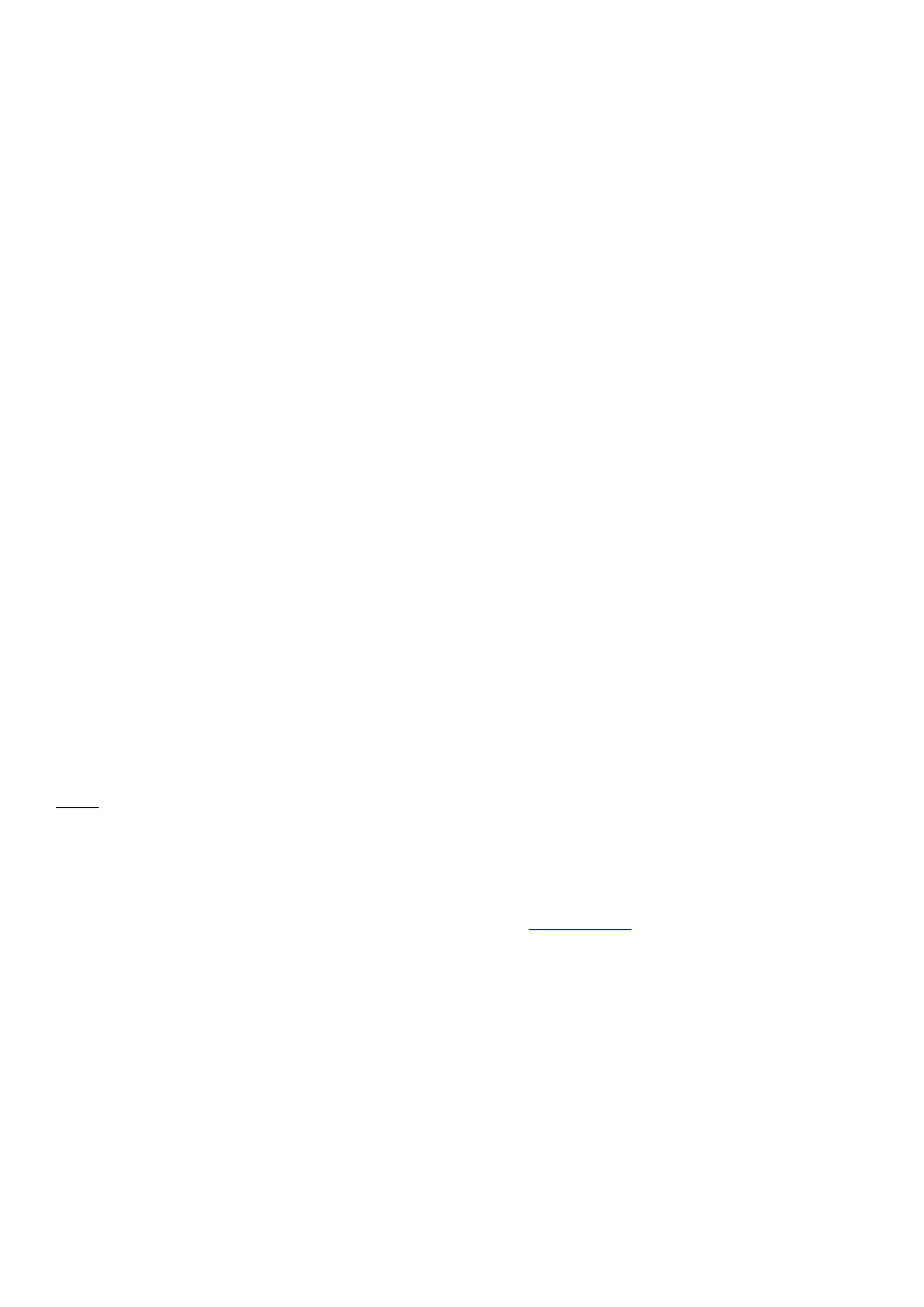
21
5.
Enter the DEFAULT ROUTER IP address into the address bar of the Mac’s web browser (Note: the
default router IP can be found on a sticker on the router itself or in the user manual for the router).
6.
The web browser should display the login window for the router. Enter the router’s login and/or
password. The login details may be written on a sticker on the router itself or noted in the manual for
the router.
7.
Once logged into the router we need to change the router to supply IP addresses in the
192.168.100.xxx
range. Use the router’s
LAN Setup
or
Configure LAN
option to set the router’s IP
address as
192.168.100.1
and click
save / apply
.
8.
Now reboot the router and power ON the SE-1200 MU.
9.
Log into the router again using the web browser and the router’s new IP address
192.168.100.1
.
10.
Use the router’s
LAN Setup
or
Configure LAN
option again, within this option there should be another
option called
Address Reservation
or
Client List
.
11.
The two devices connected to the router should be listed here, the Mac computer and the SE-1200 MU.
12.
The Mac computer, because it is set for DHCP, will already have an IP address automatically assigned to
it in this list.
13.
The SE-1200 MU may only show its MAC address
(1E:ED:19:27:1A:B3)
. Copy and Paste the SE-1200
MU’s MAC address into the MAC address reservation box. Now enter the following IP address
192.168.100.101
into the reservation box next to the SE-1200 MU’s MAC address.
14.
The router should now give the IP address
192.168.100.101
to the SE-1200 MU when it is connected to
the router.
15.
Click
save / apply
then reboot the router again.
16.
Close the web browser.
17.
Now open the installed SE-1200 MU control software on your computer.
3.2.2.2
How to control the SE-1200 MU from another building or city
Once you are familiar with the SE-1200 MU you may want to control the switcher from another building or
even a different city. This requires certain internet and network access that may not already be present at
both sites.
Note:
It is best to discuss your planned SE-1200 MU set up beforehand with your local I.T. or network
support manager as this process will involve ‘opening’ or ‘forwarding’ TCP/IP ports.
To create this dedicated SE-1200 MU IP set up you will need:
Two sites with internet access. We will call them site A and site B.
Site A will have the same SE-1200 MU set up as
connected.
Site B will have a MAC computer connected to the internet with VLC Player and the Controller
software.
Port 5000 will allow streaming of the SE-1200 MU multi view from site A to VLC Player at site B.
Incoming commands on Ports 5003 and 5004 at Site A will be port forwarded to the internal
private IP address of Datavideo SE-1200 MU at site A to allow control from site B.
The Public IP address for site A needs to be discovered, this will be used as the Target IP address
for both VLC player and the SE-1200 MU Controller software at site B.