NEC 40,000-Lumen 4K Laser Installation Projector User Manual
Page 48
Advertising
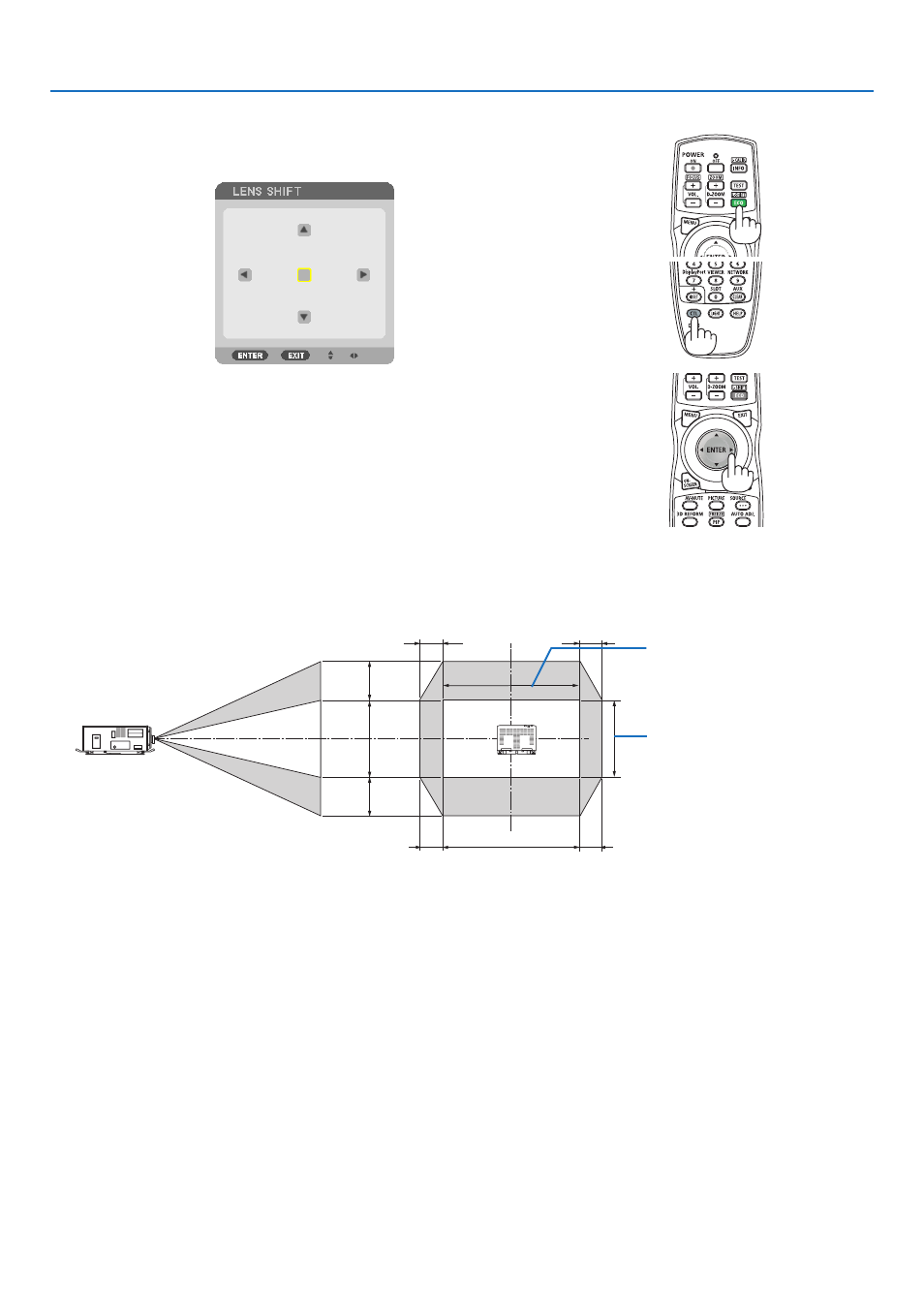
31
2. Projecting an Image (Basic Operation)
Adjusting with the remote control
1. Hold the CTL button and press the ECO/L-SHIFT button.
The [LENS SHIFT] screen will be displayed.
2. Press the
▼▲◀
or
▶
button.
Use the
▼▲◀▶
buttons to move the projected image.
TIP:
• The figure below shows the lens shift ranges (projection mode: desktop/front) for 3840 × 2160 images (16:9 aspect ratio) for the
L4K-11ZM, L4K-15ZM and L4K-20ZM lens units. See page
for the details of other lenses.
100%V
50%V
50%V
100%H
17%H
17%H
17%H
17%H
Height of projected image
Width of projected image
Description of symbols: V indicates vertical (height of the projected image), H indicates horizontal (width of the projected image).
Advertising