Test pattern, Factory default, Expand – InFocus IN1026 Advanced 4200-Lumen WXGA 3LCD Projector User Manual
Page 69: 69 test pattern, Test pattern menu
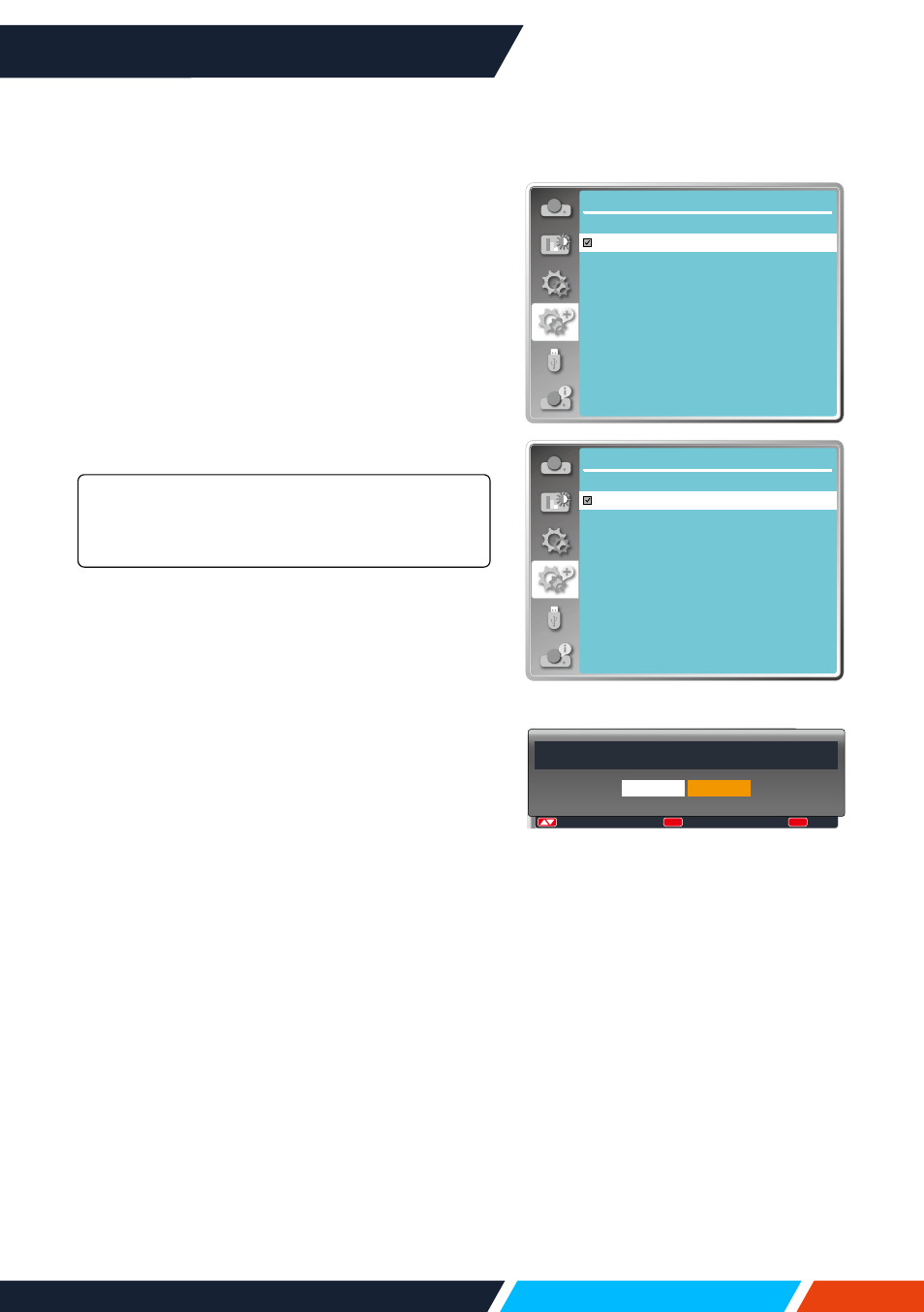
www.infocus.com
Expand
69
Test pattern
Select this function to display the projector's
built-in test pattern.
Location, size, and other factors cannot be
reflected in the test pattern. Please make sure
to display the input signal before performing
various adjustments.
1. Press
button to select [ Test pattern ]
menu.
2. Press <OK > button.
3. Press
button to switch required item.
4. Press <OK> button.
Gray scale 1, Gray scale 2, Gray scale 3,
Gray scale 4, Colour bar, Red, Green, Blue,
Cross hatch, White, Black, Raster grey
Use The OSD menu to display the test pattern.
Choose the test mode can help you making a
series of adjustments easily.
Factory default
This function resets all your settings to factory
default.
1. Press
button to select [ Factory
default ] menu.
2. Press <OK> or
button.
3. Press
button to select Yes, then press
<OK> button.
Expand
Test pattern
1/2
Off
Gray scale1
Gray scale2
Gray scale3
Gray scale4
Color bar
Red
Green
Blue
Cross hatch
Test pattern menu
Expand
Test pattern
2/2
White
Black
Raster gray
Return to factory default?
Yes
No
:
Move
:
Select
OK
:
Back
MENU