Sort order, Rotate, Best fit – InFocus IN1026 Advanced 4200-Lumen WXGA 3LCD Projector User Manual
Page 72: Repeat, Apply
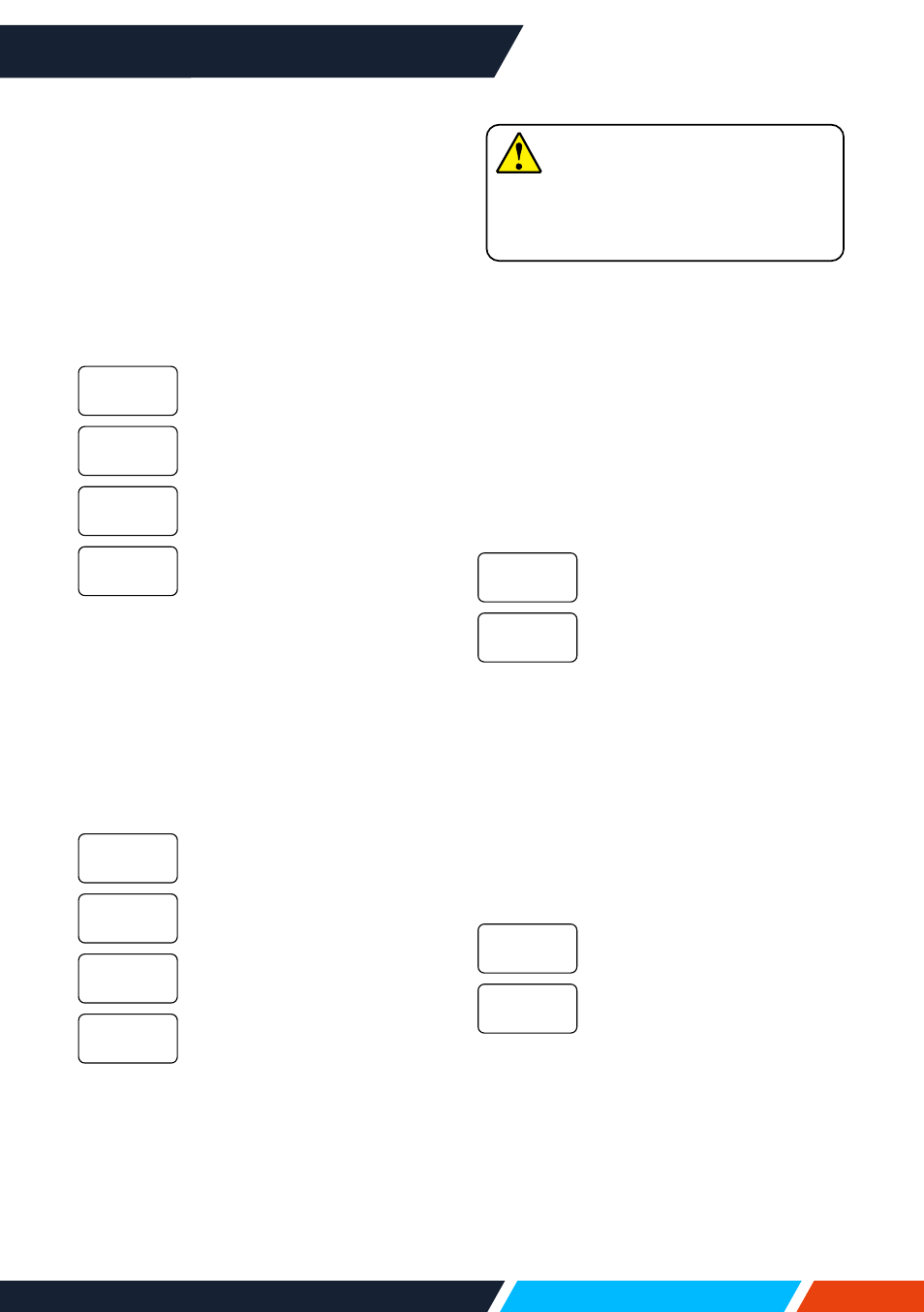
www.infocus.com
Memory Viewer
72
Sort order
Select this function to set the slide's
order.
1. Press
button to select [ Sort
order] menu.
2. Press < OK > button.
3. Press
button to switch required
item.
Sort by expand names of
file or folder.
Sort by size of file or folder.
Sort by the time of file or
folder.
Sort by names of file or
folder.
Rotate
Set the rotation direction of images.
1. Press
button to select [ Rotate ]
menu.
2. Press < OK > button.
3. Press
button to switch required
item.
Rotation is invalid.
Rotate counterclockwise by
270 degrees.
Rotate by 180 degrees.
Rotate counterclockwise by
90 degrees.
Extend order
Size order
Time order
Name order
No rotate
270 Degree
180 Degree
90 Degree
Best fit
Set the image to be compatible with
projection screen.
1. Press
button to select [ Best fit ]
menu.
2. Press < OK > button.
3. Press
button to switch required
item.
Display images by the
aspect ratio of the screen.
Display image by the normal
pixels.
Repeat
Select this function to play slides
repeatedly.
1. Press
button to select [ Repeat ]
menu.
2. Press <OK > or
button.
3. Press
button to switch required
item.
Replay the first document,
after playing the last one.
Return to the thumbnail
display screen, after playing
the last one.
Apply
Only be used in playing slides.
1. Press
button to select [apply]
menu.
2. Press <OK> or
button.
On
Off
On
Off
Note
USB play back requires the purchase
of an optional USB memory drive, it is
not supplied with the projector.