Matrox MXO2 PCIe Host Adapter User Manual
Page 239
Advertising
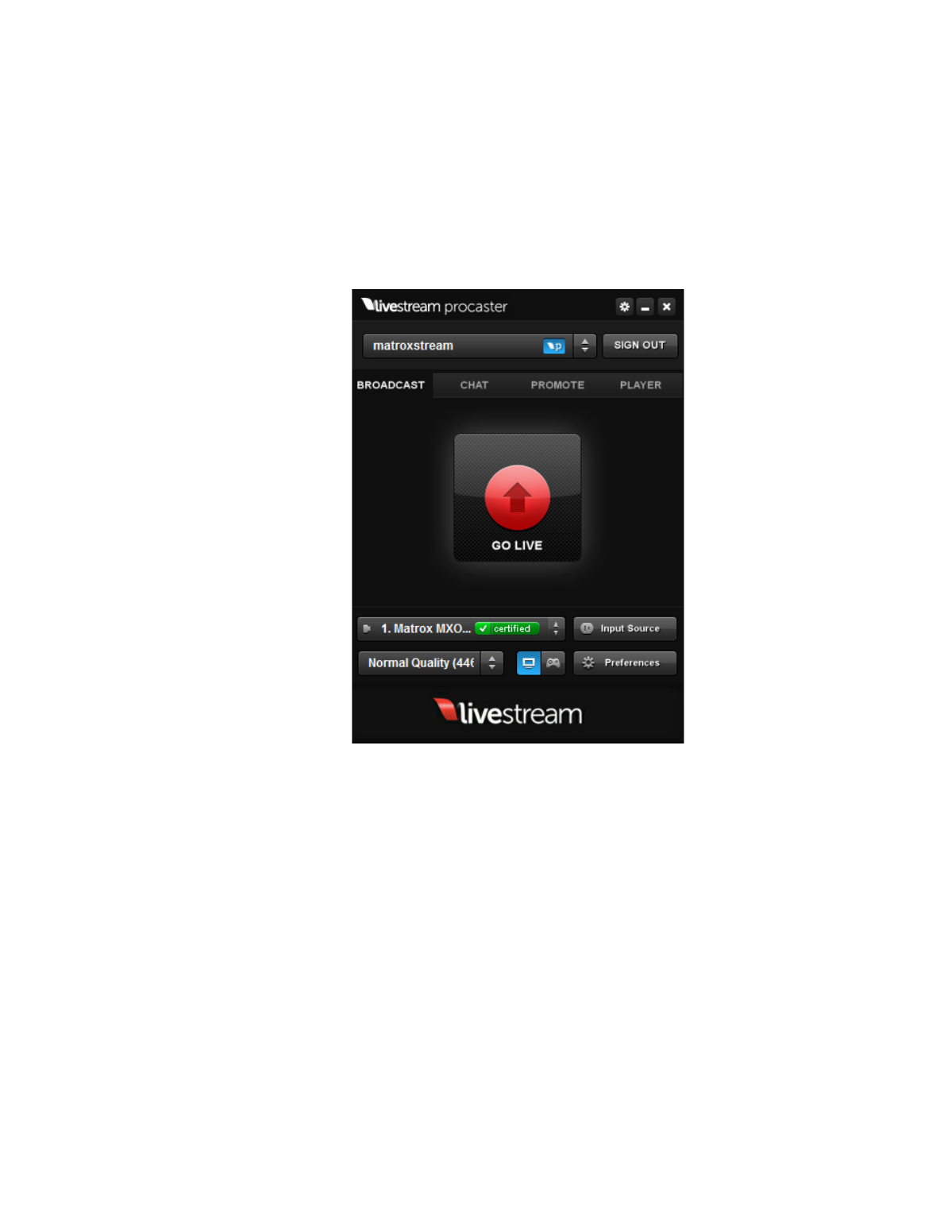
215
Specifying your settings for media streaming
1
Connect the video and audio input sources that you want to stream to the
corresponding inputs on your MXO2 hardware.
2
Start Livestream Procaster, enter your username and password, then click
LOGIN
.
3
Below the
GO LIVE
button, your Matrox hardware will automatically be
selected as your video input source.
Advertising