MSI MAG B660M MORTAR WIFI DDR4 Micro-ATX Motherboard User Manual
Page 19
Advertising
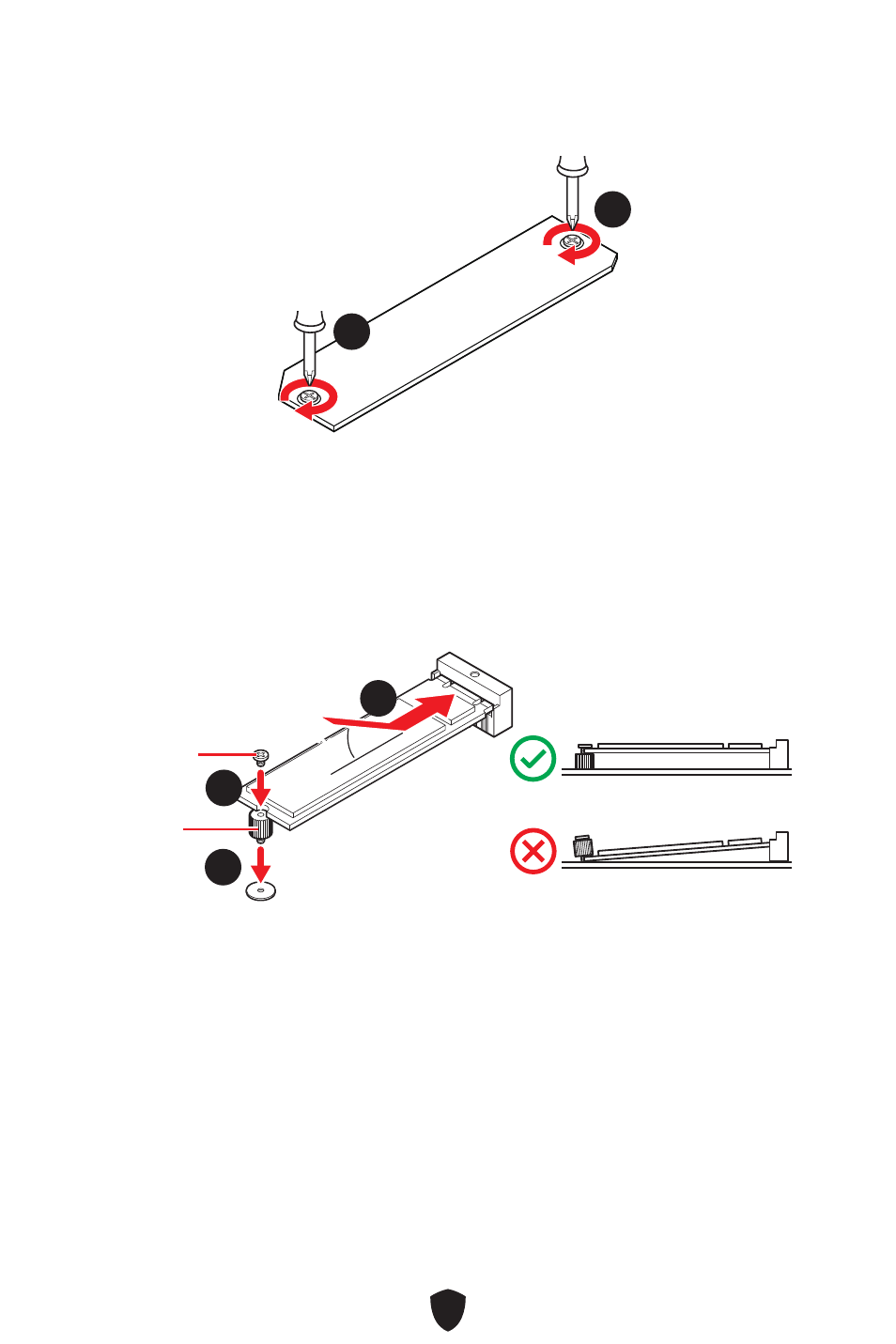
17
6.
Put the M.2 SHIELD FROZR heatsink back in place and secure it.
6
6
6
6
For M2_2 slot
1.
Secure the supplied M.2 standoff according to your M.2 SSD length if need.
2.
Insert your M.2 SSD into the M.2 slot at a 30-degree angle.
3.
Secure the M.2 SSD in place with the supplied M.2 8.5H screw.
30º
30º
3
3
2
2
1
1
8.5H screw
Standoff
Advertising
See also other documents in the category MSI Motherboard:
- X99S XPOWER AC Manual (116 pages)
- X99S XPOWER AC Configuration Guide (5 pages)
- X99S MPOWER Manual (112 pages)
- Z97 XPOWER AC (118 pages)
- Z97 MPOWER MAX AC (116 pages)
- Z97 MPOWER (116 pages)
- Z87 XPOWER (120 pages)
- Z87 MPOWER MAX AC (116 pages)
- Z87 MPOWER (120 pages)
- Z87 MPOWER SP (118 pages)
- X99S GAMING 9 AC (236 pages)
- X99S GAMING 7 (112 pages)
- Z97 GAMING 9 AC (112 pages)
- Z97 GAMING 5 (108 pages)
- Z97 GAMING 3 (112 pages)
- Z97-GD65 GAMING (116 pages)
- Z97-G45 GAMING (106 pages)
- Z97M GAMING (108 pages)
- Z97I GAMING AC (104 pages)
- Z87-GD65 GAMING (116 pages)
- Z87-G45 GAMING (112 pages)
- Z87-G43 GAMING (110 pages)
- Z87M GAMING (112 pages)
- B85M GAMING (92 pages)
- Z77A-GD65 GAMING (98 pages)
- Z77A-G45 GAMING (96 pages)
- Z77A-G43 GAMING (98 pages)
- 970 GAMING (90 pages)
- A88X-G45 GAMING ASSASSIN’S CREED LIBERATION HD (104 pages)
- A88XM GAMING (102 pages)
- H97M ECO Manual (102 pages)
- H81M ECO Manual (164 pages)
- X99S SLI PLUS (108 pages)
- X79A-GD65 (8D) (90 pages)
- X79MA-GD45 (84 pages)
- X79A-GD45 PLUS Manual (96 pages)
- Z97S SLI PLUS Manual (106 pages)
- Z97-G55 SLI Manual (104 pages)
- Z97S SLI KRAIT EDITION Manual (104 pages)
- Z97 U3 PLUS Manual (108 pages)
- Z97 GUARD-PRO Manual (108 pages)
- Z97 PC MATE (102 pages)
- Z97M-G43 (108 pages)
- H97M-E35 (184 pages)
- Z87-G55 (108 pages)