Nikon D750 DSLR Camera (Body Only) User Manual
Page 252
Advertising
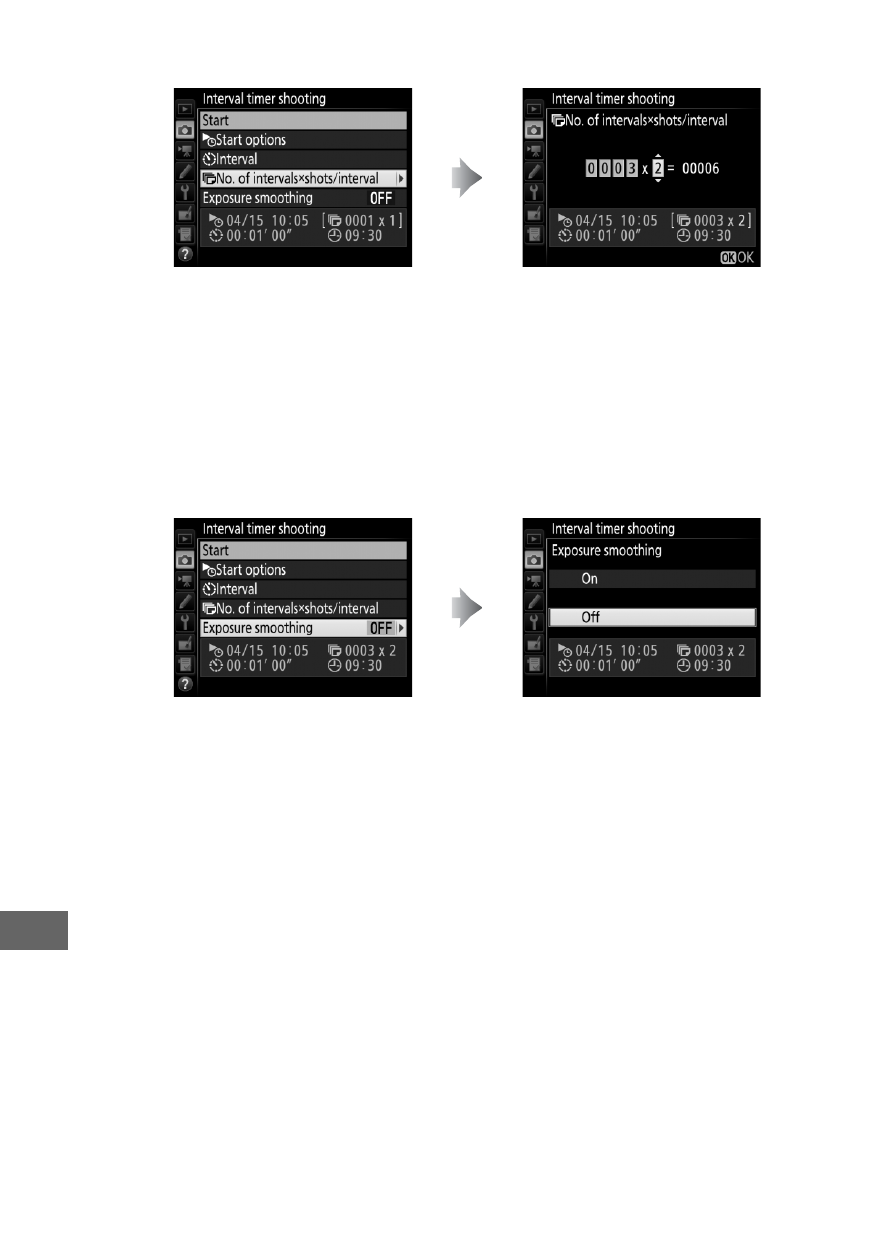
224
•
To choose the number of shots per interval
:
In
S
(single frame) mode, the photographs for each interval
will be taken at the rate chosen for Custom Setting d2
(
Continuous low-speed
•
To enable or disable exposure smoothing
:
Selecting
On
allows the camera to adjust exposure to match
previous shot in modes other than
M
(note that exposure
smoothing only takes effect in mode
M
if auto ISO sensitivity
control is on).
Highlight
No. of intervals ×
shots/interval
and press
2
.
Choose the number of intervals
and the number of shots per
interval and press
J
.
Highlight
Exposure
smoothing
and press
2
.
Highlight an option and
press
J
.
Advertising