D7: viewfinder grid display, D8: easy iso, D9: information display – Nikon D750 DSLR Camera (Body Only) User Manual
Page 369
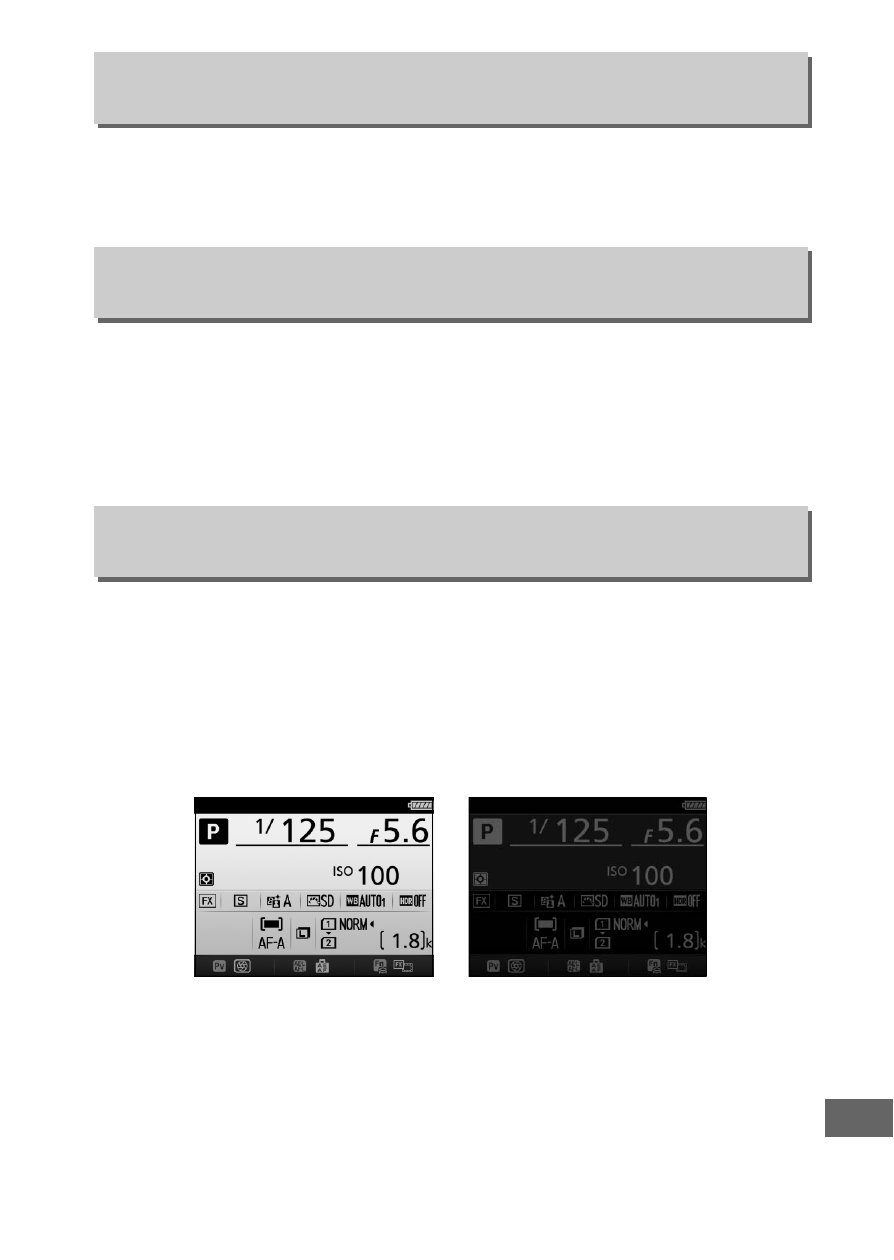
341
Choose
On
to display on-demand grid lines in the viewfinder for
reference when composing photographs (
If
On
is selected, ISO sensitivity can be set in modes
P
and
S
by
rotating the sub-command dial or in mode
A
by rotating the
main command dial. Select
Off
to set ISO sensitivity by pressing
the
W
(
S
) button and rotating the main command dial.
If
Auto
(
v
) is selected, the color of the lettering in the
information display (
12) will automatically change from black
to white or white to black to maintain contrast with the
background. To always use the same color lettering, select
Manual
and choose
Dark on light
(
w
; black lettering) or
Light
on dark
(
x
; white lettering).
d7: Viewfinder Grid Display
G
button
➜
A
Custom Settings menu
d8: Easy ISO
G
button
➜
A
Custom Settings menu
d9: Information Display
G
button
➜
A
Custom Settings menu
Dark on light
Light on dark