Adding entries – KORG Pa300 Arranger User Manual
Page 70
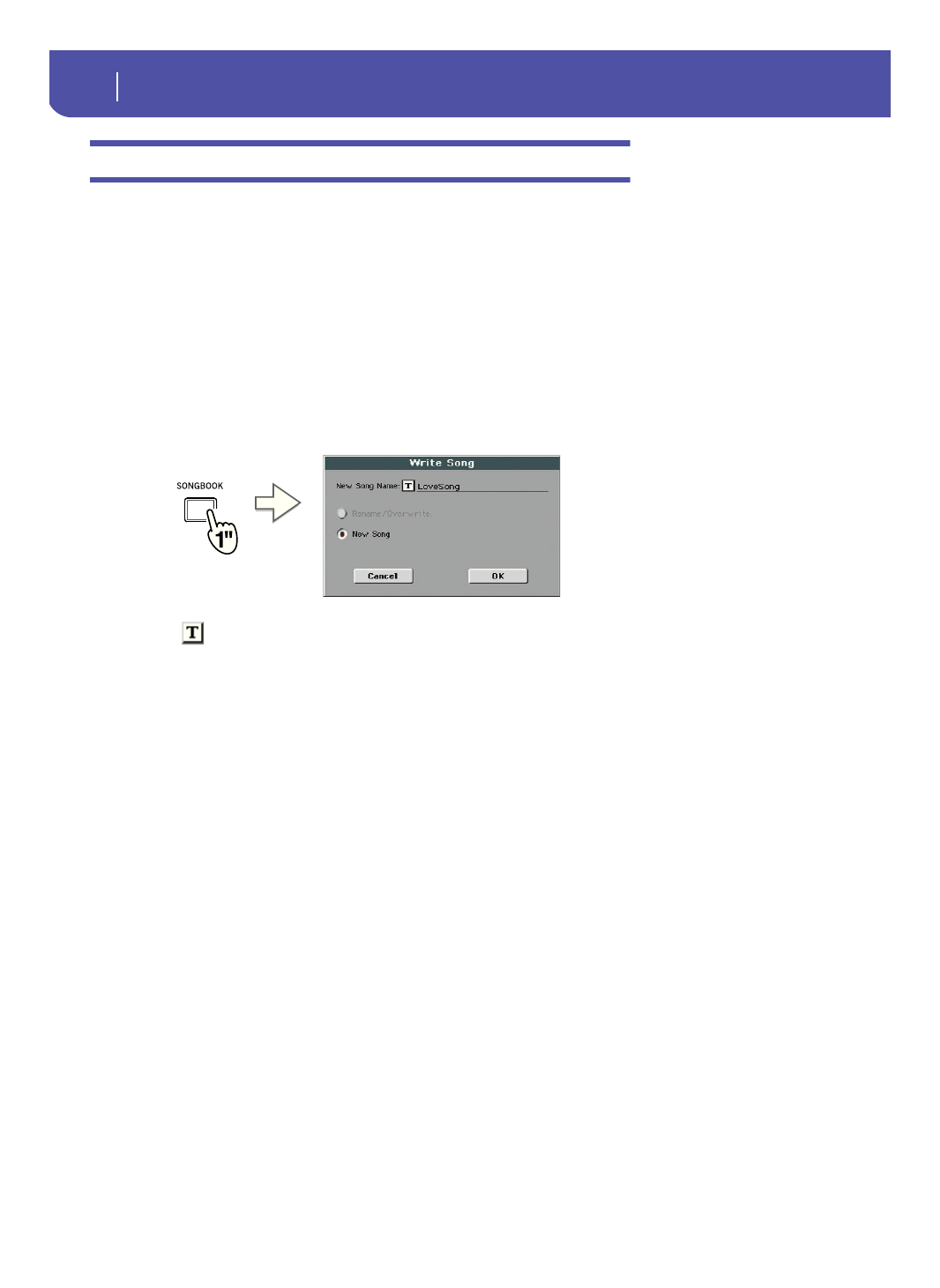
66
The SongBook
Adding Entries
Adding Entries
You can add your own Entries to the SongBook database.
1
Go to the Style Play or Song Play mode, depending on the type of Entry you want to
add to the SongBook database.
2
Select the Style, Standard MIDI File or MP3 file to be added to the SongBook.
3
Edit the Keyboard and Style tracks the way you prefer, by selecting different Sounds
and Effects, or editing any other relevant parameter.
Please note that changes to Standard MIDI File tracks will not be saved as SongBook data. Only
the data included in the Standard MIDI File will be used.
4
When ready, keep the SONGBOOK button pressed for about one second to create a
new SongBook Entry with the current settings.
5
Touch the
(Text Edit) button to assign a name to the Entry, then touch OK to save
the Entry to the SongBook database.