Brother QL-810W Ultra-Fast Label Printer with Wireless Networking User Manual
Page 137
Advertising
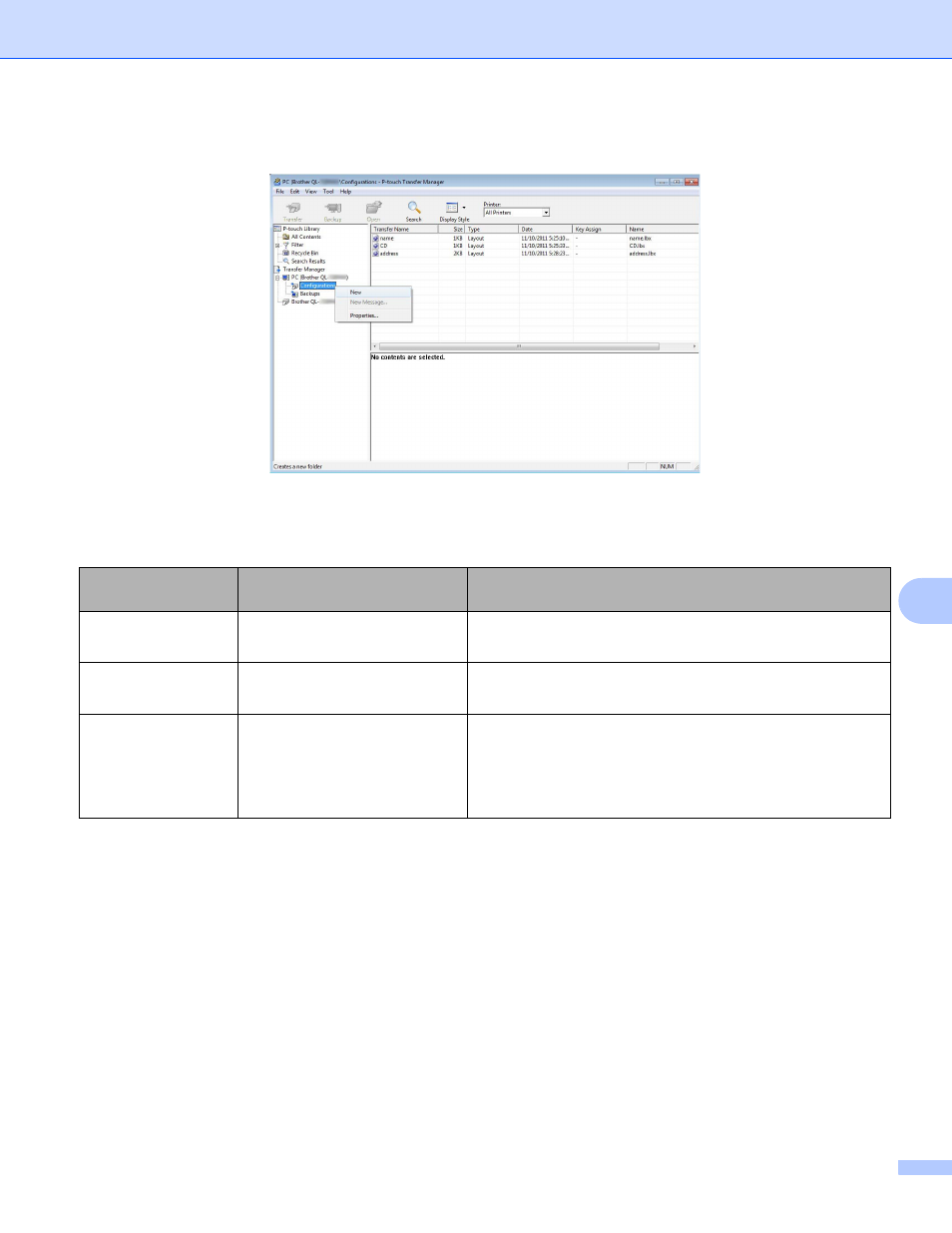
How to Use P-touch Transfer Manager and P-touch Library (Windows only)
127
9
c
Right-click the [
Configurations
] folder, select [
New
], and then create a new folder.
d
Drag the template or other data that you want to transfer and place it in the new folder.
Transfer Function Specification
Data type
Maximum number of
transferable items
Restriction details
Template
QL-810W: 99
QL-820NWB: 255
Each template can contain a maximum of 50 objects.
Database
QL-810W: 99
QL-820NWB: 99
Only *.csv files can be transferred.
Each *.csv file can contain a maximum of 65000 records.
Image
(transferred symbols)
QL-810W: 99
QL-820NWB: 255
Only *.bmp files can be transferred.
Monochrome *.bmp files are recommended.
The size limit is 720 × 720 pixels.
Wide images may be cropped.
Advertising