Preparation – Brother QL-810W Ultra-Fast Label Printer with Wireless Networking User Manual
Page 80
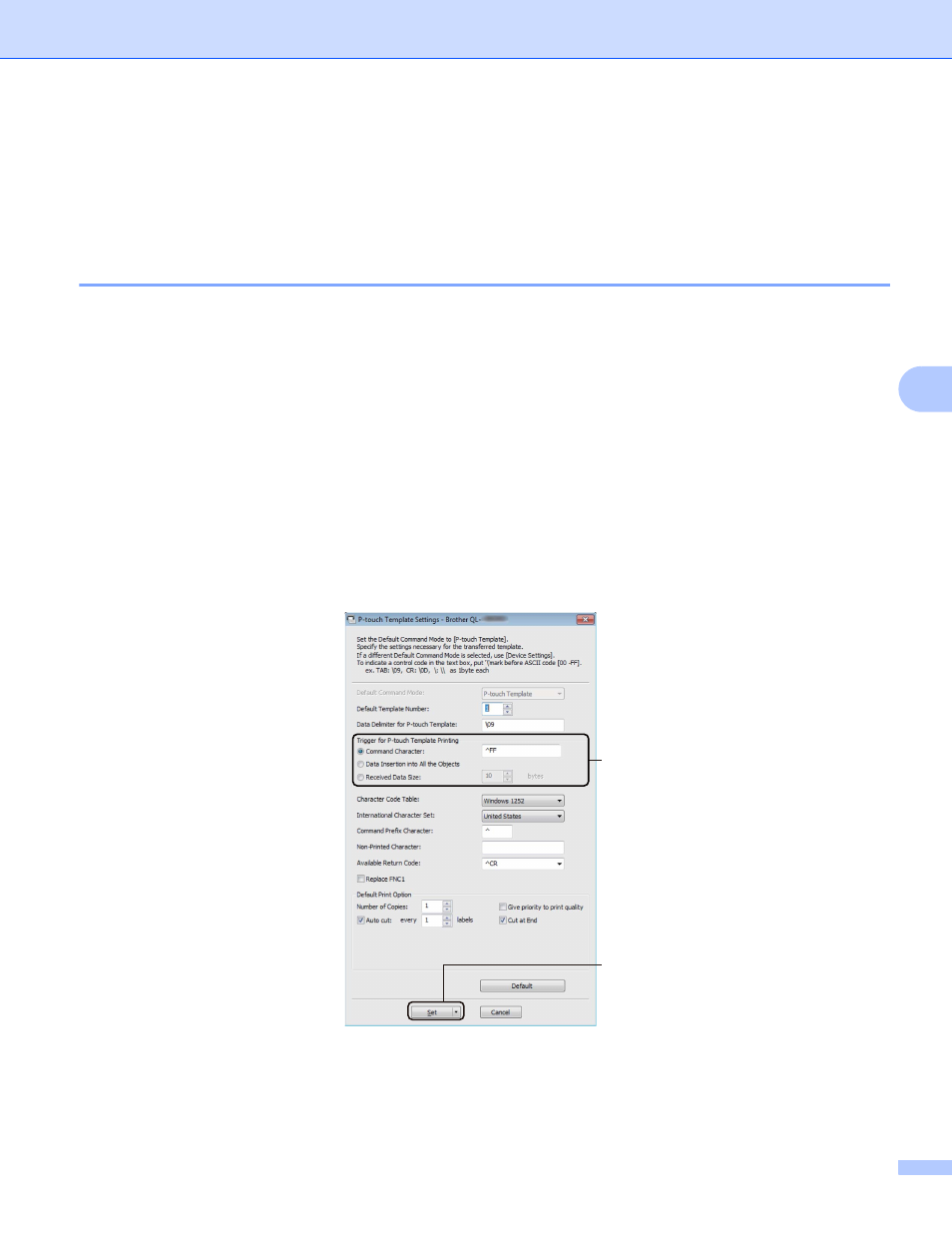
Printing Labels Using P-touch Template
70
5
Preparation
5
Before connecting the Barcode Scanner to the Label Printer, specify the Barcode Scanner settings using the
P-touch Template Settings (inside Printer Setting Tool).
Specifying Settings in the P-touch Template Settings Tool
5
a
Connect the Label Printer and the computer using a USB cable, and then turn on the Label Printer.
b
Start the Printer Setting Tool.
For Windows Vista / Windows 7 / Windows Server 2008 / Windows Server 2008 R2:
From the Start button, click [
All Programs
] - [
Brother
] - [
Label & Mobile Printer
] - [
Printer Setting
Tool
].
For Windows 8 / Windows 8.1 / Windows Server 2012 / Windows Server 2012 R2:
Click the [
Printer Setting Tool
] icon on the [
Apps
] screen.
For Windows 10:
From the Start button, click [
Brother
] - [
Label & Mobile Printer
] - [
Printer Setting Tool
].
c
Click [
P-touch Template Settings
].
d
Select the appropriate settings, and then click [
Set
].
(A)
(B)