Moving the af area during viewfinder display – Panasonic Lumix G100 Mirrorless Camera with 12-32mm Lens User Manual
Page 144
Advertising
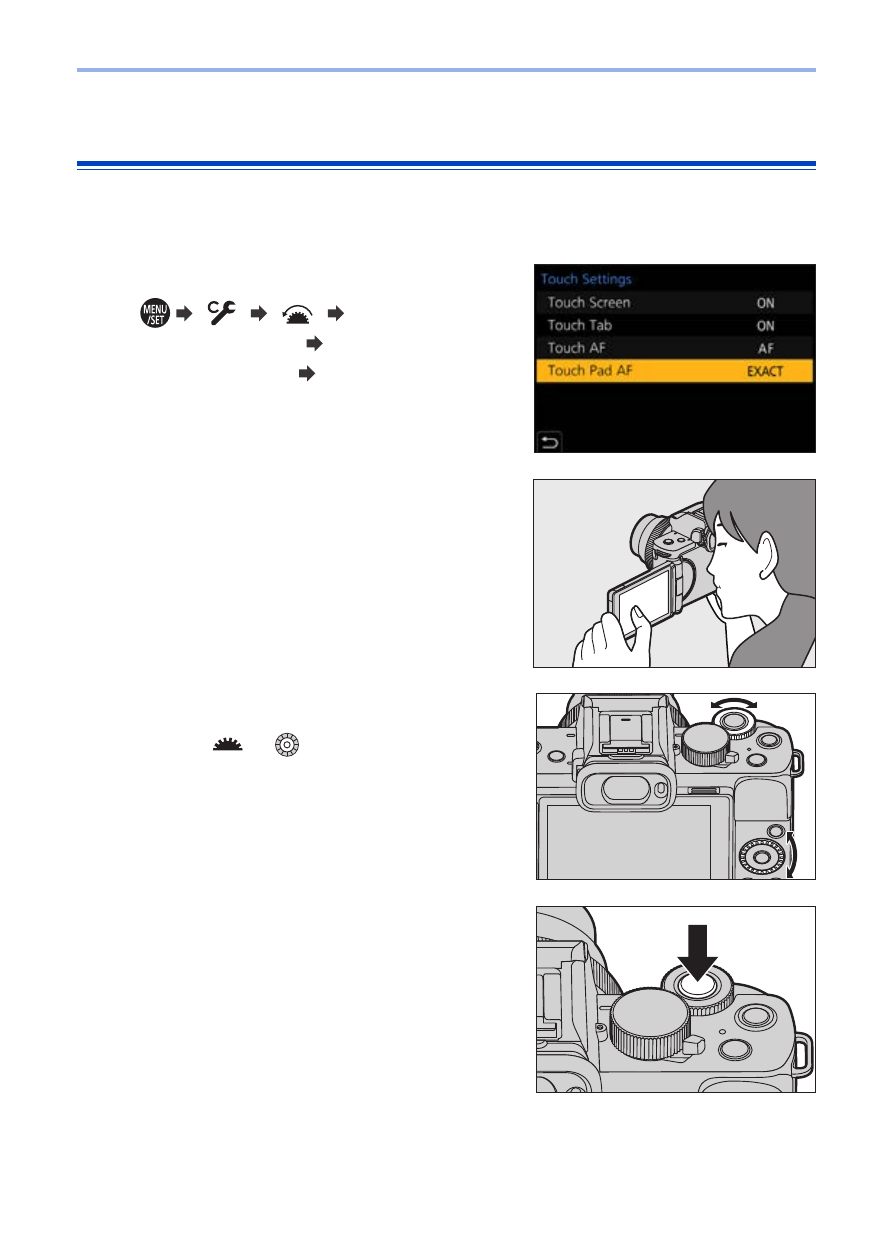
144
6. Focus/Zoom
Moving the AF Area during Viewfinder Display
During viewfinder display, you can touch the monitor to change the
position and size of the AF area.
1
Set [Touch Pad AF].
●
[
] [
]
[Touch Settings]
[Touch Pad AF] [EXACT]/
[OFFSET1] to [OFFSET7]
2
Move the position of the AF
area.
●
During viewfinder display, touch the
monitor.
3
Change the size of the AF area.
●
Rotate
or
.
• The first press of [DISP.] returns the AF
area position to the center. The second
press returns the size of the AF area to
the default.
4
Confirm your selection.
●
Press the shutter button halfway.
Advertising