Panasonic Lumix G100 Mirrorless Camera with 12-32mm Lens User Manual
Page 214
Advertising
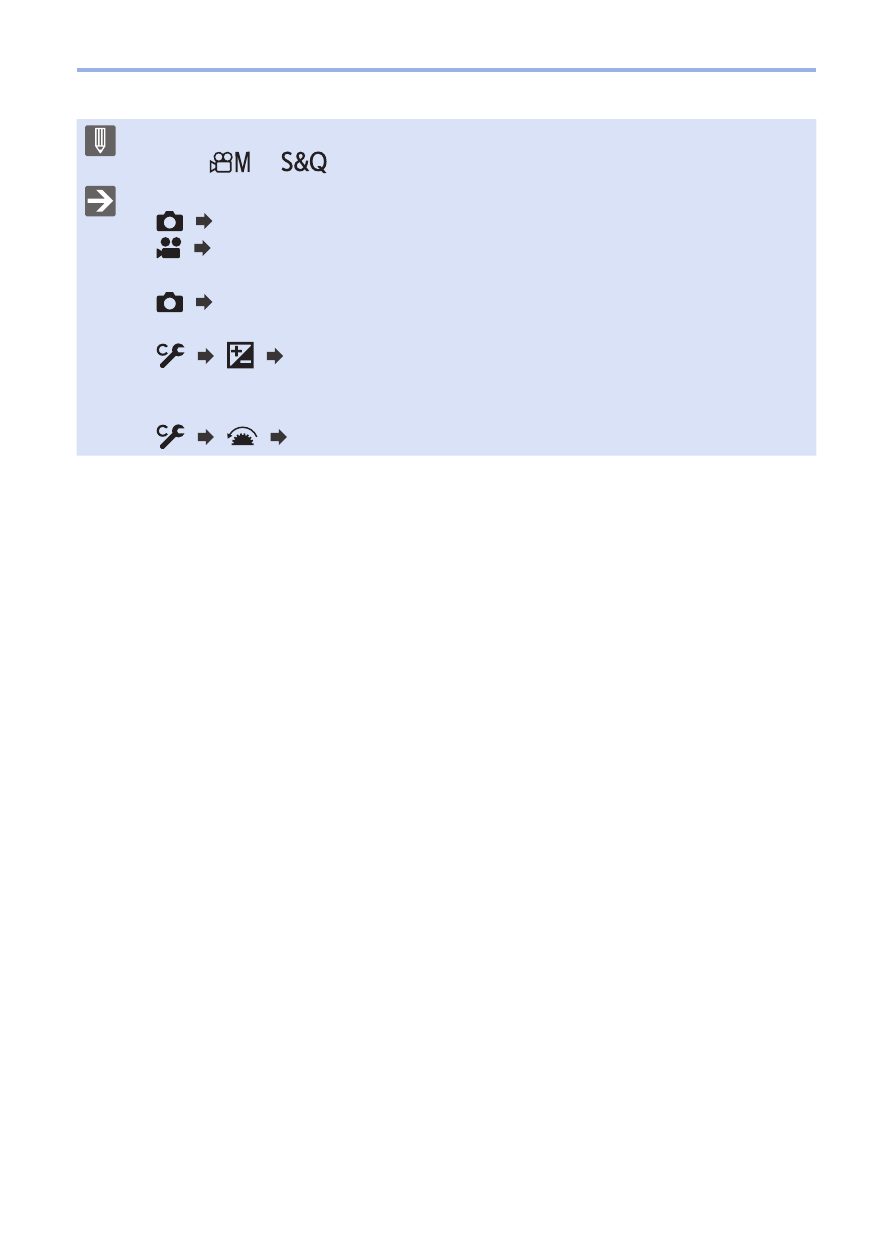
214
8. Brightness (Exposure)/Coloring/Picture effect
• During video recording, the camera operates as [AUTO] (for video). (When
not in [
] / [
] mode)
• You can set upper and lower limits for ISO Auto:
[
]
[ISO Sensitivity (photo)] (
[
]
[ISO Sensitivity (video)] (
• You can set the lower limit for shutter speed for ISO Auto:
[
]
[Min. Shtr Speed] (
• You can change the intervals between ISO sensitivity settings values:
[
]
[
]
[ISO Increments] (
)
• You can set the upper limit for ISO Auto on the ISO sensitivity settings
screen:
[
]
[
]
[ISO Displayed Setting] (
)
Advertising