Af mode, Flash – Panasonic Lumix G100 Mirrorless Camera with 12-32mm Lens User Manual
Page 78
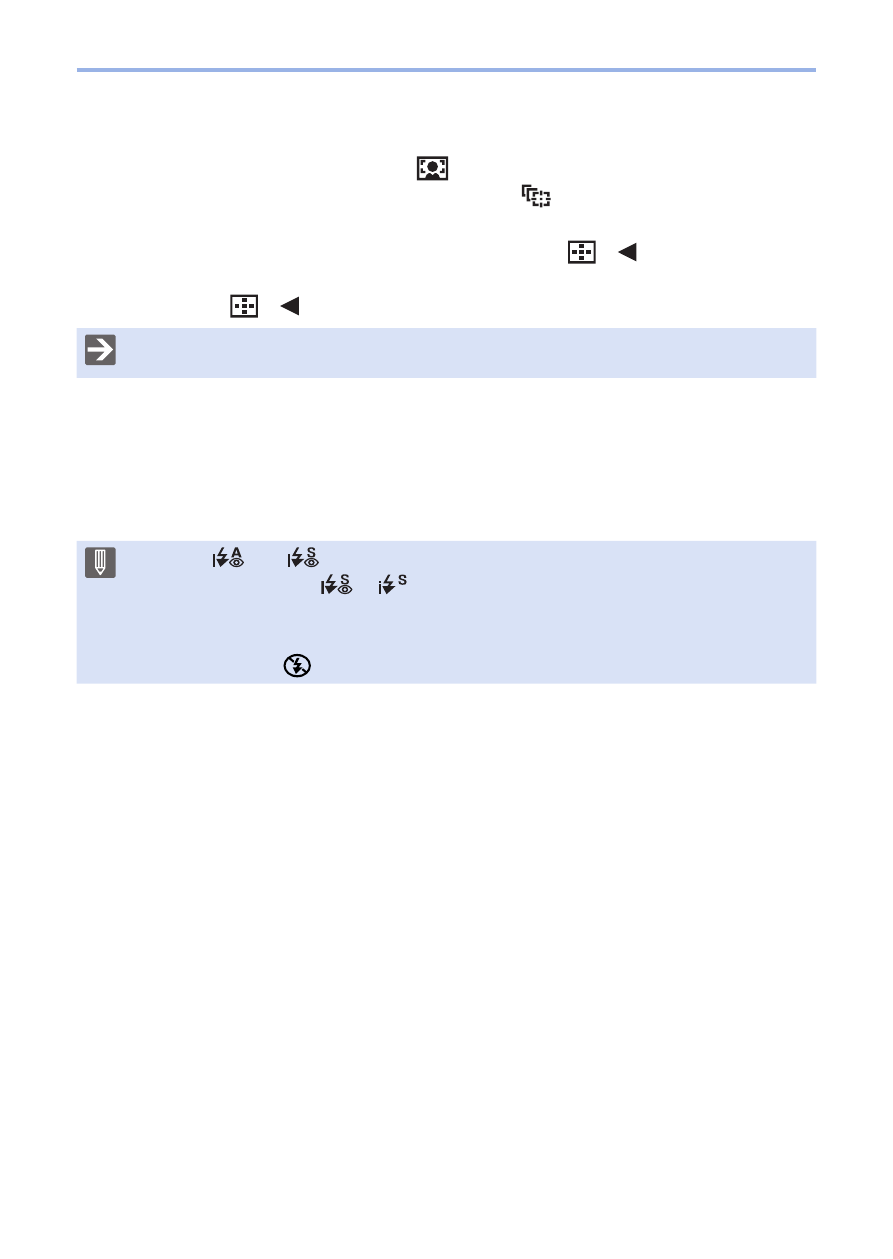
78
4. Recording mode
[AF Mode]
[AF Mode] is automatically set to [
] ([Face/Eye Detection]).
• If you touch the subject, the camera switches to [
] ([Tracking]) and the AF
tracking function starts operating.
– The AF tracking function will also work if you press [
] (
) and then press the
shutter button halfway.
• Each press of [
] (
) changes the AF mode.
• For information about AF modes, refer to page
Flash
When recording using a flash, the camera switches to the appropriate
flash mode for the recording conditions.
• When [
] or [
], Red-Eye Removal works.
• When Slow Sync. ([
], [
]), be careful with regard to camera shake
because the shutter speed becomes slow.
• In Intelligent Auto Plus Mode, you can set [Flash Mode] under [Flash] in the
[Rec] menu to [
] (Forced Flash Off) even when the flash is open.