Statement on usb transfer rate – Lenovo ThinkPad Hybrid USB Type-C Laptop Dock with USB Type-A Adapter User Manual
Page 8
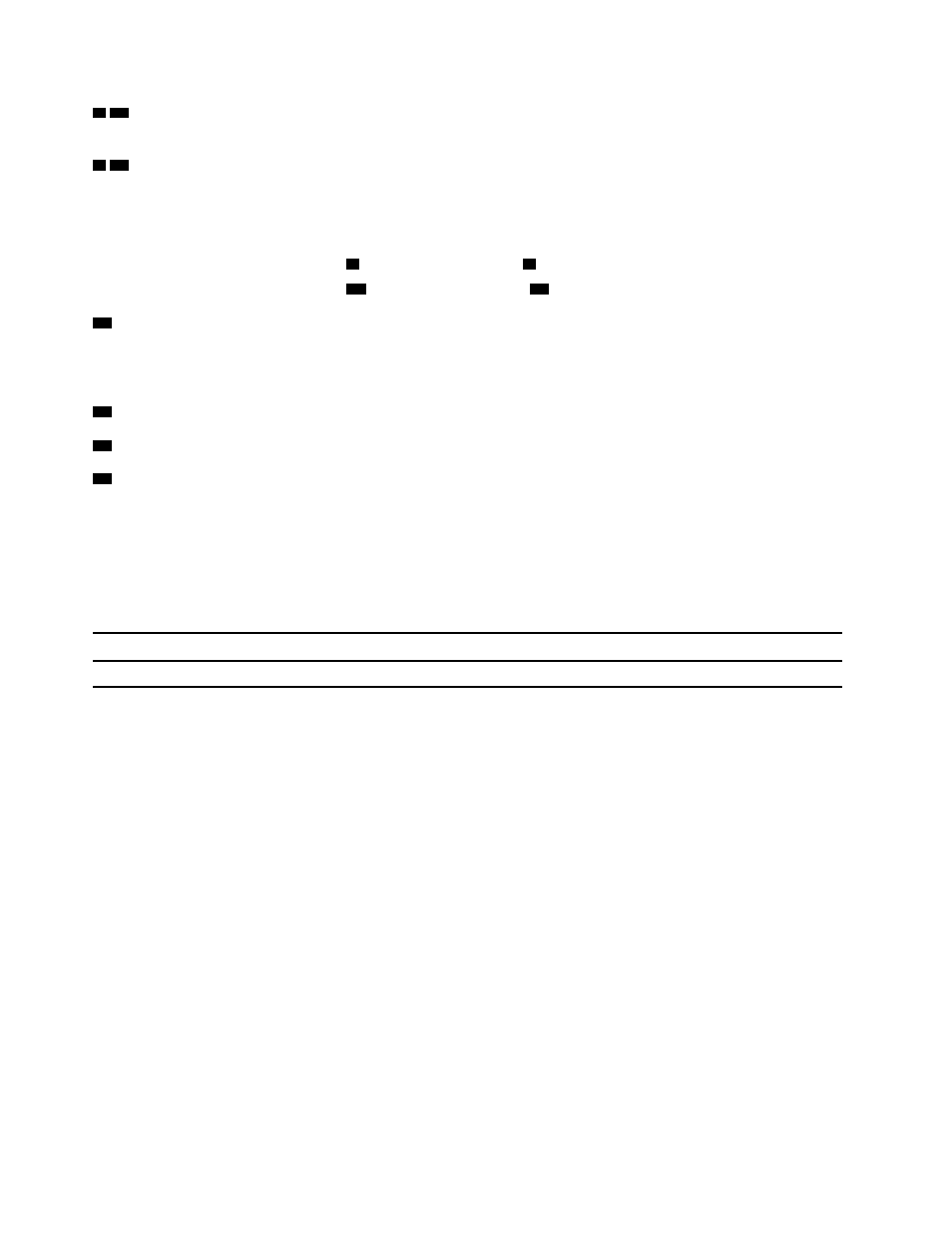
8 10
DisplayPort connectors
: Connect a high-performance monitor, a direct-drive monitor, or other
devices that use a DisplayPort connector.
9 11
HDMI connectors
: The High-Definition Multimedia Interface (HDMI) connector is a digital audio and
video interface. It enables you to connect the dock to a compatible digital audio device or video monitor,
such as an HDTV.
Note:
The video output connectors of the same group do not support video output at the same time:
• Group 1: DisplayPort connector 1
8
and HDMI connector 1
9
• Group 2: DisplayPort connector 2
10
and HDMI connector 2
11
12
Always On USB 3.1 connector Gen 2
: With greater data transfer rate and charging speed, the Always
On USB 3.1 connector Gen 2 is used to connect USB-compatible devices and charge some mobile digital
devices and smartphones when the dock is connected to the power supply. This connector can supply
power up to 2.4 A during the charging process.
14
Ethernet connector
: Connect an Ethernet cable to an Ethernet local area network (LAN).
15
USB-C connector (for connecting computer)
: Connect the USB-C cable to the computer.
16
Power connector
: Connect the ac power adapter.
Statement on USB transfer rate
Depending on many factors such as the processing capability of the host and peripheral devices, file
attributes, and other factors related to system configuration and operating environments, the actual transfer
rate using the various USB connectors on this device will vary and will be slower than the data rate listed
below for each corresponding device.
USB device
Data rate (Gbit/s)
3.1 Gen 2
10
4
ThinkPad Hybrid USB-C with USB-A Dock User Guide