Pioneer BDR-XD08S Portable USB 3.2 Gen 1 Clamshell Optical Drive (Snow White Silver) User Manual
Page 17
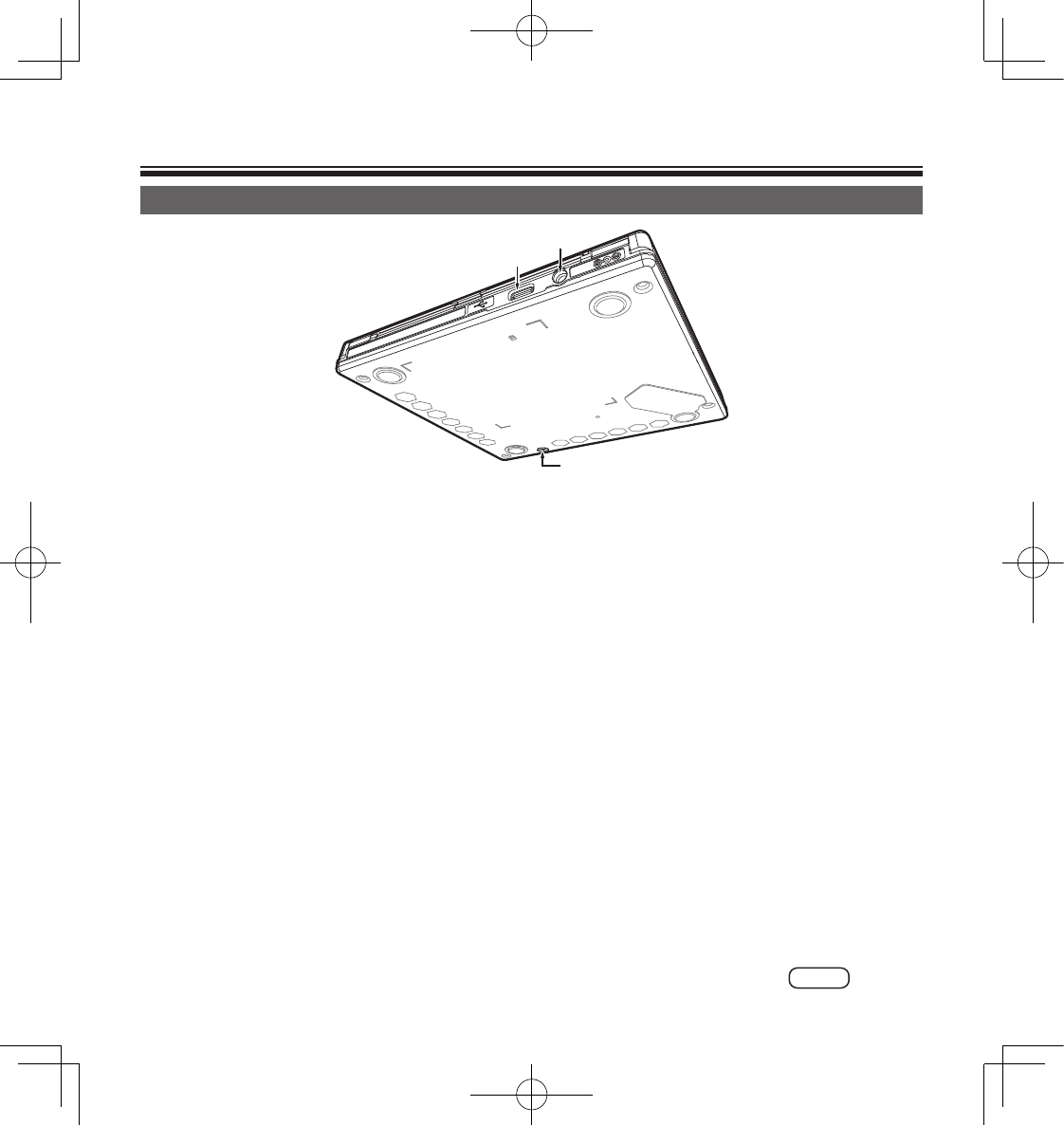
17
BDR-XD08B / BDR-XD08S / BDR-XD08G
En
Part Names and Functions
Rear / Bottom
DC
IN
5V
4
USB Connector
USB 3.2 Gen1 & USB 2.0 Type-C Connector
5
AC Adapter Connector (DC IN)
Some computers may not provide enough power through a USB port to operate the drive. An
AC adapter (not included) can be connected to the drive through the DC IN connector to provide
power. For more details, visit or contact
https://www.pioneerelectronics.com/PUSA/
Phone: 1-800-421-1404
Do not connect any AC adapter other than that specified by Pioneer.
In the case of emergency (smoke, abnormal smells, strange noises, or similar), immediately
remove the power plug from the outlet if safe to do so.
6
Forced Open Lever
Use to open the disc cover when the drive is not powered. If the disc cover fails to open when the
[OPEN] button is pressed, turn the power to the drive OFF and wait approximately one minute
until the disc stops spinning before trying to open the disc cover. During normal operation, the
[OPEN] button should be used to open the disc cover.