Pioneer BDR-XD08S Portable USB 3.2 Gen 1 Clamshell Optical Drive (Snow White Silver) User Manual
Page 21
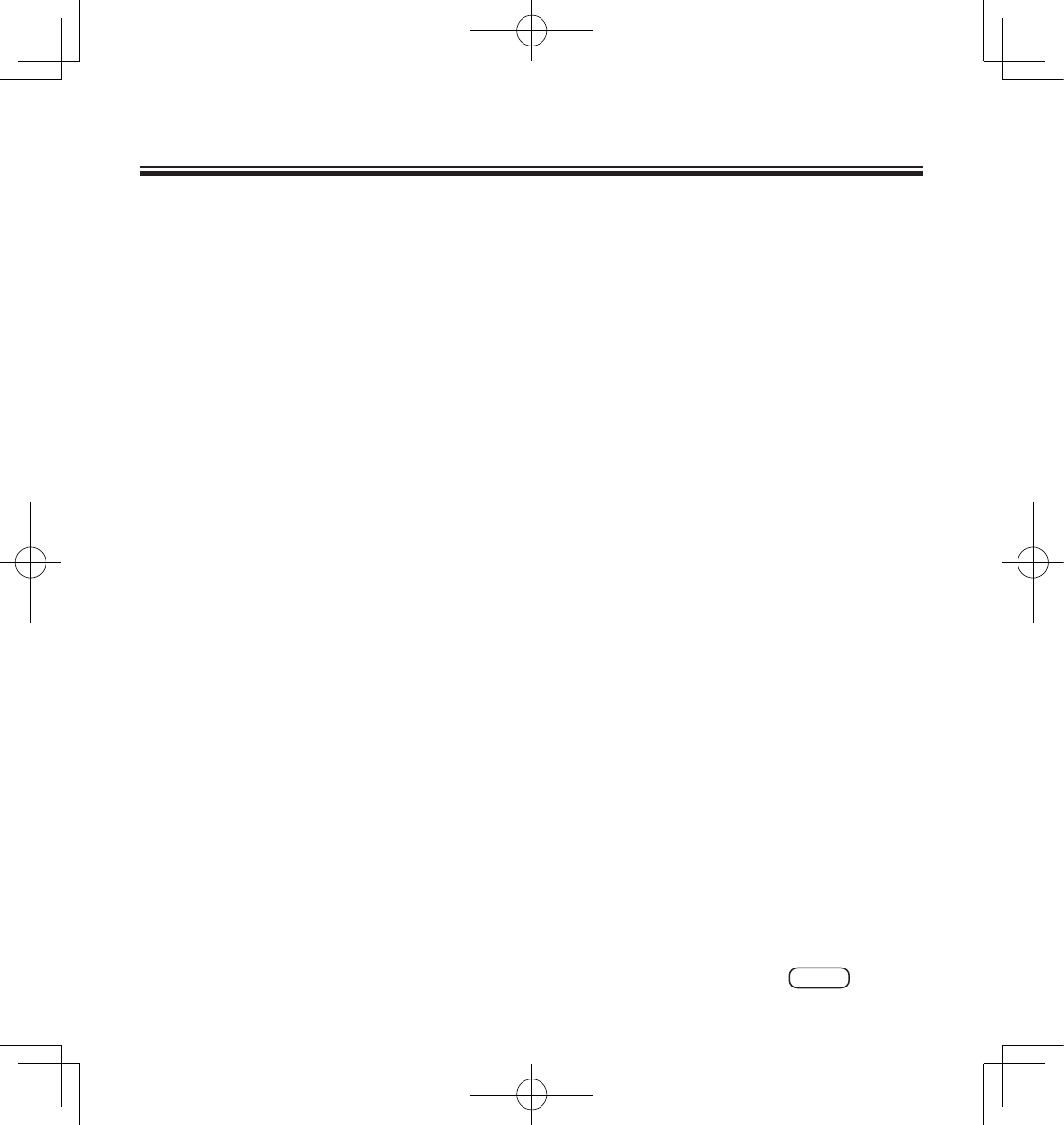
21
BDR-XD08B / BDR-XD08S / BDR-XD08G
En
Connection
•
Do not connect any AC adapter other than that specified by Pioneer.
•
This unit is for use only with compatible UL Listed personal computers that have instructions
detailing user installation of USB accessories.
• UL Listed, Class 2 AC Adapter (Output 5 V, min. 1.0 A) must be used.
Removal procedure
Check that the status shows that the main unit is not being accessed (the indicator LED is not lit
brightly), then remove the USB cable.
Separately sold AC adapter (DCA-003)*
This device operates using power supplied via the USB connector (bus power). However, use the
device by connecting the optional AC adapter (DCA-003) in the following cases:
•
When the device does not operate properly, such as when power is not supplied or when discs are
not recognized.
•
When using together with other USB devices.
•
When using a USB hub.
*
The compatible AC adapter (DCA-003) is available for purchase from the following website:
https://www.pioneerelectronics.com/PUSA/Computer/Computer+Drives/DCA-003