FastRawViewer Software 2.0 (Download) User Manual
Page 31
Advertising
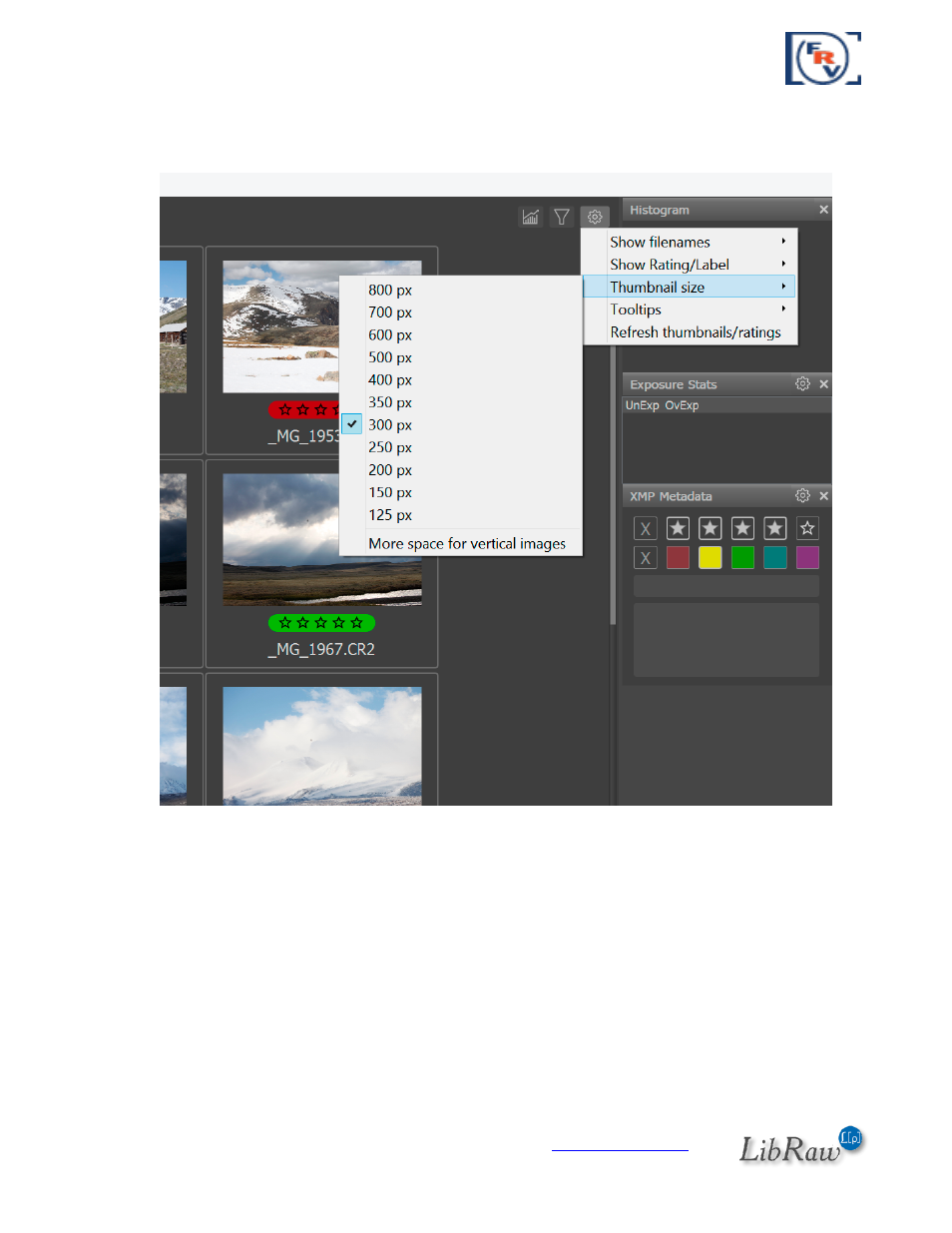
FastRawViewer
– user manual
Page 31 of 175
Copyright © 2014-2016, LibRaw LLC,
You can customize the file preview using the “gear” icon in the upper-right corner of the “Grid” mode
window:
A detailed description of the settings can be found in the “Customizing Display Modes” section
below.
Advertising