Introduction, 1 dac-v1 basics, 2 dac-v1 audio inputs – Naim Audio DAC-V1 User Manual
Page 3: 3 dac-v1 audio outputs, 1 introduction
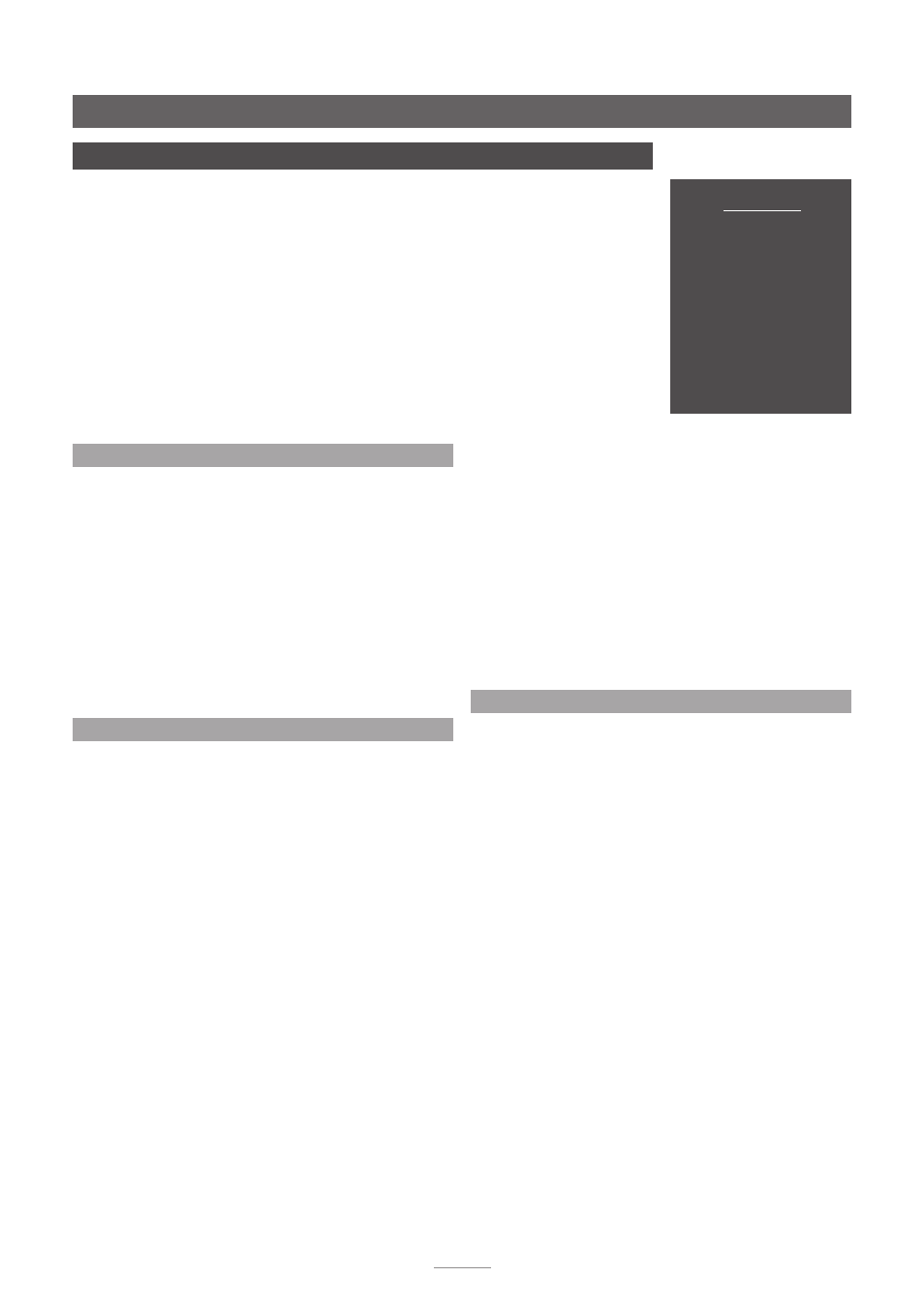
1
Introduction
1 Introduction
The DAC-V1 is a technologically advanced digital to analogue converter and preamplifier
that will repay time and effort spent on installation and setup. This is especially true if
your DAC-V1 is to be used as a computer audio output device. We strongly recommend
that you read this manual carefully as it is unlikely that your DAC-V1 will reach its full
performance potential if you do not do so.
After the Section 1 introductory paragraphs below, the manual is divided into the following
sections:
Section 2: Computer audio via the DAC-V1
Section 3: DAC-V1 Installation and Connection
Section 4: DAC-V1 operation
Section 5: DAC-V1 setup
Section 6: DAC-V1 specifications
1.1 DAC-V1 Basics
The DAC-V1 is a six input digital to analogue converter
and audio preamplifier designed to handle audio from
S/PDIF digital sources or directly from a computer USB
interface. When connected to a computer via USB, the
DAC-V1 will behave as an external sound output device
and be accessible to a wide variety of audio playback
applications.
The DAC-V1 incorporates stereo DIN and RCA phono
analogue outputs, a front panel 6.3mm jack headphone
output, and a volume control. DAC-V1 operation and
setup is achieved via its front panel controls and the
supplied remote handset.
1.2 DAC-V1 Audio Inputs
The DAC-V1 provides six audio inputs:
•
The DAC-V1 USB input is an “asynchronous” interface
that enables the connection of USB equipped
computers for playback of digital audio files. When
the computer’s sound output parameters are set
appropriately, a wide variety of audio playback
applications can be used potentially to provide
very high sound quality analogue audio output from
the DAC-V1 to a downstream power amplifier or
preamplifier.
Section 2 of this manual covers the configuration of
Windows and OSX audio playback applications to ensure
that audio quality via the DAC-V1 USB input is optimised.
•
DAC-V1 inputs 1 to 5 are S/PDIF format digital audio
inputs. These inputs are intended for the connection
of digital audio sources such as CD players, audio
streamers and hard disk players. S/PDIF audio signals
at up to 24 bit and 192kHz resolution can be handled
by the DAC-V1. The DAC-V1 offers a variety of S/PDIF
digital input connection socket types as follows:
S/PDIF Input 1:
BNC coaxial
S/PDIF input 2:
RCA phono coaxial
S/PDIF Input 3:
TosLink optical
S/PDIF Input 4:
RCA phono coaxial
S/PDIF Input 5:
TosLink optical
1.3 DAC-V1 Audio Outputs
The DAC-V1 provides an analogue audio output intended
for the connection of a downstream power amplifier or
preamplifier, and a 6.3mm (1/4 inch) stereo jack socket
headphone output.
DIN and RCA phono socket options are provided for the
DAC-V1 preamplifier/power amp output. If the option is
available on the amplifier input, DIN socket connection
should be used in preference to RCA phono socket
connection. The DAC-V1 DIN and RCA phono socket
options should not be connected or used simultaneously.
No damage will occur through simultaneous use, however
DAC-V1 audio performance will be degraded.
The DAC-V1 headphone output is able to drive the
majority of headphone types. The 6.3mm jack socket,
rather than the smaller 3.5mm jack socket, provides more
reliable connection and potentially higher sound quality.
Most high-quality headphones are supplied with an
adaptor that enables use with either 3.5mm or 6.3mm jack
sockets.
Important
If your DAC-V1 is to be
used with a computer
running Windows OS, the
DAC-V1 Driver application
MUST first be installed
and configured in the
Windows Sound Control
Panel before the DAC-V1
is connected and switched
on. See Section 2