Supernait integrated amplifier, 20 supernait controls and connections, 1 supernait front – Naim Audio NAP 500 User Manual
Page 21: 2 supernait rear
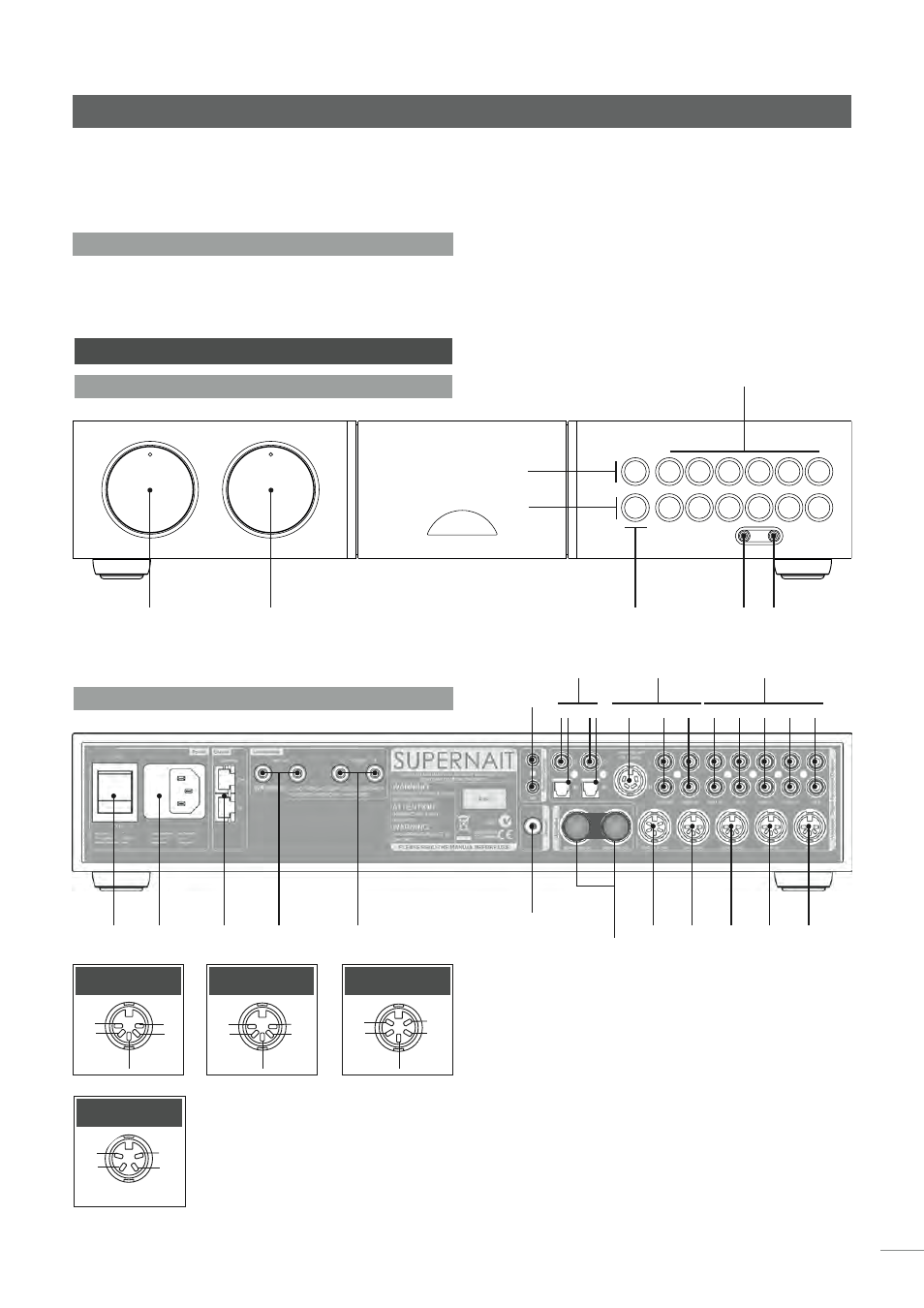
e19
SUPERNAIT Integrated Amplifier
20 suPernaIT Controls and Connections
20.1 suPernaIT Front
volume
mute
source
bank
record
bank
source and record
selection
headphone
output
combined
analogue and
digital input
20.2 suPernaIT rear
signal ground
aux 2
in &
power
out
RS232
interface
RC5 in/out
mains
input
and fuse
left
speaker
right
speaker
power
power amp in and
preamp out. Link
plug fitted.
av in
& out
tape
in &
out
tuner
in
cd in
cd
ch1
-ve
nc
nc
ch2
cd and tuner
Inputs
ch1
-ve
ch1
(out)
ch2
(out)
ch2
tape and av
Inputs
+ve
-ve
+ve
ch1
ch2
aux 2 input
note:
The RS232 interface is an optional upgrade. It can
be specified at time of order or fitted retrospectively.
Contact your local representative or Naim Audio directly
for further information.
balance
and external power supply must be switched off when
connections are made. Switch on the external power
supply and then the Supernait when all connections are
complete.
19.9 General Connections notes
The Supernait negative input and output connections for
each channel are common. The mains earth (ground)
tuner
tape
av
aux1
tape
sub
bi-amp
1 2 3 4
analogue
Phono RCA
inputs
outputs
digital
inputs
note:
The link plug should be removed only if a power
supply upgrade is to be used or an alternative preamplifier
is to use the Supernait power amplifier section. It should
remain fitted in all other circumstances.
should always be connected regardless of what other
equipment is used in conjunction with the amplifier. The
mains earth only grounds the case and the electrostatic
screen within the transformer, and is not connected to the
signal negative. In order to avoid hum loops, the signal
negative of the whole system should be connected to the
mains earth (ground) in one place.
ch2
ch1
nc
-ve
pre-amp out for
bi-amp