Internal care – Mini 2009 Cooper User Manual
Page 113
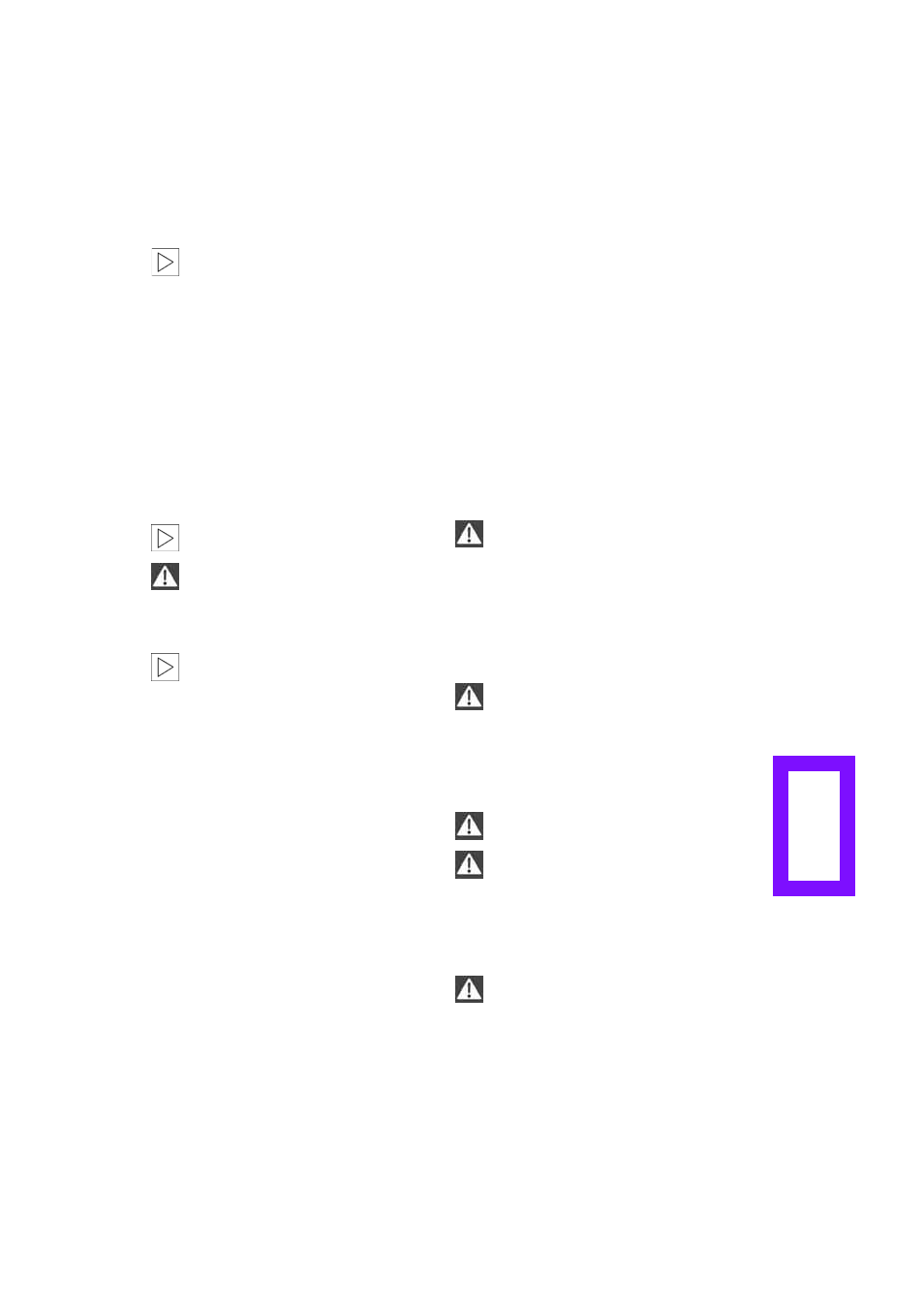
111
External sensors
Keep the outside sensors on the vehicle
such as the Park Distance Control clean
and ice-free to ensure that they function prop-
erly.
<
Internal care
Upholstery/Fabrics
Regularly use a vacuum cleaner to remove sur-
face dirt.
In case of serious spots such as liquid stains, use
a soft sponge or lint-free microfiber cloth and
suitable interior cleaners. Observe the instruc-
tions on the packaging.
Clean upholstery up to the seams. Do not
rub forcefully.
<
Velcro fasteners on pants or other items of
clothing can damage seat covers. Make
sure that all Velcro fasteners are closed.
<
Leather/leather coverings*
The leather
processed by the manufac-
turer of your MINI is a high-quality natural
product. Light variations in the grain is one of
the typical properties of natural leather.
<
Dust and road grit in the pores and folds of the
leather have an abrasive effect, leading to
increased wear and causing the leather surface
to become brittle prematurely. The leather
should therefore be regularly cleaned with a
cloth or a vacuum cleaner.
Especially when the leather has a light color, it
should be cleaned regularly since it tends to get
heavily soiled.
Treat the leather twice a year using a leather
lotion since dirt and grease will gradually attack
the leather's protective layer.
Carpets/floor mats*
You can use a vacuum cleaner on carpets and
floor mats, or clean them with interior cleaners
when they are very dirty.
Floor mats can be removed to be cleaned. When
putting the floor mats, back in, make sure that
the seat rails do not extend over the floor mats
as this may damage them.
Lint on floor mats arises from manufacturing
and can be removed by repeated vacuuming.
Interior plastic parts
These include:
>
Plastic surfaces
>
Lamp glass
>
Display panes
>
Matte parts
Only clean with water and, if necessary, solvent-
free plastic cleaners.
Do not use solvents such as alcohol, lac-
quer thinner, cold cleaners, fuel, or similar,
as these will damage the surfaces.
<
Decorative strips*
Only clean decorative strips with moist cloths.
Wipe dry with a soft cloth.
Safety belts
Do not use cleansers since they can
destroy the fabric.
<
Displays
To clean displays such as radios or display ele-
ments, use a display cleaning cloth or a soft,
non-scratching, lint-free cloth.
Avoid pressing too hard when cleaning
the display as this can cause damage.
<
Do not use chemical or abrasive house-
hold cleaning agents. Keep fluids of any
kind away from the device. Surfaces or electrical
components may otherwise become corroded
or damaged.
<
CD/DVD drives
Do not use cleaning CDs as this could
damage parts of the drive.
<
Online Edition for Part no. 01 41 2 601 123 - © 08/08 BMW AG