Glove compartment, Center armrest, Connection for external audio device – Mini 2009 Cooper User Manual
Page 81
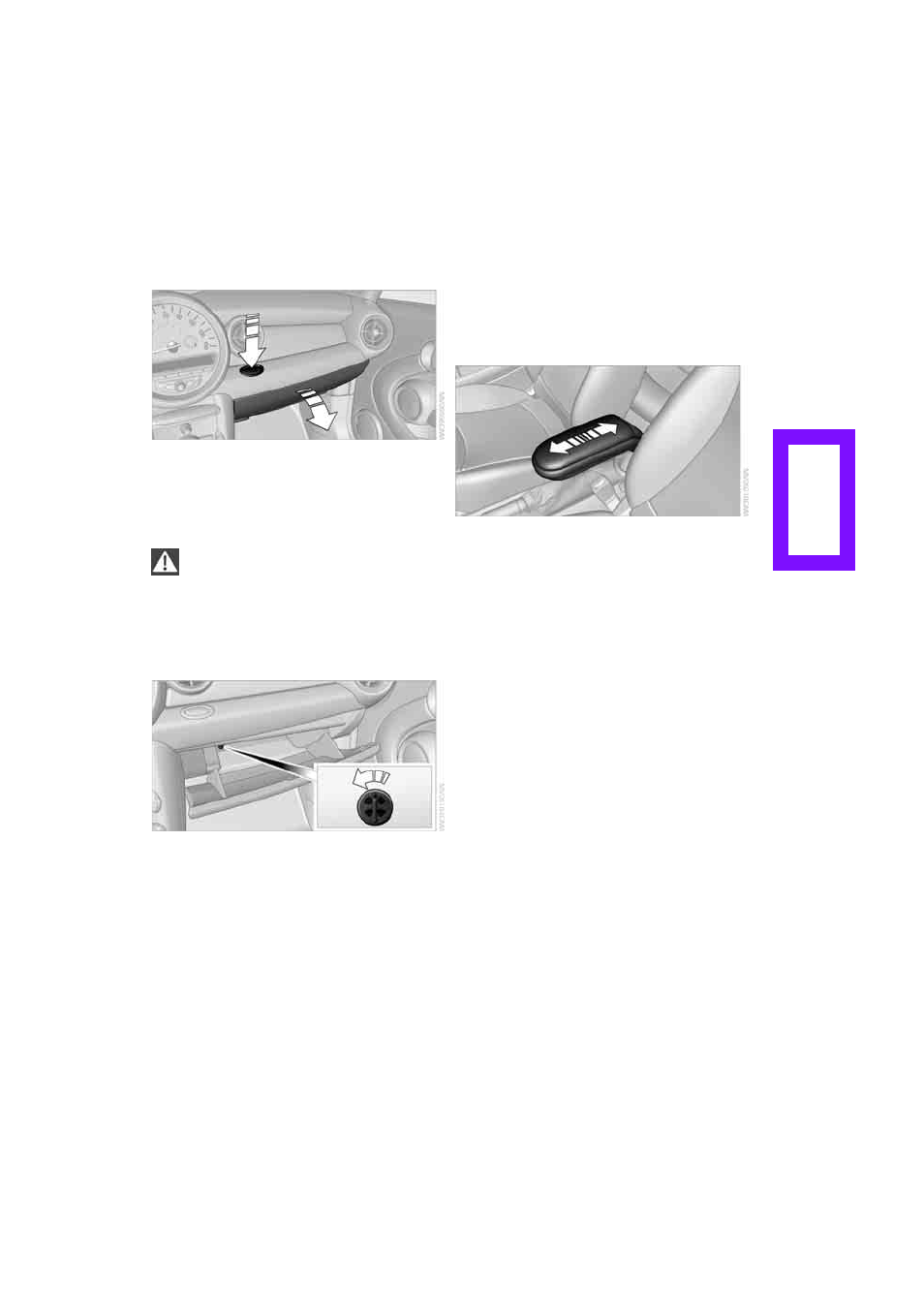
79
Glove compartment
Opening
Press the button to open the cover.
The light in the glove compartment comes on.
Closing
Fold cover up.
To prevent injury in the event of an acci-
dent, close the glove compartment after
use while the vehicle is being driven.
<
Ventilation*
Depending on your vehicle's equipment, it may
be possible to ventilate the glove compartment.
Opening
Turn the switch to the horizontal position, arrow.
Closing
Turn the switch to the vertical position.
Depending on the temperature setting of the air
conditioning or the automatic climate control,
high temperatures may result in the glove com-
partment.
Center armrest*
Storage compartment
The center armrest between the front seats con-
tains either a compartment or the cover for the
mobile phone base plate
*
or the snap-in
adapter
*
.
Opening
The cover slides along guide rails and can be
opened fully by pushing it back and lifting it.
Closing
Push the cover forwards.
Connection for external
audio device
>
iPods/iPhones or USB devices such as MP3
players and USB memory sticks: Connect via
the USB audio interface
>
iPhone/mobile phone music players: Con-
nect via the snap-in adapter
*
(see separate
owner's manual). Playback is only possible if
there is no device connected to the USB
audio interface.
Online Edition for Part no. 01 41 2 601 123 - © 08/08 BMW AG