Mini 2009 Cooper User Manual
Page 117
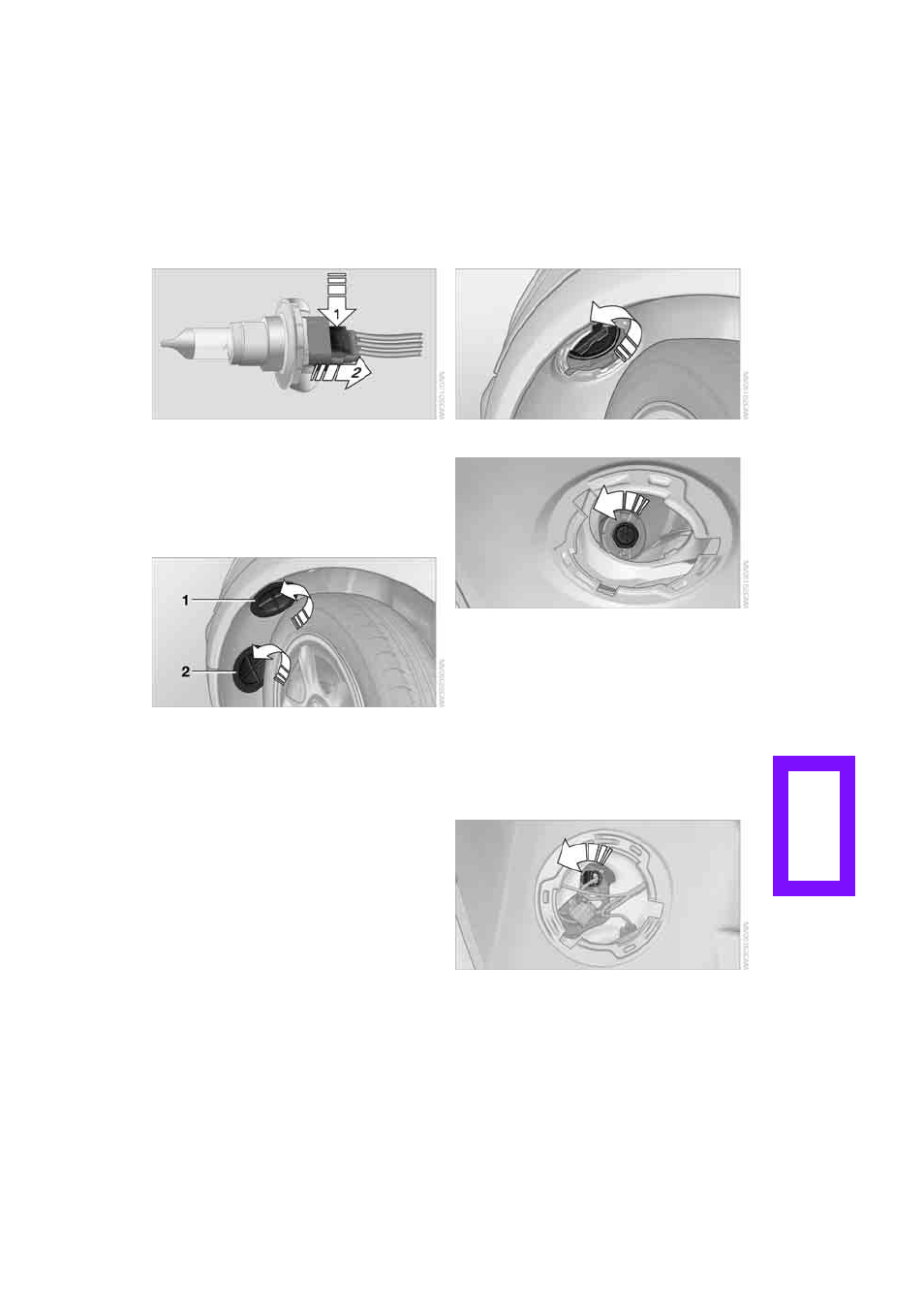
115
2.
Push on the catch, arrow 1, and unplug the
connector, arrow 2.
3.
To insert the new bulb and replace the
cover, proceed in reverse order.
Turn signal indicators, parking lamps,
roadside parking lamps and fog lamps
Accessing the lamps via the wheel well
1 Turn signal
2 Parking/roadside parking/fog lamps
Replacing a turn signal bulb
21 watt bulb, PY 21 W
1.
Turn in the wheel.
2.
Remove cover 1.
To do so, turn the cover counterclockwise.
3.
Remove the inside cover.
To do so, turn the cover counterclockwise.
4.
Screw out the bulb counterclockwise.
5.
To insert the new bulb and replace the cov-
ers, proceed in reverse order.
Replacing a parking/roadside parking
lamp bulb
5 watt bulb, W 5 W
1.
Turn in the wheel.
2.
Remove cover 2.
To do so, turn the cover counterclockwise.
3.
Screw out the upper bulb counterclockwise.
4.
To insert the new bulb and replace the
cover, proceed in reverse order.
Online Edition for Part no. 01 41 2 601 123 - © 08/08 BMW AG