Mini 2004 Cooper User Manual
Page 116
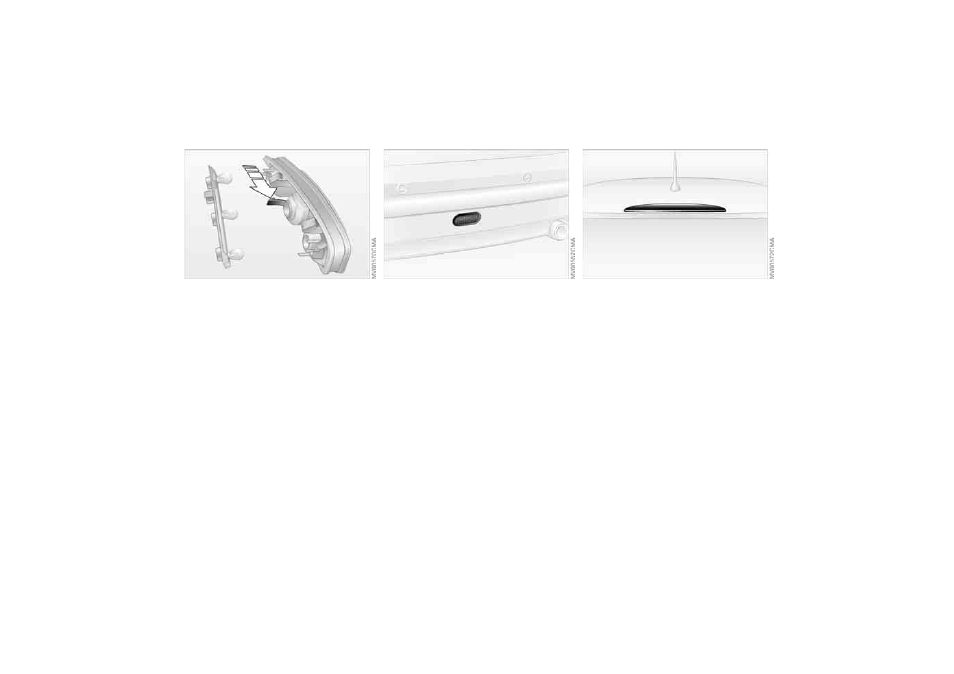
114
LAMPS AND BULBS
To make this clear, the illustration shows a
dismantled tail lamp with the bulb holder
removed. All of the bulbs are integrated in
the bulb holder.
To reach the bulb holder, remove the cover
of the side trim panel in the cargo area.
Replacing bulbs
1. Unplug the power supply
2. Release the bulb holder, arrow, and
remove
3. Apply gentle pressure to the bulb while
turning it to the left
4. Remove and replace the bulb
5. Plug in the power supply receptacle
6. Press the bulb holder into position until
you hear it engage.
Backup lamp
With the space-saver spare tire option:
Access to the lamp via the back or under-
side of the bumper.
1. Press the clips together
2. Push the lamp out of the bumper
3. Apply gentle pressure to the bulb while
turning it to the left
4. Remove and replace the bulb.
Other equipment:
Please contact a MINI Dealer in case of a
malfunction.
Center high-mount brake lamp
LED strip on the tailgate.
Please contact a MINI Dealer in case of a
malfunction.
Online Edition for Part-No. 01 41 0 157 644 - © 09/03 BMW AG