Altera MAX 10 FPGA User Manual
Page 14
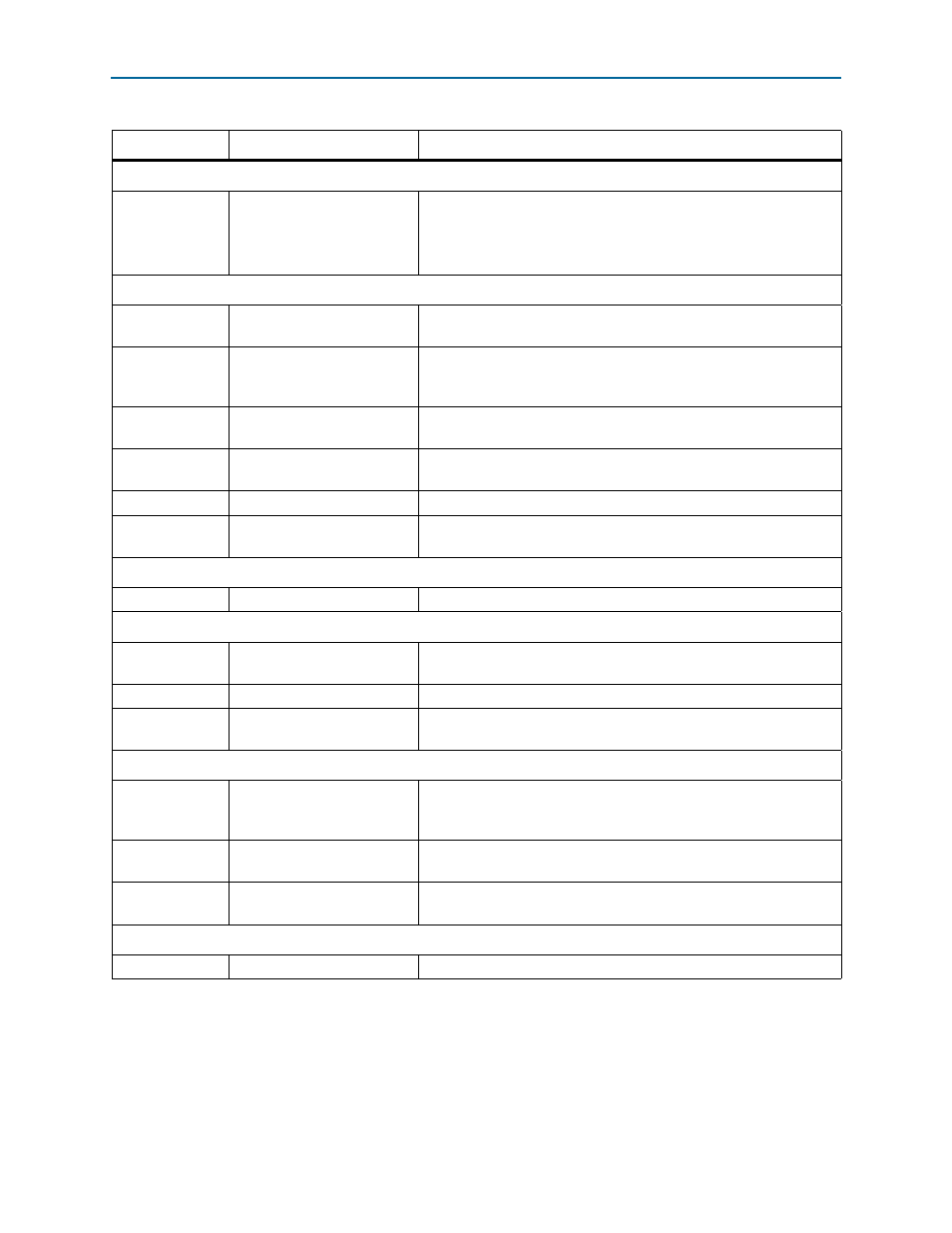
3–2
Chapter 3: Board Components
Board Overview
MAX 10 FPGA (10M08S, 144-EQFP) Evaluation Kit
October 2014
Altera Corporation
User Guide
Table 3–1. MAX 10 FPGA (10M08S, 144-EQFP) Evaluation Kit Components
Board Reference
Type
Description
Featured Device
U2
FPGA
10M08SAE144C8G, (or ES variant) Plastic Enhanced Quad Flat Pack
(EQFP), 144 pins, 22 mm x 22 mm.
For package details, refer to the
page.
Configuration, Status, and Setup Elements
J6
Jumper for analog input
channel #8
Default connection is to GND. Change jumper to pins 1 and 2 to switch
analog source to Arduino header.
J7
Jumper for analog input
channel #7
Default connection is to potentiometer (customer option to purchase
and install). Change jumper to pins 1 and 2 to switch analog source to
Arduino header.
SW3
User-defined DIP switch
6-position switch. SW3.1 through SW3.5 are user-defined. SW3.6 is
predefined for dual-image configuration.
D1, D2, D3, D4,
D5
LED, red
These LEDs cycle off and on when the kit is powered on.
D6
Power LED, green
Illuminates when USB power is present.
SW2
FPGA reconfiguration push-
button
Toggling this button causes the FPGA to reconfigure from on-die
Configuration Flash Memory (CFM).
Clock Circuitry
X1
50-MHz oscillator
50-MHz crystal oscillator for general purpose logic.
General User Input and Output
D1, D2, D3, D4,
D5
User-defined LEDs, red
User-defined LEDs.
SW1
FPGA register push-button
Toggling this button resets all registers in the FPGA.
R94
Potentiometer
You must purchase and install this device to provide analog inputs
signals to the MAX 10 ADC IP block (analog input channel 8).
Connectors
J2, J3, J4, J5
Arduino UNO R3 connectors
You can purchase Arduino Uno R3 compatible Shields (i.e.
daughtercards) to connect to the Arduino headers installed on the
board.
J10
JTAG header
Connects an Altera USB-Blaster, USB-Blaster II, or Ethernet Blaster to
program or configure the FPGA.
—
Prototype Area
This through-hole area is not connected to the FPGA. You can use this
area to connect or solder additional components.
Power Supply
J1
USB connector
Connects a USB cable to a power source.