Altera RTE for OpenCL User Manual
Page 30
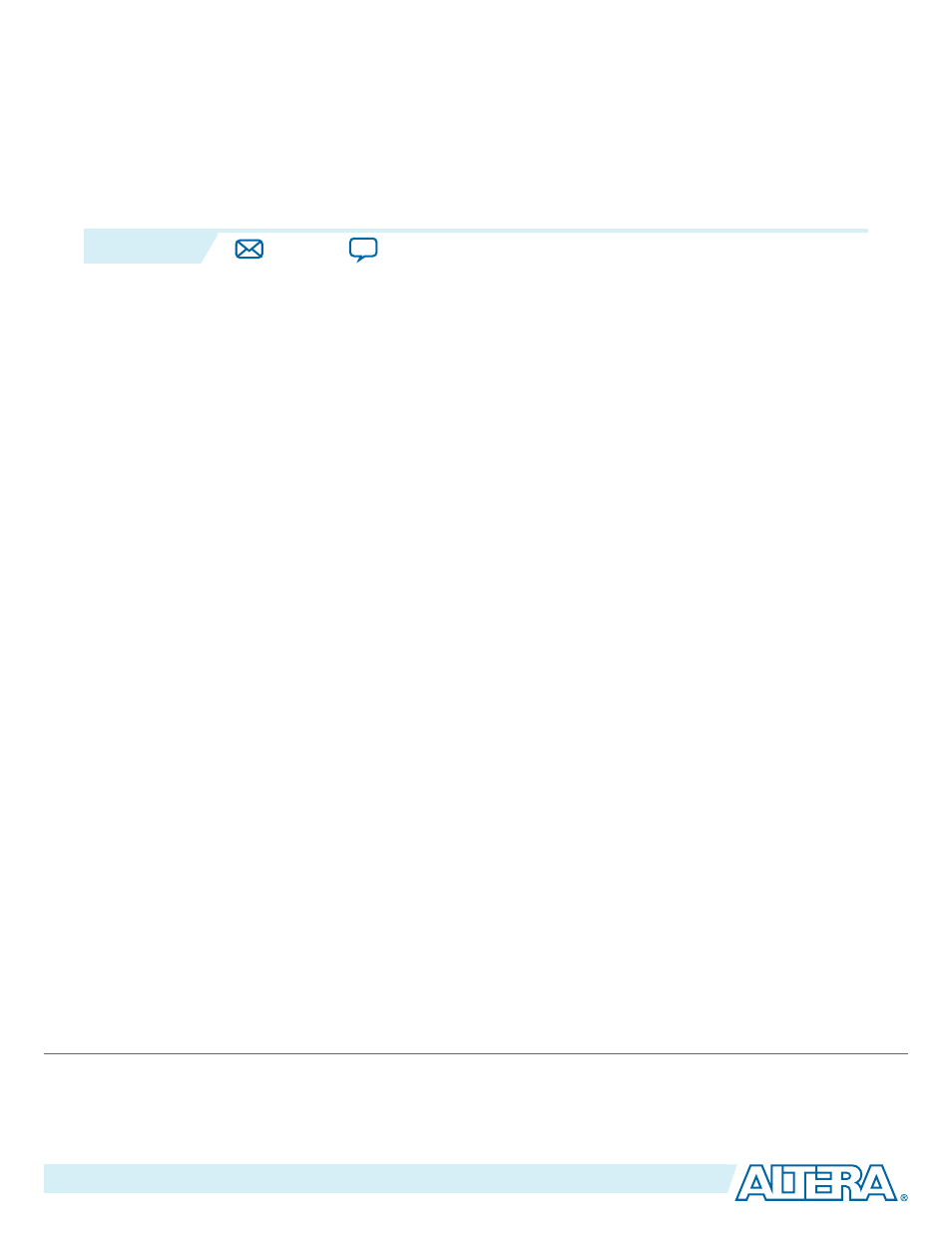
Getting Started with the Altera RTE for OpenCL
for Altera ARMv7-A SoC
4
2015.05.04
OCL005-15.0.0
Getting Started with the Altera RTE for OpenCL for SoC on Windows
on page 4-1
To execute an OpenCL kernel onto an SoC, install the Altera Runtime Environment (RTE) for OpenCL,
the SoC Embedded Design Suite (EDS). You must also build your host application using an ARM-specific
Makefile.
Getting Started with the Altera RTE for OpenCL for SoC on Linux
on page 4-12
To execute an OpenCL kernel onto an SoC, install the Altera Runtime Environment (RTE) for OpenCL,
the SoC Embedded Design Suite (EDS). You must also build your host application using an ARM-specific
Makefile.
Uninstalling the Altera RTE for OpenCL
on page 4-23
To uninstall the Altera Runtime Environment (RTE) for OpenCL for SoC, delete the RTE directory and
restore all modified environment variables to their previous settings.
Getting Started with the Altera RTE for OpenCL for SoC on Windows
To execute an OpenCL kernel onto an SoC, install the Altera Runtime Environment (RTE) for OpenCL,
the SoC Embedded Design Suite (EDS). You must also build your host application using an ARM-specific
Makefile.
1.
Downloading the Altera SDK for OpenCL and the SoC EDS
on page 4-2
To get started with the Altera RTE for OpenCL on the Cyclone V SoC Development Kit, download the
AOCL and the SoC Embedded Design Suite (EDS) for Windows from the Download Center within the
Altera website.
2.
Installing the Altera SDK for OpenCL
on page 4-2
To get started with the Altera RTE for OpenCL on the Cyclone V SoC Development Kit, install the
AOCL for Windows.
3.
on page 4-3
Install the Altera SoC Embedded Design Suite (EDS) for Windows to build your host application for
OpenCL kernel deployment on an SoC board.
4.
Obtain the AOCL license from the Altera Self Service Licensing Center.
5.
Recompiling the Linux Kernel Driver
If you need to rebuild the Linux kernel driver, recompile the
aclsoc
Linux kernel driver to the exact
version of the Linux kernel running on the SoC.
©
2015 Altera Corporation. All rights reserved. ALTERA, ARRIA, CYCLONE, ENPIRION, MAX, MEGACORE, NIOS, QUARTUS and STRATIX words and logos are
trademarks of Altera Corporation and registered in the U.S. Patent and Trademark Office and in other countries. All other words and logos identified as
trademarks or service marks are the property of their respective holders as described at
www.altera.com/common/legal.html
. Altera warrants performance
of its semiconductor products to current specifications in accordance with Altera's standard warranty, but reserves the right to make changes to any
products and services at any time without notice. Altera assumes no responsibility or liability arising out of the application or use of any information,
product, or service described herein except as expressly agreed to in writing by Altera. Altera customers are advised to obtain the latest version of device
specifications before relying on any published information and before placing orders for products or services.
www.altera.com
101 Innovation Drive, San Jose, CA 95134