Running the functional test, Running the functional test –6 – Altera MAX II User Manual
Page 14
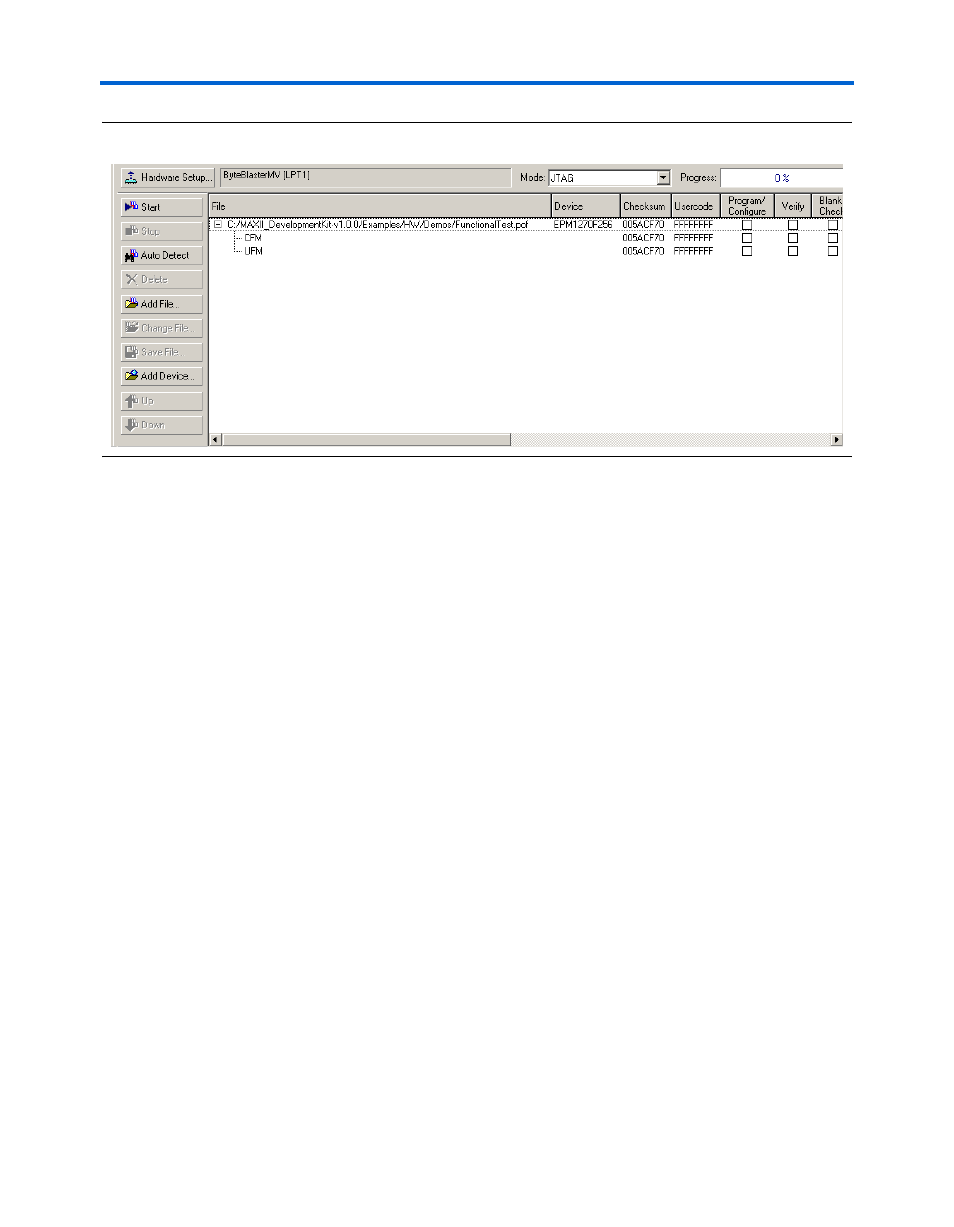
2–6
Development Kit Version 1.1.0
Altera Corporation
MAX II Development Kit Getting Started User Guide
July 2005
Running the Functional Test
Figure 2–2. Programmer Window Dialog Box
Running the
Functional Test
The Functional Test is a simple design that exercises each component on
the board to ensure that the board is functioning properly. These tests are
run at the factory before the boards are shipped. They are provided to the
user so the board’s functionality can be verified at any time during the life
of the board.
To run the tests do the following:
1.
Program the board with FunctionalTest.pof, located in the
<root>/Examples/HW/Demos directory. (Refer to
the MAX II Device” on page 2–4
for details on how to load POF files
into the MAX II device.)
2.
The LCD should read “MAX II by Altera”.
3.
Push S2 to cycle through the tests.
a.
After pressing S2 once, the LCD screen should display the
voltage of V
CCINT
. MAX II V
CCINT
can be set to 2.5 V or 3.3 V.
You can test this feature by placing a shunt on J9. If the shunt is
present, the voltage displayed on the LCD should be about 2.5
V; if the shunt is removed, the voltage displayed should be
3.3 V.
b.
Pressing S2 a second time will display the value of I
INT
.
c.
Pressing S2 a third time will display the value of the V
CCIO
,
which should be ~3.3 V.