Using the demo, Test 1: race against the max ii device – Altera MAX II User Manual
Page 17
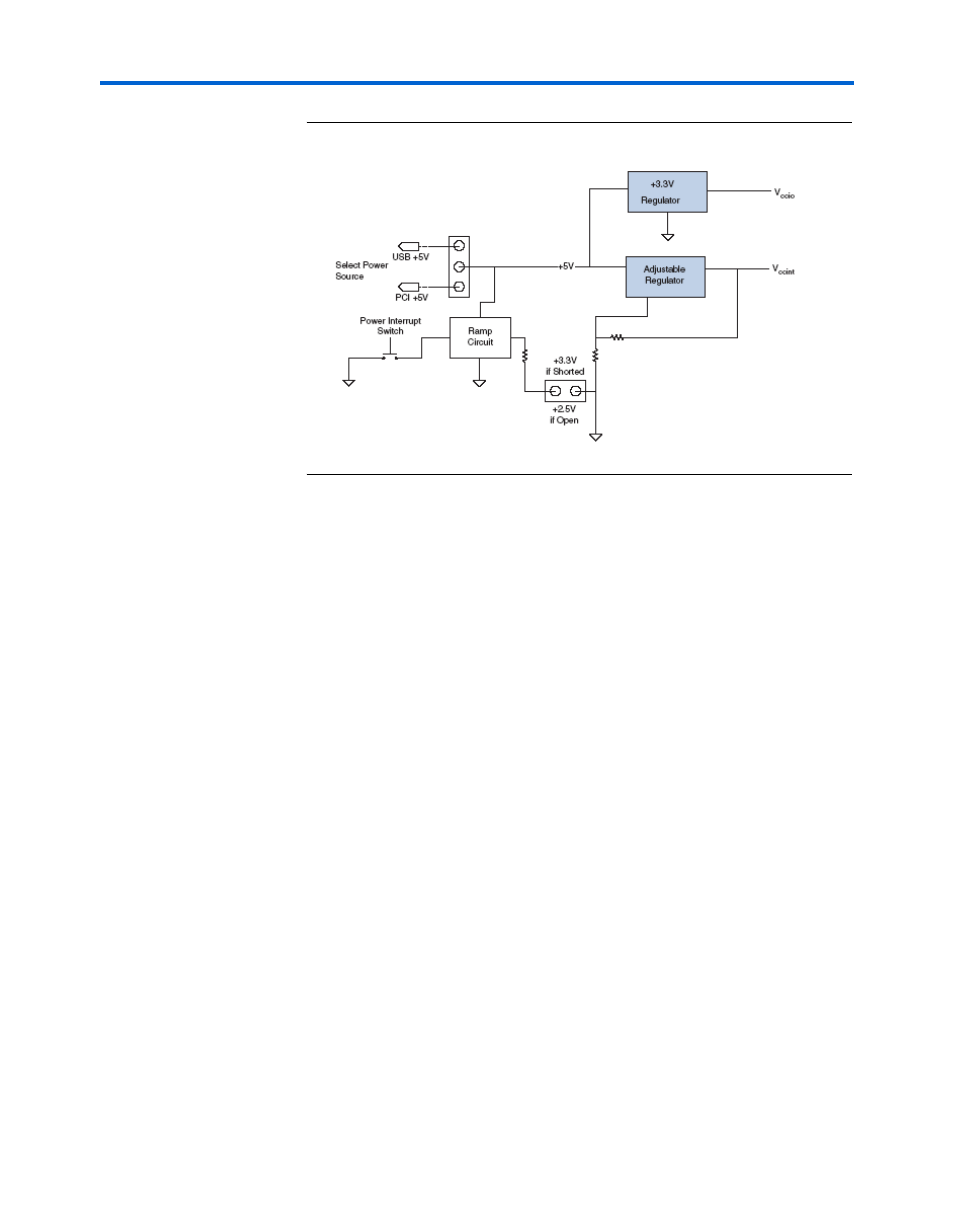
Altera Corporation
Development Kit Version 1.1.0
2–9
July 2005
MAX II Development Kit Getting Started User Guide
Getting Started
Figure 2–3. Active I/O Circuit Diagram
Using the Demo
Test 1: Race Against the MAX II Device
1.
Program the MAX II device with the InstantOn.pof demo, located
in the <root>/Examples/HW/Demos directory. (Refer to
“Programming the MAX II Device” on page 2–4
to load POF files into the MAX II device.)
2.
The following message scrolls across the LCD. Wait for the message
to complete:
The MAX II device is instant= on. What is an instant? The
MAX II device measures and displays T
CONFIG
. It also shows
how much shorter this instant is than the shortest time in which
you can push S2.
3.
The LCD displays the following:
TCONFIG = 137us
SW2 low = 000*TCfg
TCONFIG
refers to the time it takes the MAX II device to configure
under the current loading conditions. SW2 low refers to the number
of times the MAX II device could have configured itself in the time
that the button was depressed. This time is displayed as a multiple of
the number of times that the MAX II device could have been