Chapter 2. getting started, System requirements, Max ii development kit contents – Altera MAX II User Manual
Page 9: Inspect the board, Software requirements
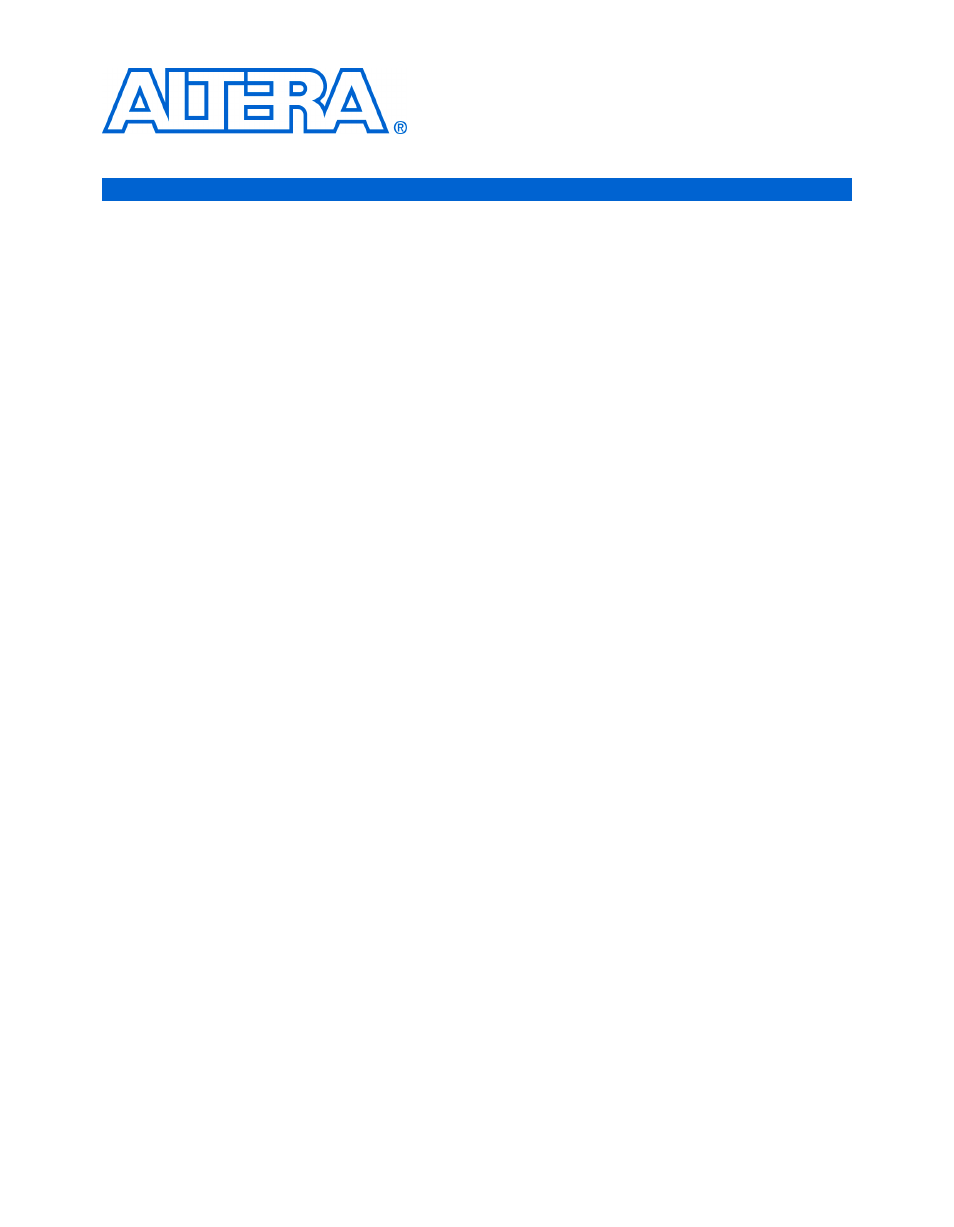
Altera Corporation
Development Kit Version 1.1.0
2–1
July 2005
MAX II Development Kit Getting Started User Guide
Chapter 2. Getting Started
System
Requirements
Before using the kit or installing the software, be sure to check the
contents of the kit and inspect the board to verify that you received all of
the items. If any of these items are missing, contact Altera
®
before you
proceed. You should also verify that your PC meets the software and
system requirements of the kit.
MAX II Development Kit Contents
The MAX
®
II Development Kit contains the following items:
■
MAX II development board with an EPM1270 device
■
ByteBlaster™ II Programming cable
■
USB Type A-B cable
■
MAX II Development Kit CD-ROM
■
Quartus
®
II Development Software Web Edition CD-ROM
Inspect the Board
1
The MAX II development board can be damaged without
proper anti-static handling.
Place the board on an anti-static surface and inspect it to ensure that it has
not been damaged during shipment. Verify that all components are on the
board and appear intact. Note that some components are purposefully
unpopulated. There are several resistors that are unpopulated, as well as
an EEPROM socket (J10).
f
Refer to the MAX II EPM1270 Development Board Data Sheet (available on
the MAX II Development Kit CD-ROM) for information on the board
components and their locations.
Software Requirements
You should install the following software before you begin developing
designs for the kit:
■
Internet Explorer 4.01 with Service Pack 2 or later to use Quartus II
Help. You need a web browser to register the Quartus II software and
request license files.