Sliding door – Oldsmobile 1999 Silhouette User Manual
Page 119
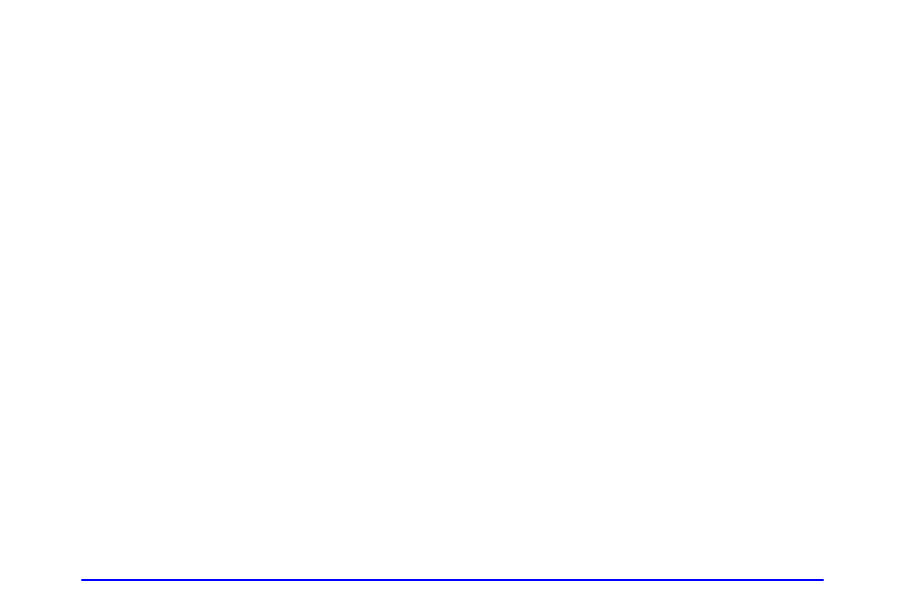
yellow
blue
2-23
5. Repeat Step 3 until you hear the number of chimes
that matches the mode you want.
6. Remove your key from the door key cylinder.
The mode you selected is now set. You can either exit
the programming mode by following the instructions
next in this section or program the next feature available
on your vehicle.
Exiting Programming Mode
To exit programming mode, just turn the key from
ACCESSORY to OFF and put the BCM PRGRM fuse
back into the instrument panel fuse block.
NOTE: After programming a feature, you can exit the
programming mode at anytime. Also, if your vehicle is
equipped with the Content
-
Theft Deterrent system,
remember to arm the system before exiting.
Sliding Door
To open the sliding door from outside the vehicle, pull
the handle out and then pull the door toward the rear. If
you slide the door all the way back, the door will rest in
a detent position. The door must overcome this detent
when closing.
To move the door forward, you must first pull the door
past the open detent position.
If your vehicle has a sliding door on the driver’s side,
the door is designed to open only a little if the fuel door
is open. If this ever happens, don’t try to force the
sliding door. Just close the driver’s side sliding door.
Then when the fuel filler door is closed, the driver’s side
sliding door can be opened normally.