Oldsmobile 1999 Silhouette User Manual
Page 218
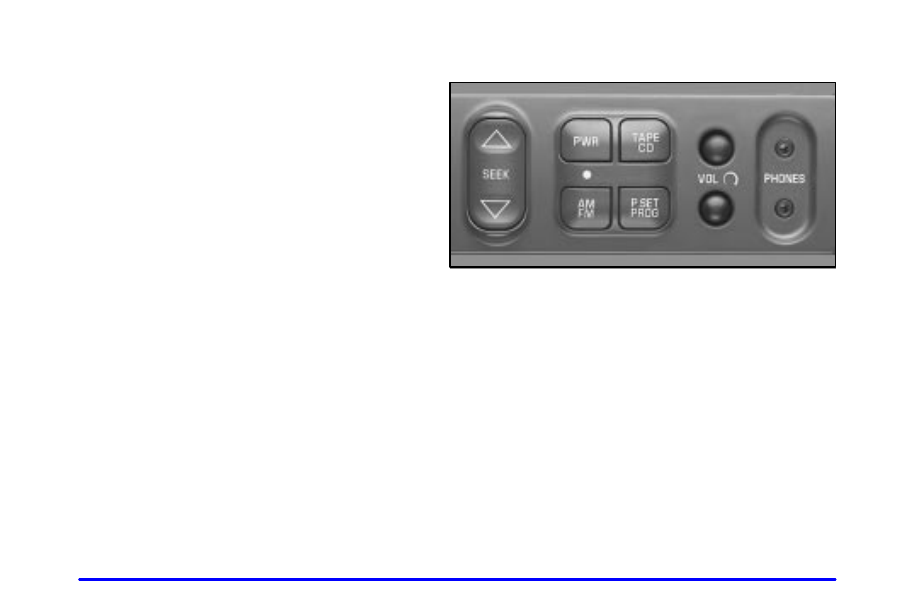
yellow
blue
3-18
AM
-
FM: Press this button to play the radio when a disc
is in the player. The letters CD will go off the display.
CD AUX: Press this button to change to the disc
function when the radio is on. A CD icon will appear on
the display when the disc is in the player, whether it is
active or not. If your system is equipped with a remote
playback device, pressing this button a second time will
allow the remote device to play.
EJECT: Press this button to remove the disc. The radio
will play. The disc will start at the first track when you
reinsert it.
If you turn off the ignition or radio with a disc in the
player, it will stay in the player. When you turn on the
ignition or system, the disc will start playing where it
was stopped. If you press EJECT but don’t remove the
disc, the player will pull the disc back in to protect it
after about one minute. If you leave a compact disc in
the player while listening to the radio, it may
become warm.
Rear Seat Audio (If Equipped)
This feature allows rear seat passengers to listen to any
of the music sources including AM
-
FM, cassette tapes
or CDs. However, the rear seat passengers can only
control the music sources that the front seat passengers
are not listening to. For example, rear seat passengers
may listen to a cassette tape or CD through headphones
while the driver listens to the radio through the front
speakers. The rear seat passengers have control of the
volume for each set of headphones. Be aware that the
front seat audio controls always override the rear seat
audio controls.
Note that this feature is intended for rear
seat passengers.