NISSAN 2011 Murano User Manual
Page 125
Advertising
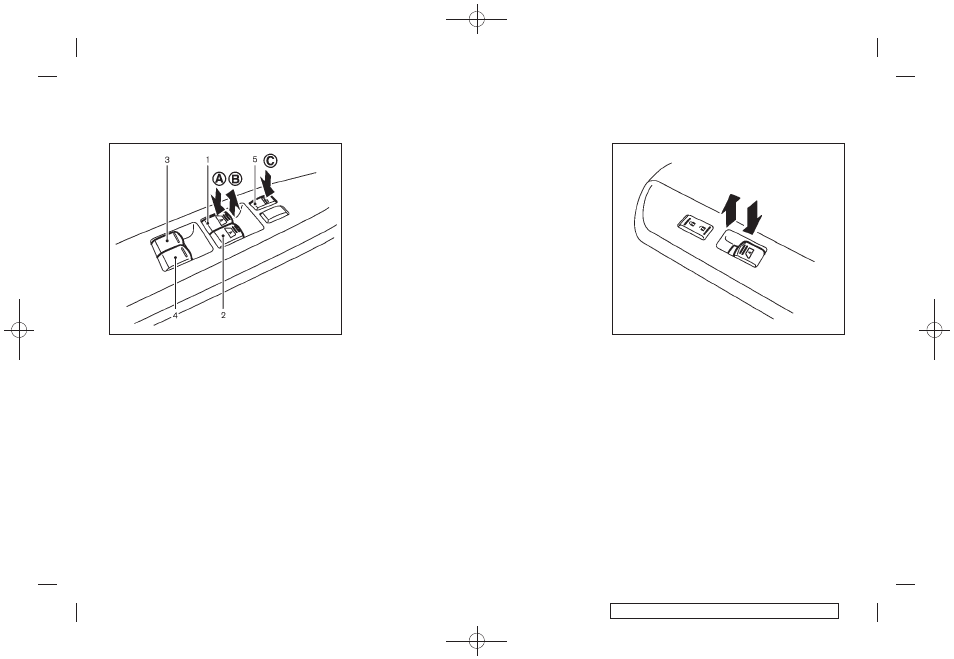
Black plate (123,1)
Model "Z51-D" EDITED: 2010/ 7/ 23
SIC3283A
Main power window switch (driver’s
side)
1.
Driver side window
2.
Front passenger side window
3.
Rear left passenger side window
4.
Rear right passenger side window
5.
Window lock button
To open or close the window, push down
*
A
or
pull up
*
B
the switch and hold it. The main
switch (driver side switches) will open or close
all the windows.
Locking passengers’ windows
When the lock button
*
C
is pushed in, only the
driver side window can be opened or closed.
Push it in again to cancel.
SIC3241
Passenger side power window switch
The passenger side switch will open or close
only the corresponding window. To open or
close the window, push down or pull up the
switch and hold it.
Instruments and controls
2-51
Advertising
This manual is related to the following products: