NISSAN 2011 Murano User Manual
Page 264
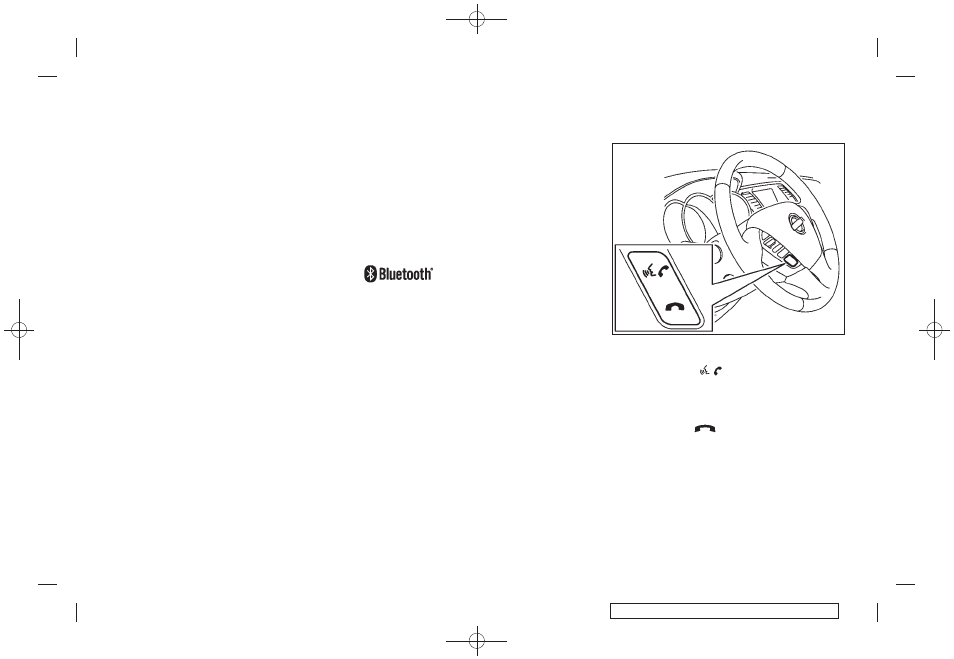
Black plate (262,1)
Model "Z51-D" EDITED: 2010/ 7/ 23
. If the Bluetooth
®
Hands-Free Phone System
seems to be malfunctioning, please contact
a NISSAN dealer.
. Some cellular phones or other devices may
cause interference or a buzzing noise to
come from the audio system speakers.
Storing the device in a different location
may reduce or eliminate the noise.
. Refer to the cellular phone Owner’s Manual
regarding the telephone pairing procedure
specific to your phone, battery charging,
cellular phone antenna, etc.
. The antenna display on the monitor will not
coincide with the antenna display of some
cellular phones.
. Keep the interior of the vehicle as quiet as
possible to hear the caller’s voice clearly as
well as to minimize its echoes.
. If reception between callers is unclear,
adjusting the incoming or outgoing call
volume may improve the clarity.
. This wireless hands free car kit is based on
Bluetooth
®
technology,
— Frequency: 2402 MHz - 2480 MHz
— Output Power: 4.14 dBm E.I.R.P
— Modulation: FHSS GFSK 8DPSK,
p/
4DQPSK
— Number of Channel: 79
— This wireless equipment can’t be used for
any services related to safety because
there is the possibility of radio interfer-
ence.
REGULATORY INFORMATION
Bluetooth
®
is a trademark owned
by Bluetooth SIG, Inc., U.S.A.
and licensed to Visteon Corpora-
tion.
SAA1858
CONTROL BUTTONS
1.
PHONE SEND
button
Push the button to initiate a VR session or answer
an incoming call. You can also use the button to
skip through system feedback and to enter
commands during a call.
2.
PHONE END
button
Push the button to cancel a VR session or end a
call.
VOICE RECOGNITION SYSTEM
You can also use the Bluetooth
®
hands-free
phone system with Voice Recognition System.
INFO
. The available voice commands are only
4-94
Center display, heater, air conditioner, audio, phone and voice recognition systems