Installing front license plate -11 – NISSAN 2011 Murano User Manual
Page 407
Advertising
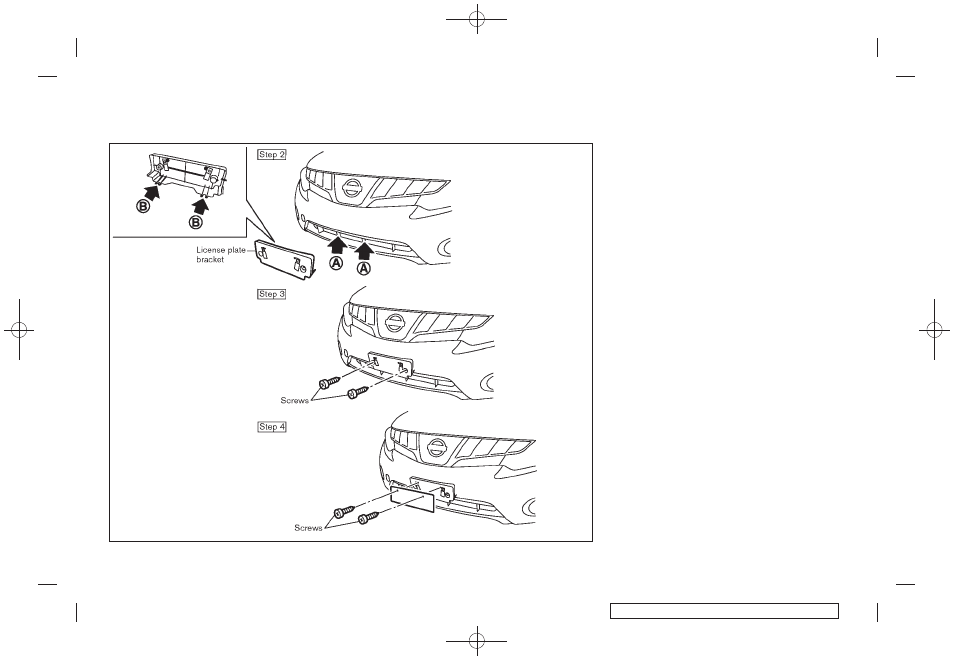
Black plate (409,1)
Model "Z51-D" EDITED: 2010/ 10/ 21
STI0821
Use the following steps to mount the license
plate:
Before mounting the license plate, confirm that
the following parts are enclosed in the plastic
bag.
. License plate bracket
. Screw 6 2
1. Park the vehicle on flat, level ground.
2. Line up the tabs
*
B
on the license plate
bracket under the top of the front bumper
*
A
. Hold the license plate bracket in place.
3. Install the license plate bracket with screws.
4. Install the license plate with screws (sold
separately).
Use a screw of 1/4 inch (6 mm) in diameter
and approximately 3/4 inch (20 mm) in
length.
INSTALLING FRONT LICENSE PLATE
Technical and consumer information
9-11
Advertising
This manual is related to the following products: