Compass (if so equipped) -8 – NISSAN 2008 Rogue User Manual
Page 74
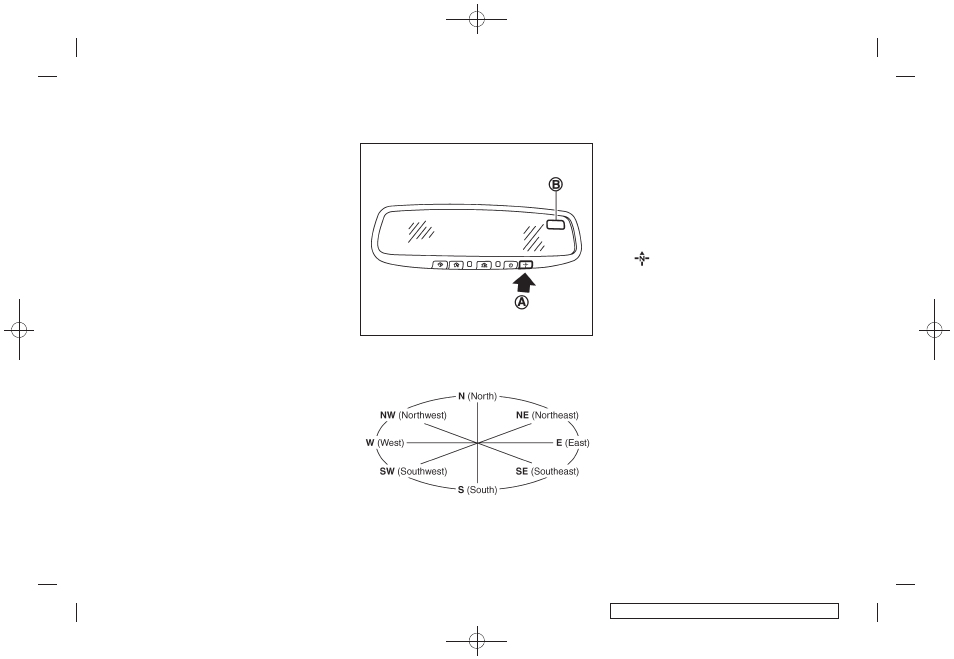
Black plate (74,1)
Model "S35-D" EDITED: 2007/ 7/ 3
The display is updated every 30 seconds. At
about the first 1/3 mile (500 m) after a reset, the
display shows “——”.
Average speed (mph or km/h)
The average speed mode shows the average
vehicle speed since the last reset. Resetting is
done by pushing the trip computer mode switch
*
A
for approximately 1 second. (The average
fuel consumption is also reset at the same time.)
The display is updated every 30 seconds. The
first 30 seconds after a reset, the display shows
“——”.
Elapsed time
The elapsed time mode shows the time since
the last reset. The displayed time can be reset
by pushing the trip computer mode switch
*
A
for approximately 1 second.
Resetting displays
Push the trip computer mode switch
*
A
for
longer than 3 seconds. The average fuel
consumption, average speed, elapsed time and
trip odometer (TRIP B only) displays will be reset
at the same time.
SIC3181
When the ignition switch is turned to the ON
position, the compass display
*
B
will indicate
the direction of the vehicle’s heading.
If the display reads “C”, calibrate the compass
by driving the vehicle in 3 complete circles at
less than 5 MPH (8 km/h). You can also
calibrate the compass by driving your vehicle
on your everyday route. The compass will be
calibrated once it has tracked 3 complete
circles.
To turn on and off the compass manually, push
the
switch
*
A
while the ignition switch is in
the ON position.
COMPASS (if so equipped)
2-8
Instruments and controls