Exiting personalization menu – Saturn 2010 AURA Hybrid User Manual
Page 196
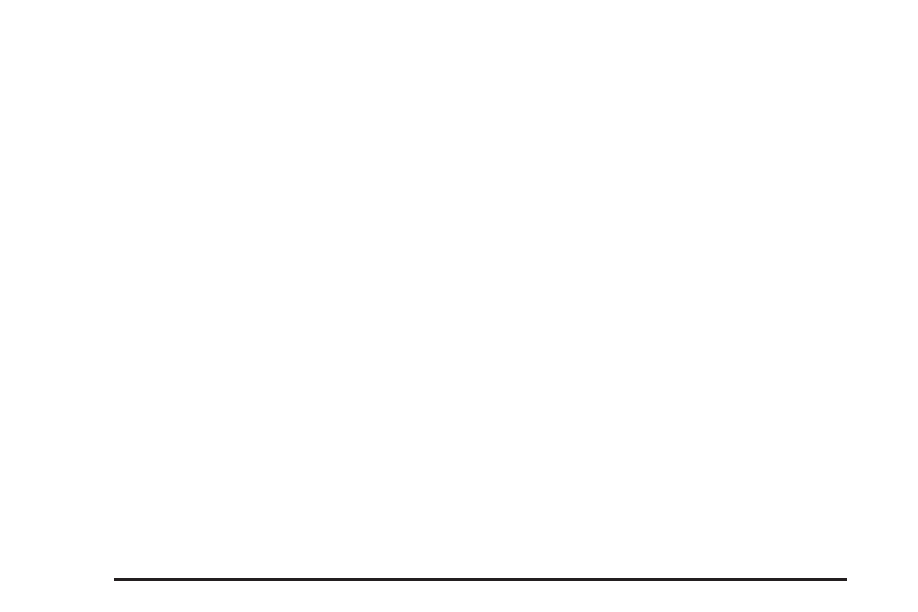
LANGUAGE
This feature allows you to select the language in which
the DIC will display. When LANGUAGE appears on
the display, press and hold the reset button for at least
one second to scroll through the available settings:
ENGLISH (default): All messages will appear in
English.
FRENCH: All messages will appear in French.
SPANISH: All messages will appear in Spanish.
GERMAN: All messages will appear in German.
To select a setting and move on to the next feature,
press the information button while the desired setting is
displayed on the DIC.
ECO TELLTALE
This feature allows you to enable or disable the Fuel
Economy Light. When ECO TELLTALE appears on the
display, press and hold the reset button for at least
one second to scroll through the available settings:
ON (default): The fuel economy light comes on when
good fuel efficient driving habits are maintained.
OFF: The fuel economy light will not come on,
regardless of how fuel efficient the driving habits are.
See Fuel Economy Light on page 4-37 for more
information.
To select a setting and exit out of the personalization
menu mode, press the information button while the
desired setting is displayed on the DIC.
Exiting Personalization Menu
The personalization menu will be exited when any of the
following conditions occur:
•
A ten second time period has elapsed.
•
The ignition is turned off.
•
The end of the personalization menu list is reached.
4-50